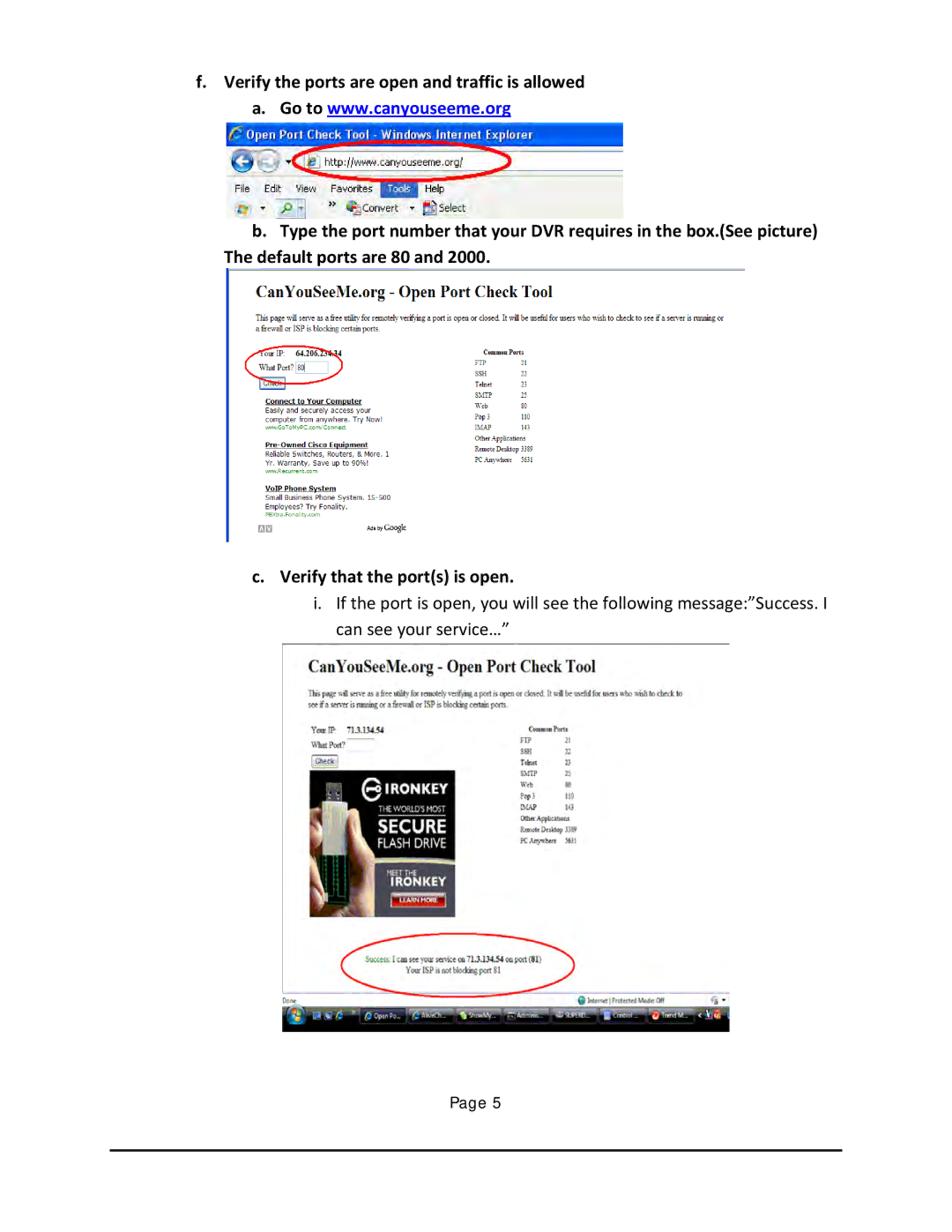f.Verify the ports are open and traffic is allowed
a.Go to www.canyouseeme.org
b.Type the port number that your DVR requires in the box.(See picture) The default ports are 80 and 2000.
c.Verify that the port(s) is open.
i.If the port is open, you will see the following message:”Success. I can see your service…”
Page 5