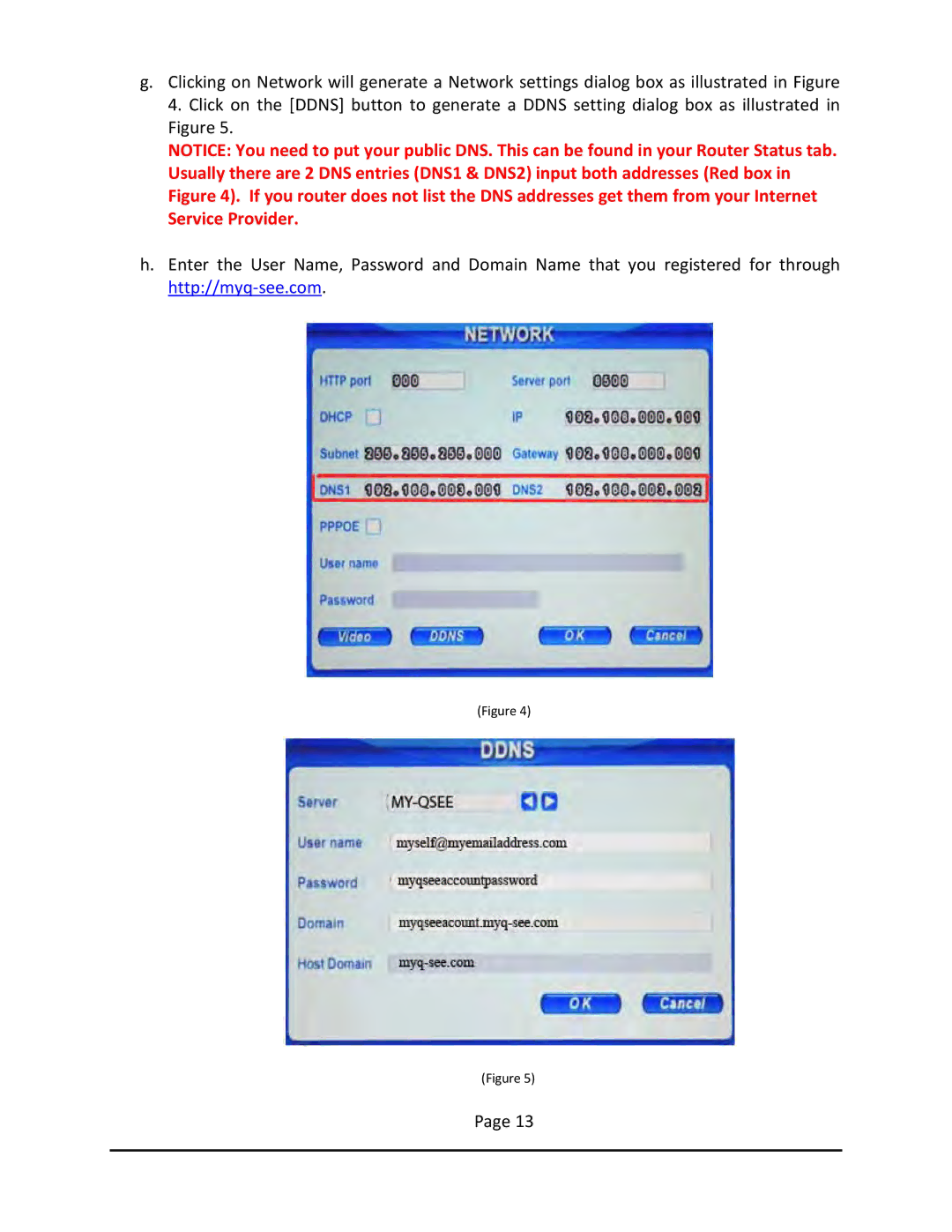g.Clicking on Network will generate a Network settings dialog box as illustrated in Figure 4. Click on the [DDNS] button to generate a DDNS setting dialog box as illustrated in Figure 5.
NOTICE: You need to put your public DNS. This can be found in your Router Status tab. Usually there are 2 DNS entries (DNS1 & DNS2) input both addresses (Red box in Figure 4). If you router does not list the DNS addresses get them from your Internet Service Provider.
h.Enter the User Name, Password and Domain Name that you registered for through
(Figure 4)
(Figure 5)
Page 13