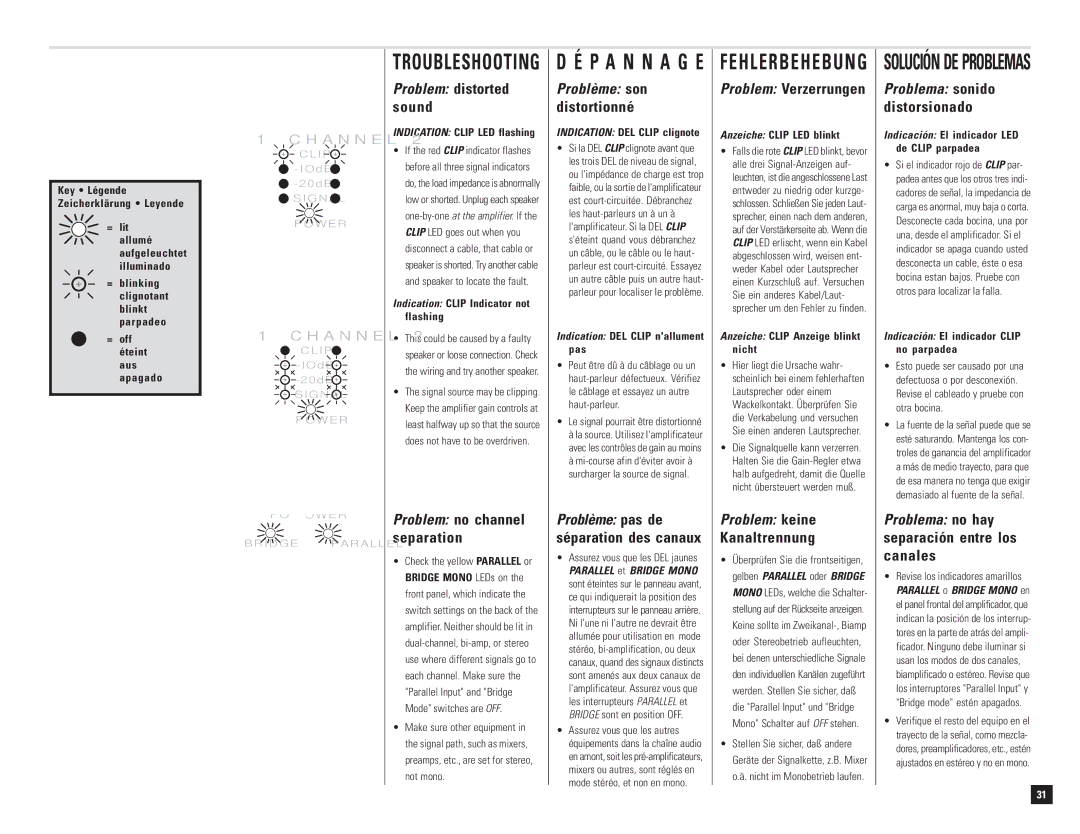DCA 2422, DCA 1824, DCA 3022, DCA 1644, DCA 3422 specifications
The QSC Audio DCA 1222 is a powerful digital amplifier designed for professional audio applications. Known for its reliability and performance, the DCA 1222 is ideal for live sound, installations, and touring environments. This amplifier offers a seamless blend of advanced technologies and user-friendly features, making it a top choice among audio engineers and sound professionals.One of the standout features of the DCA 1222 is its robust power handling capability. With a power output of 2,200 watts, it can drive a variety of speaker systems, making it versatile enough for different setups. The amplifier provides two channels, allowing for flexible system configurations. Each channel can deliver a solid 1,100 watts at 4 ohms, ensuring powerful audio output without distortion.
The DCA 1222 employs QSC’s exclusive PowerWave technology, which optimizes performance and efficiency. This technology ensures that the amplifier runs cool, even under high load, which is crucial for prolonged usage in demanding environments. Additionally, the Class D circuitry contributes to the lightweight design of the amplifier, facilitating easy transport and installation.
In terms of connectivity, the DCA 1222 comes equipped with a comprehensive array of input and output options. It features both XLR and TRS inputs, making it compatible with a wide range of audio sources. The output connectors are designed to work seamlessly with various speaker systems. Moreover, the amplifier includes a gain control for each channel, allowing users to fine-tune the audio levels according to the specific needs of their setup.
Built-in processing features enhance the overall functionality of the DCA 1222. It includes a selection of comprehensive crossovers, limiters, and equalization options, allowing for precise sound shaping. This level of control helps ensure optimal performance in different acoustic environments.
The amplifier also features an intuitive front-panel LCD display, providing real-time feedback on performance metrics such as output levels, temperature, and protection indicators. This user-friendly interface simplifies monitoring and allows for quick adjustments during live events.
In summary, the QSC Audio DCA 1222 is a powerhouse amplifier equipped with advanced technologies, high power output, extensive connectivity options, and user-friendly features. Its design and capabilities make it a reliable choice for professional audio applications, ensuring exceptional sound quality and performance in any setting.