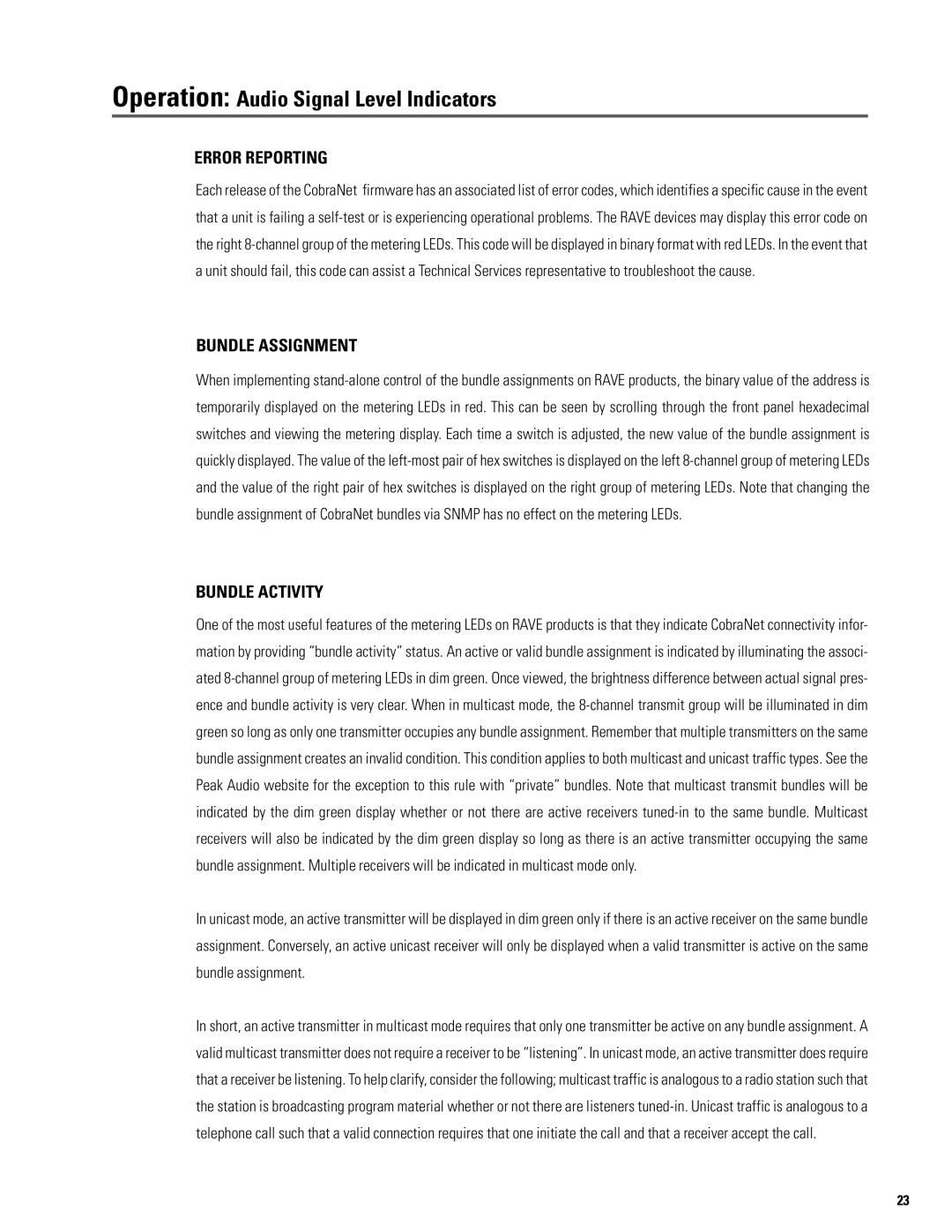Operation: Audio Signal Level Indicators
ERROR REPORTING
Each release of the CobraNet firmware has an associated list of error codes, which identifies a specific cause in the event that a unit is failing a self-test or is experiencing operational problems. The RAVE devices may display this error code on the right 8-channel group of the metering LEDs. This code will be displayed in binary format with red LEDs. In the event that a unit should fail, this code can assist a Technical Services representative to troubleshoot the cause.
BUNDLE ASSIGNMENT
When implementing stand-alone control of the bundle assignments on RAVE products, the binary value of the address is temporarily displayed on the metering LEDs in red. This can be seen by scrolling through the front panel hexadecimal switches and viewing the metering display. Each time a switch is adjusted, the new value of the bundle assignment is quickly displayed. The value of the left-most pair of hex switches is displayed on the left 8-channel group of metering LEDs and the value of the right pair of hex switches is displayed on the right group of metering LEDs. Note that changing the bundle assignment of CobraNet bundles via SNMP has no effect on the metering LEDs.
BUNDLE ACTIVITY
One of the most useful features of the metering LEDs on RAVE products is that they indicate CobraNet connectivity infor- mation by providing “bundle activity” status. An active or valid bundle assignment is indicated by illuminating the associ- ated 8-channel group of metering LEDs in dim green. Once viewed, the brightness difference between actual signal pres- ence and bundle activity is very clear. When in multicast mode, the 8-channel transmit group will be illuminated in dim green so long as only one transmitter occupies any bundle assignment. Remember that multiple transmitters on the same bundle assignment creates an invalid condition. This condition applies to both multicast and unicast traffic types. See the Peak Audio website for the exception to this rule with “private” bundles. Note that multicast transmit bundles will be indicated by the dim green display whether or not there are active receivers tuned-in to the same bundle. Multicast receivers will also be indicated by the dim green display so long as there is an active transmitter occupying the same bundle assignment. Multiple receivers will be indicated in multicast mode only.
In unicast mode, an active transmitter will be displayed in dim green only if there is an active receiver on the same bundle assignment. Conversely, an active unicast receiver will only be displayed when a valid transmitter is active on the same bundle assignment.
In short, an active transmitter in multicast mode requires that only one transmitter be active on any bundle assignment. A valid multicast transmitter does not require a receiver to be “listening”. In unicast mode, an active transmitter does require that a receiver be listening. To help clarify, consider the following; multicast traffic is analogous to a radio station such that the station is broadcasting program material whether or not there are listeners tuned-in.Unicast traffic is analogous to a telephone call such that a valid connection requires that one initiate the call and that a receiver accept the call.