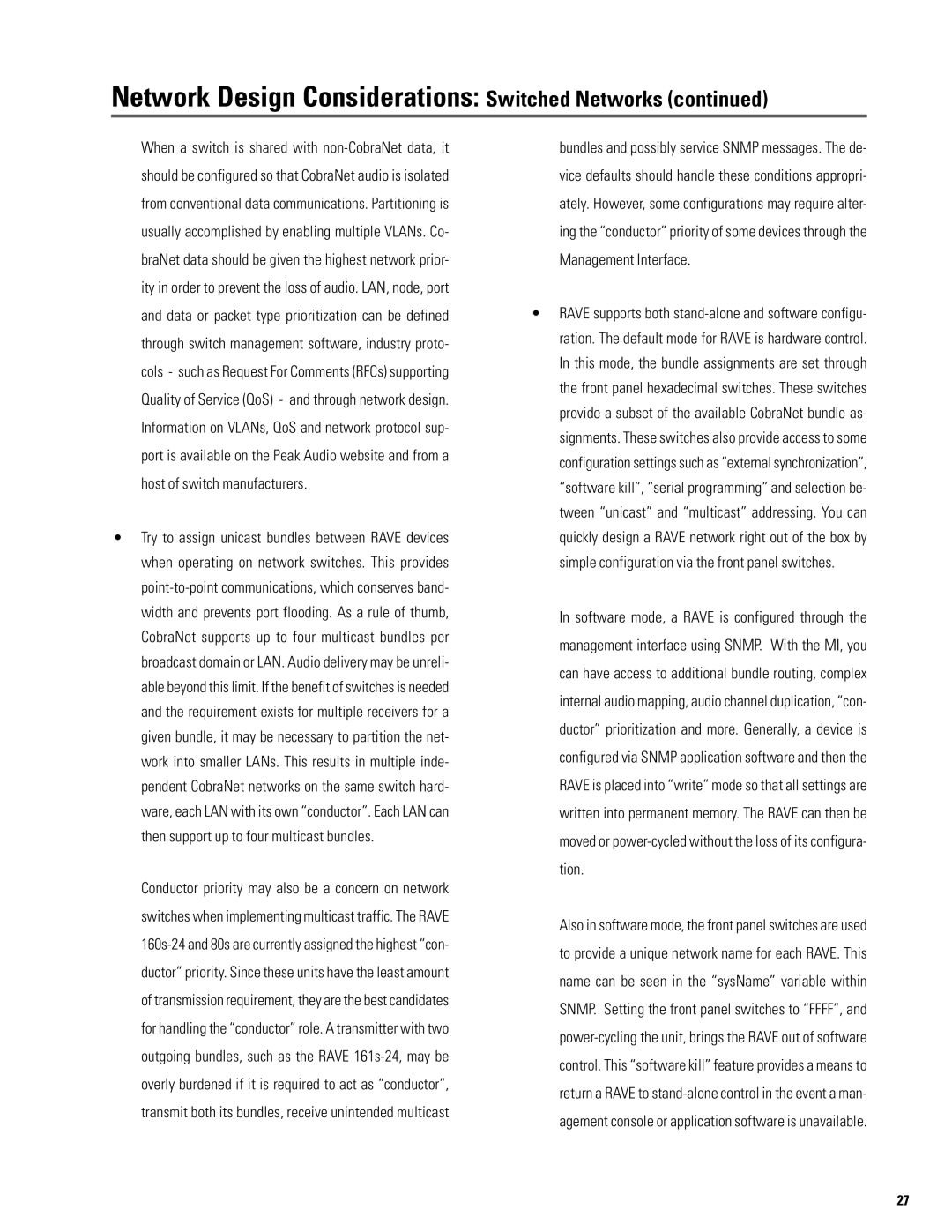When a switch is shared with non-CobraNet data, it should be configured so that CobraNet audio is isolated from conventional data communications. Partitioning is usually accomplished by enabling multiple VLANs. Co- braNet data should be given the highest network prior- ity in order to prevent the loss of audio. LAN, node, port and data or packet type prioritization can be defined through switch management software, industry proto- cols - such as Request For Comments (RFCs) supporting Quality of Service (QoS) - and through network design. Information on VLANs, QoS and network protocol sup- port is available on the Peak Audio website and from a host of switch manufacturers.
•Try to assign unicast bundles between RAVE devices when operating on network switches. This provides point-to-point communications, which conserves band- width and prevents port flooding. As a rule of thumb, CobraNet supports up to four multicast bundles per broadcast domain or LAN. Audio delivery may be unreli- able beyond this limit. If the benefit of switches is needed and the requirement exists for multiple receivers for a given bundle, it may be necessary to partition the net- work into smaller LANs. This results in multiple inde- pendent CobraNet networks on the same switch hard- ware, each LAN with its own “conductor”. Each LAN can then support up to four multicast bundles.
Conductor priority may also be a concern on network switches when implementing multicast traffic. The RAVE 160s-24 and 80s are currently assigned the highest “con- ductor” priority. Since these units have the least amount of transmission requirement, they are the best candidates for handling the “conductor” role. A transmitter with two outgoing bundles, such as the RAVE 161s-24, may be overly burdened if it is required to act as “conductor”, transmit both its bundles, receive unintended multicast
bundles and possibly service SNMP messages. The de- vice defaults should handle these conditions appropri- ately. However, some configurations may require alter- ing the “conductor” priority of some devices through the Management Interface.
•RAVE supports both stand-alone and software configu- ration. The default mode for RAVE is hardware control. In this mode, the bundle assignments are set through the front panel hexadecimal switches. These switches provide a subset of the available CobraNet bundle as- signments. These switches also provide access to some configuration settings such as “external synchronization”, “software kill”, “serial programming” and selection be- tween “unicast” and “multicast” addressing. You can quickly design a RAVE network right out of the box by simple configuration via the front panel switches.
In software mode, a RAVE is configured through the management interface using SNMP. With the MI, you can have access to additional bundle routing, complex internal audio mapping, audio channel duplication, “con- ductor” prioritization and more. Generally, a device is configured via SNMP application software and then the RAVE is placed into “write” mode so that all settings are written into permanent memory. The RAVE can then be moved or power-cycled without the loss of its configura- tion.
Also in software mode, the front panel switches are used to provide a unique network name for each RAVE. This name can be seen in the “sysName” variable within SNMP. Setting the front panel switches to “FFFF”, and power-cycling the unit, brings the RAVE out of software control. This “software kill” feature provides a means to return a RAVE to stand-alone control in the event a man- agement console or application software is unavailable.