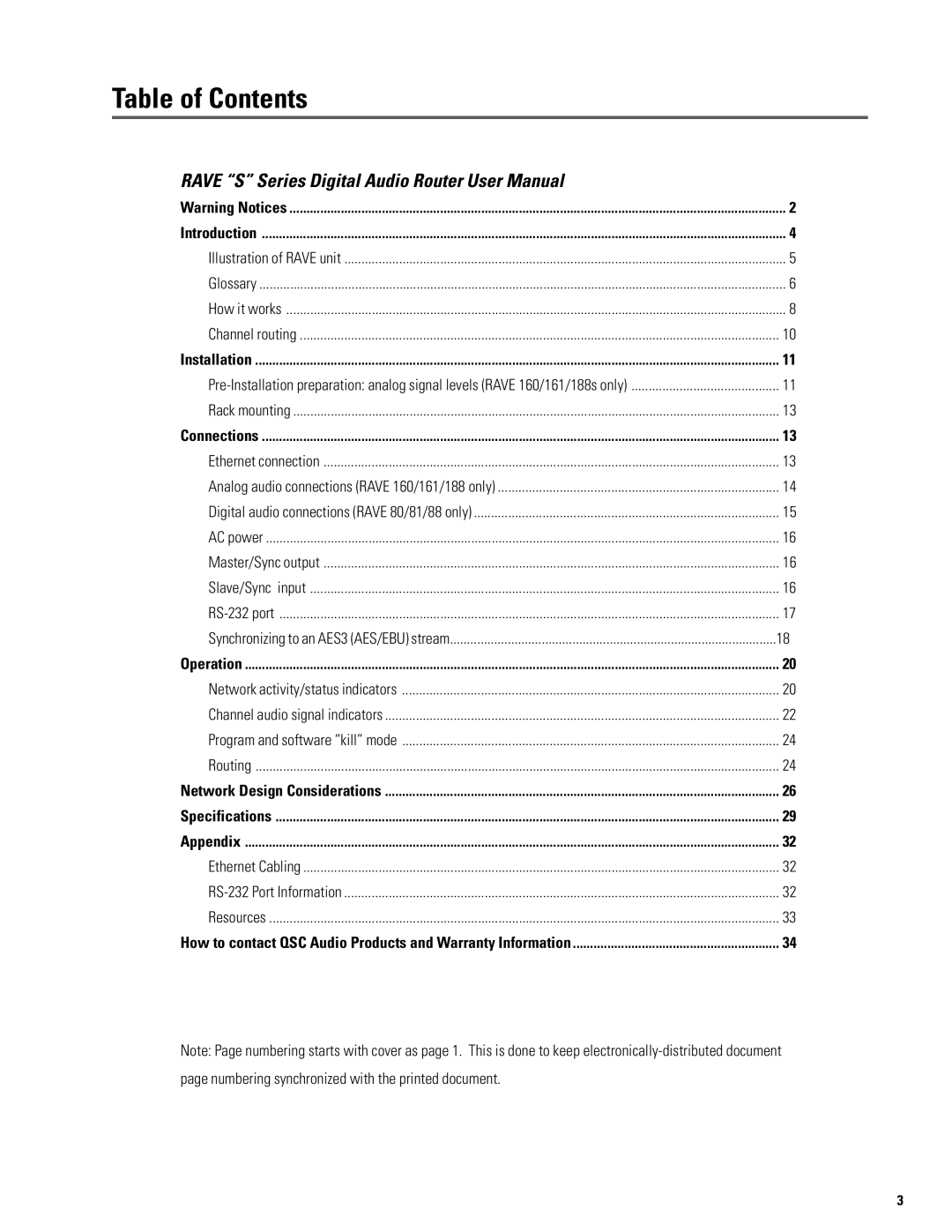Table of Contents
RAVE “S” Series Digital Audio Router User Manual |
|
Warning Notices | 2 |
Introduction | 4 |
Illustration of RAVE unit | 5 |
Glossary | 6 |
How it works | 8 |
Channel routing | 10 |
Installation | 11 |
11 | |
Rack mounting | 13 |
Connections | 13 |
Ethernet connection | 13 |
Analog audio connections (RAVE 160/161/188 only) | 14 |
Digital audio connections (RAVE 80/81/88 only) | 15 |
AC power | 16 |
Master/Sync output | 16 |
Slave/Sync input | 16 |
17 | |
Synchronizing to an AES3 (AES/EBU) stream | 18 |
Operation | 20 |
Network activity/status indicators | 20 |
Channel audio signal indicators | 22 |
Program and software “kill” mode | 24 |
Routing | 24 |
Network Design Considerations | 26 |
Specifications | 29 |
Appendix | 32 |
Ethernet Cabling | 32 |
32 | |
Resources | 33 |
How to contact QSC Audio Products and Warranty Information | 34 |
Note: Page numbering starts with cover as page 1. This is done to keep
page numbering synchronized with the printed document.
3