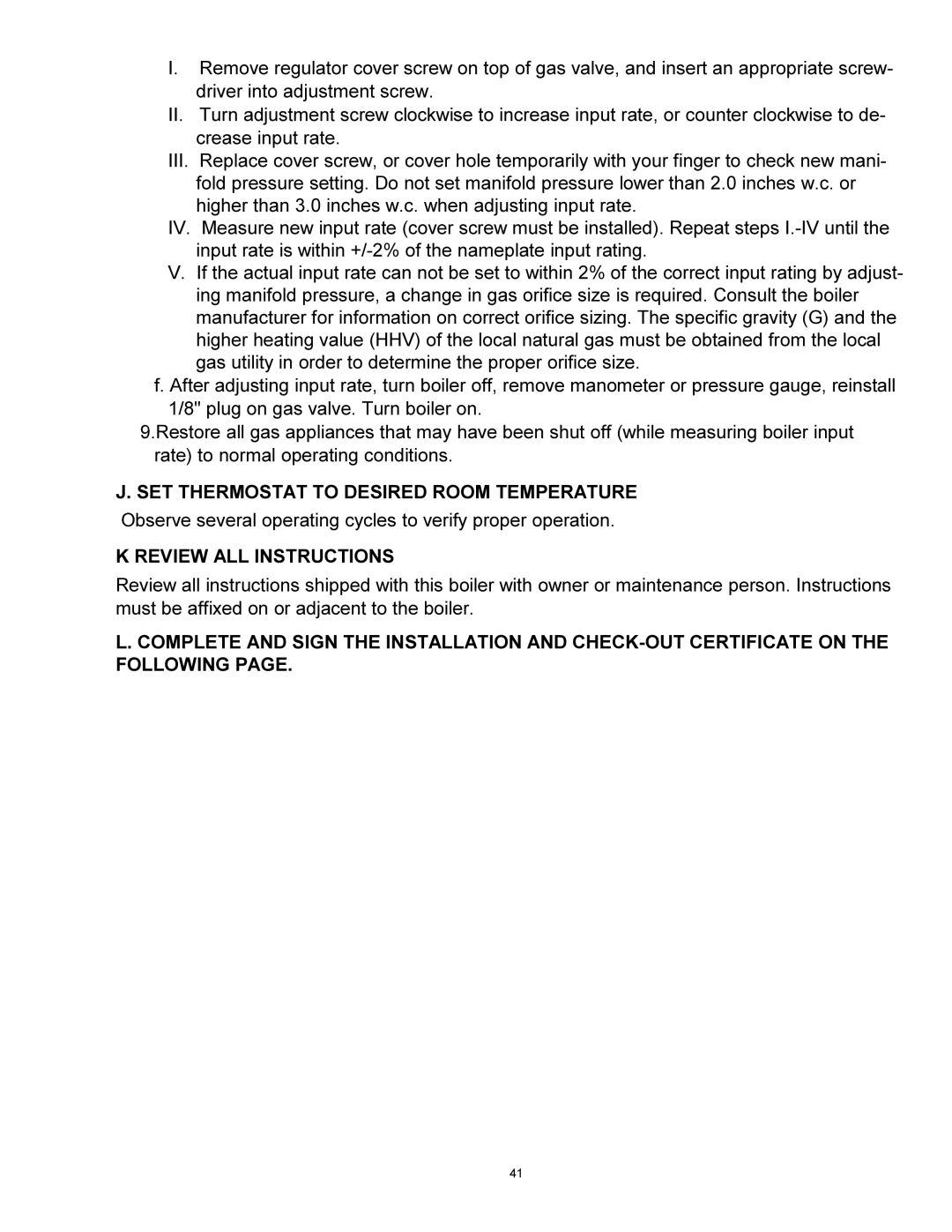GAS-FIRED BOILERS specifications
Quantum gas-fired boilers represent a significant advancement in the realm of residential and commercial heating solutions. These innovative systems efficiently utilize natural gas to deliver consistent heating, catering to a wide range of climates and applications. With rising energy costs and increasing environmental concerns, the adoption of gas-fired boilers has gained momentum, making them a popular choice for heating needs.One of the main features of Quantum gas-fired boilers is their impressive energy efficiency. Modern gas boilers are designed to achieve high efficiencies, often ranging from 90% to 98%. This means that the majority of the energy consumed is converted into useful heat, significantly reducing fuel costs and environmental impact. Their ability to operate at such high efficiencies is largely due to advanced condensing technology, which captures and reuses the heat from exhaust gases, thus maximizing the energy extracted from the fuel.
Moreover, Quantum gas-fired boilers are equipped with advanced control systems that allow for precise temperature regulation. These systems can monitor changes in demand and adjust the operation of the boiler accordingly, ensuring that energy consumption is kept to a minimum without sacrificing comfort. This not only promotes energy savings but also extends the lifespan of the appliance.
In addition to efficiency and control, modular design is another important characteristic of Quantum gas-fired boilers. Many models are available in compact sizes, making them suitable for diverse installation environments, including tight spaces and urban areas. Their versatility allows for installation in various configurations, including wall-mounted and floor-standing units, which can be tailored to fit the specific requirements of a heating system.
Moreover, modern Quantum gas-fired boilers come with features that enhance user experience and maintenance. Many incorporate built-in diagnostic tools that indicate potential issues before they become significant problems, facilitating timely interventions and reducing downtime. Some models even offer connectivity features, enabling remote monitoring and control through smartphone applications.
In summary, Quantum gas-fired boilers deliver exceptional energy efficiency and reliability, employing advanced technologies such as condensing methods and smart controls. Their modular design and user-friendly features make them an appealing choice for anyone seeking a high-performing heating solution. As the demand for sustainable and cost-effective heating solutions continues to rise, Quantum gas-fired boilers are poised to play a crucial role in meeting the world's heating needs.