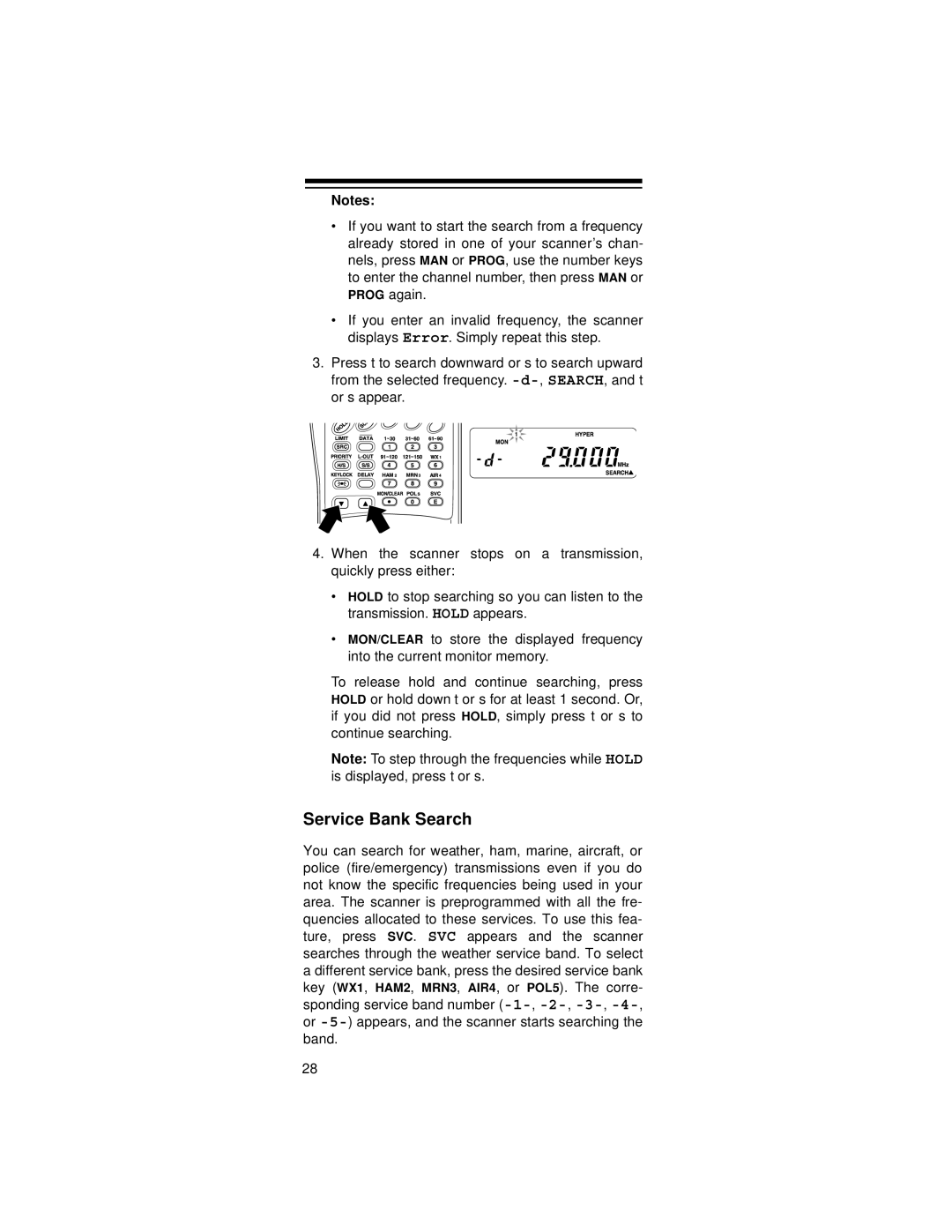Notes:
•If you want to start the search from a frequency already stored in one of your scanner’s chan- nels, press MAN or PROG, use the number keys to enter the channel number, then press MAN or PROG again.
•If you enter an invalid frequency, the scanner displays Error. Simply repeat this step.
3.Press t to search downward or s to search upward from the selected frequency.
4.When the scanner stops on a transmission, quickly press either:
•HOLD to stop searching so you can listen to the transmission. HOLD appears.
•MON/CLEAR to store the displayed frequency into the current monitor memory.
To release hold and continue searching, press HOLD or hold down t or s for at least 1 second. Or, if you did not press HOLD, simply press t or s to continue searching.
Note: To step through the frequencies while HOLD is displayed, press t or s.
Service Bank Search
You can search for weather, ham, marine, aircraft, or police (fire/emergency) transmissions even if you do not know the specific frequencies being used in your area. The scanner is preprogrammed with all the fre- quencies allocated to these services. To use this fea- ture, press SVC. SVC appears and the scanner searches through the weather service band. To select a different service bank, press the desired service bank key (WX1, HAM2, MRN3, AIR4, or POL5). The corre- sponding service band number
28