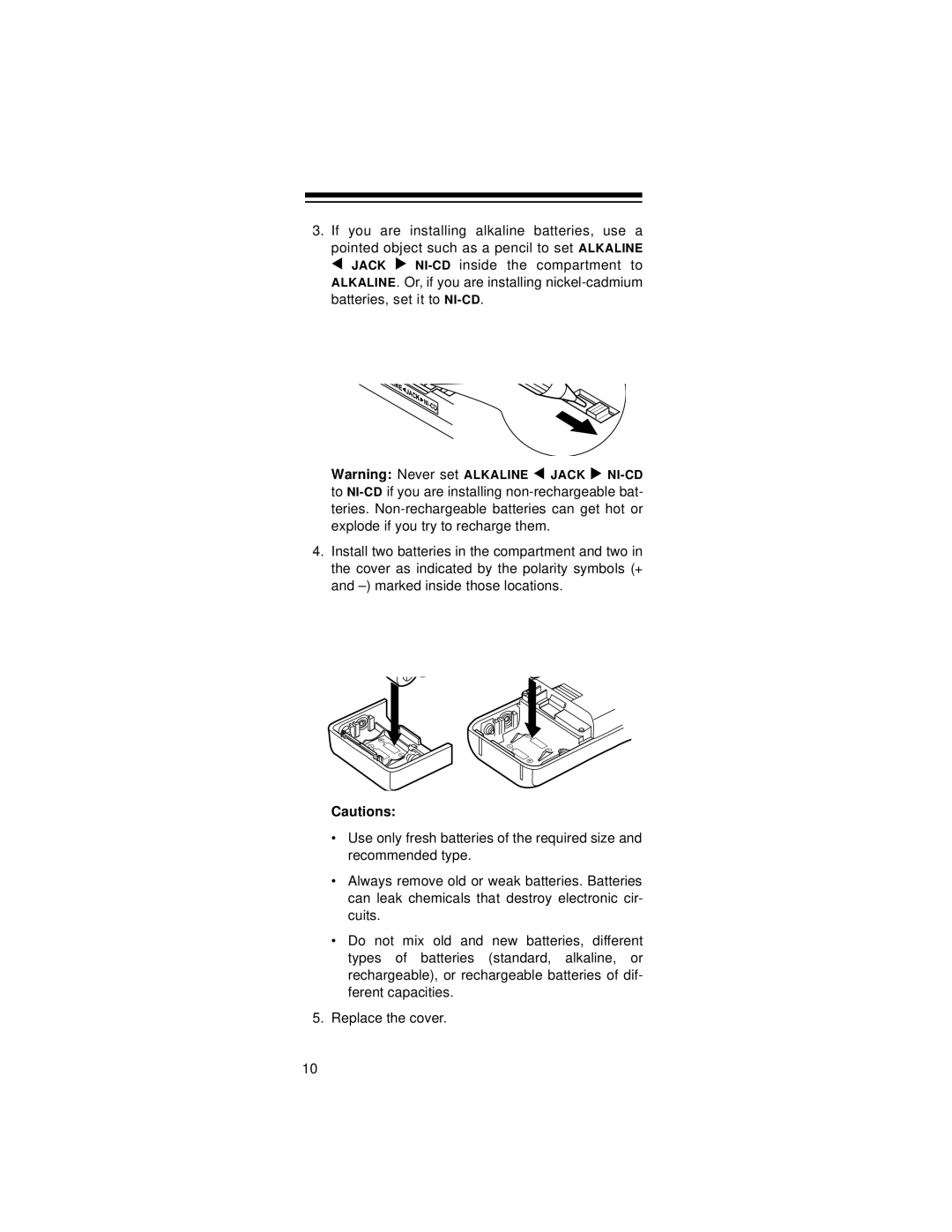3.If you are installing alkaline batteries, use a pointed object such as a pencil to set ALKALINE ![]() JACK
JACK ![]()
Warning: Never set ALKALINE ![]() JACK
JACK ![]()
4.Install two batteries in the compartment and two in the cover as indicated by the polarity symbols (+ and
Cautions:
•Use only fresh batteries of the required size and recommended type.
•Always remove old or weak batteries. Batteries can leak chemicals that destroy electronic cir- cuits.
•Do not mix old and new batteries, different types of batteries (standard, alkaline, or rechargeable), or rechargeable batteries of dif- ferent capacities.
5.Replace the cover.
10