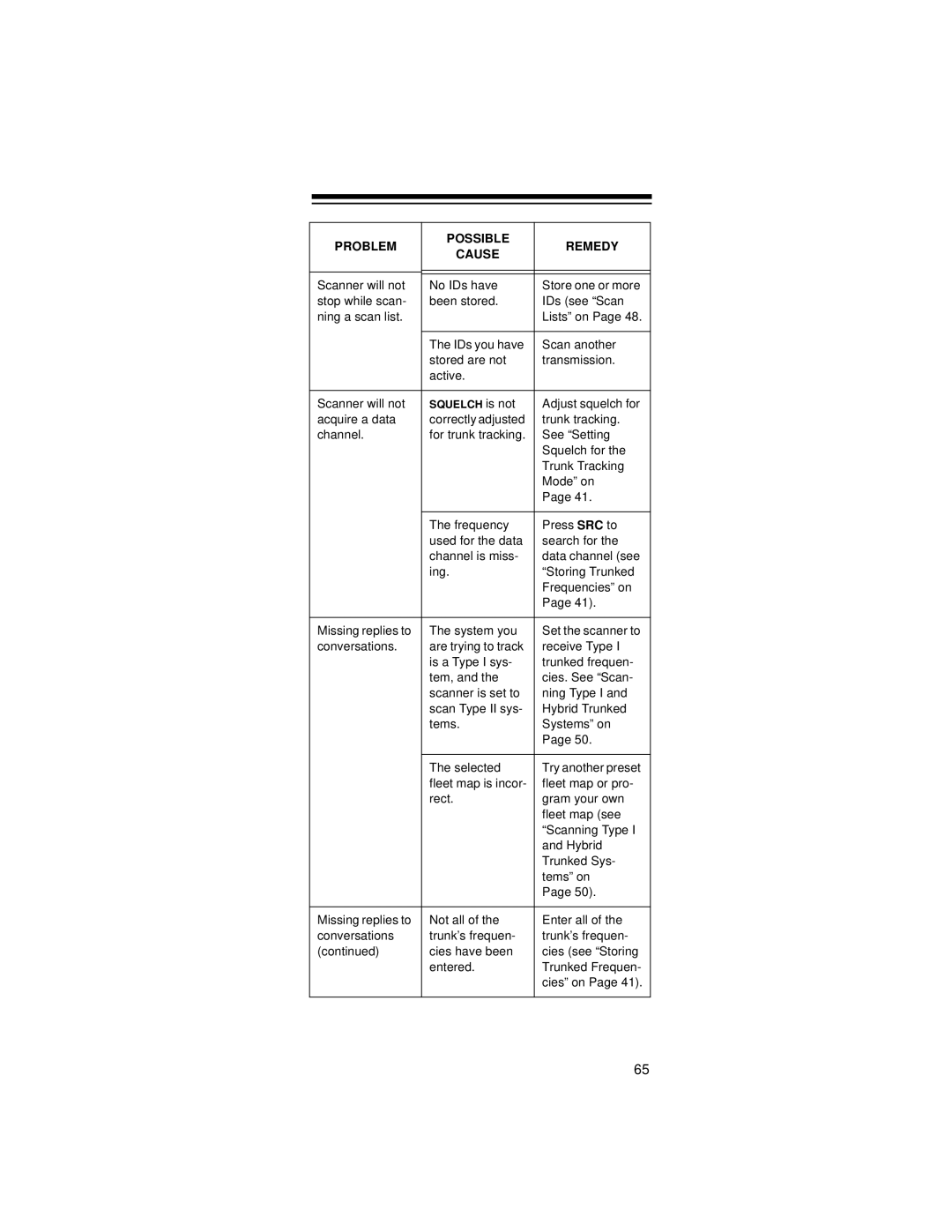PROBLEM | POSSIBLE | REMEDY | |
CAUSE | |||
|
| ||
|
|
| |
|
|
| |
|
|
| |
Scanner will not | No IDs have | Store one or more | |
stop while scan- | been stored. | IDs (see “Scan | |
ning a scan list. |
| Lists” on Page 48. | |
|
|
| |
| The IDs you have | Scan another | |
| stored are not | transmission. | |
| active. |
| |
|
|
| |
Scanner will not | SQUELCH is not | Adjust squelch for | |
acquire a data | correctly adjusted | trunk tracking. | |
channel. | for trunk tracking. | See “Setting | |
|
| Squelch for the | |
|
| Trunk Tracking | |
|
| Mode” on | |
|
| Page 41. | |
|
|
| |
| The frequency | Press SRC to | |
| used for the data | search for the | |
| channel is miss- | data channel (see | |
| ing. | “Storing Trunked | |
|
| Frequencies” on | |
|
| Page 41). | |
|
|
| |
Missing replies to | The system you | Set the scanner to | |
conversations. | are trying to track | receive Type I | |
| is a Type I sys- | trunked frequen- | |
| tem, and the | cies. See “Scan- | |
| scanner is set to | ning Type I and | |
| scan Type II sys- | Hybrid Trunked | |
| tems. | Systems” on | |
|
| Page 50. | |
|
|
| |
| The selected | Try another preset | |
| fleet map is incor- | fleet map or pro- | |
| rect. | gram your own | |
|
| fleet map (see | |
|
| “Scanning Type I | |
|
| and Hybrid | |
|
| Trunked Sys- | |
|
| tems” on | |
|
| Page 50). | |
|
|
| |
Missing replies to | Not all of the | Enter all of the | |
conversations | trunk’s frequen- | trunk’s frequen- | |
(continued) | cies have been | cies (see “Storing | |
| entered. | Trunked Frequen- | |
|
| cies” on Page 41). | |
|
|
|
65