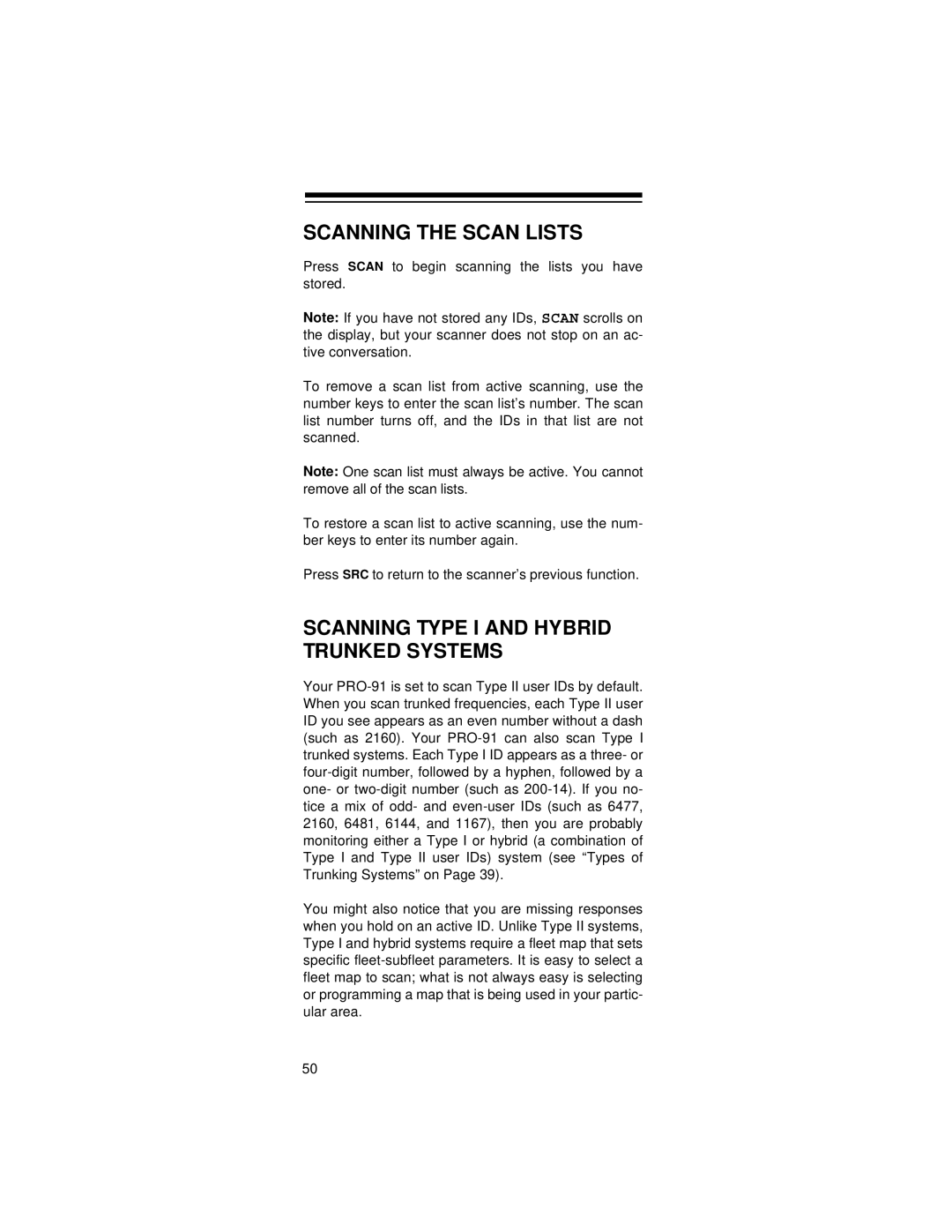SCANNING THE SCAN LISTS
Press SCAN to begin scanning the lists you have stored.
Note: If you have not stored any IDs, SCAN scrolls on the display, but your scanner does not stop on an ac- tive conversation.
To remove a scan list from active scanning, use the number keys to enter the scan list’s number. The scan list number turns off, and the IDs in that list are not scanned.
Note: One scan list must always be active. You cannot remove all of the scan lists.
To restore a scan list to active scanning, use the num- ber keys to enter its number again.
Press SRC to return to the scanner’s previous function.
SCANNING TYPE I AND HYBRID TRUNKED SYSTEMS
Your
You might also notice that you are missing responses when you hold on an active ID. Unlike Type II systems, Type I and hybrid systems require a fleet map that sets specific
50