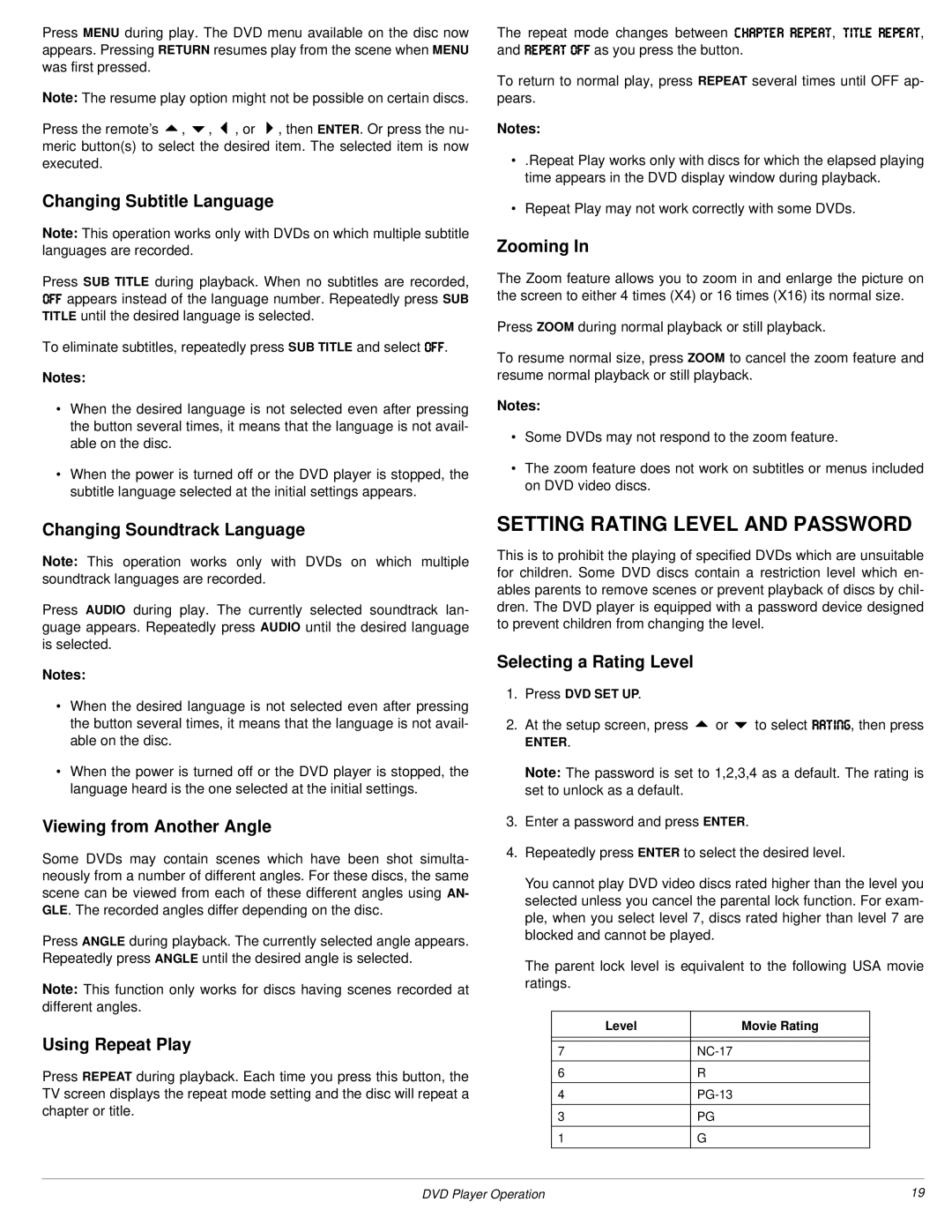Press MENU during play. The DVD menu available on the disc now appears. Pressing RETURN resumes play from the scene when MENU was first pressed.
Note: The resume play option might not be possible on certain discs.
Press the remote’s 8, 9, 6, or 7, then ENTER. Or press the nu- meric button(s) to select the desired item. The selected item is now executed.
Changing Subtitle Language
Note: This operation works only with DVDs on which multiple subtitle languages are recorded.
Pressduring playback. When no subtitles are recorded, E<< appears instead of the language number. Repeatedly press SUB TITLE until the desired language is selected.
To eliminate subtitles, repeatedly press SUB TITLE and select E<<.
Notes:
•When the desired language is not selected even after pressing the button several times, it means that the language is not avail- able on the disc.
•When the power is turned off or the DVD player is stopped, the subtitle language selected at the initial settings appears.
The repeat mode changes between 9>7FJ;Hý H;F;7J, J?JB;ý H;F;7J, and H;F;7JýE<< as you press the button.
To return to normal play, press REPEAT several times until OFF ap- pears.
Notes:
•.Repeat Play works only with discs for which the elapsed playing time appears in the DVD display window during playback.
•Repeat Play may not work correctly with some DVDs.
Zooming In
The Zoom feature allows you to zoom in and enlarge the picture on the screen to either 4 times (X4) or 16 times (X16) its normal size.
Press ZOOM during normal playback or still playback.
To resume normal size, press ZOOM to cancel the zoom feature and resume normal playback or still playback.
Notes:
•Some DVDs may not respond to the zoom feature.
•The zoom feature does not work on subtitles or menus included on DVD video discs.
Changing Soundtrack Language
Note: This operation works only with DVDs on which multiple soundtrack languages are recorded.
Press AUDIO during play. The currently selected soundtrack lan- guage appears. Repeatedly press AUDIO until the desired language is selected.
Notes:
•When the desired language is not selected even after pressing the button several times, it means that the language is not avail- able on the disc.
•When the power is turned off or the DVD player is stopped, the language heard is the one selected at the initial settings.
Viewing from Another Angle
Some DVDs may contain scenes which have been shot simulta- neously from a number of different angles. For these discs, the same scene can be viewed from each of these different angles using AN- GLE. The recorded angles differ depending on the disc.
Press ANGLE during playback. The currently selected angle appears. Repeatedly press ANGLE until the desired angle is selected.
Note: This function only works for discs having scenes recorded at different angles.
Using Repeat Play
Press REPEAT during playback. Each time you press this button, the TV screen displays the repeat mode setting and the disc will repeat a chapter or title.
SETTING RATING LEVEL AND PASSWORD
This is to prohibit the playing of specified DVDs which are unsuitable for children. Some DVD discs contain a restriction level which en- ables parents to remove scenes or prevent playback of discs by chil- dren. The DVD player is equipped with a password device designed to prevent children from changing the level.
Selecting a Rating Level
1.Press DVD SET UP.
2.At the setup screen, press 8 or 9 to select H7J?D=, then press
ENTER.
Note: The password is set to 1,2,3,4 as a default. The rating is set to unlock as a default.
3.Enter a password and press ENTER.
4.Repeatedly press ENTER to select the desired level.
You cannot play DVD video discs rated higher than the level you selected unless you cancel the parental lock function. For exam- ple, when you select level 7, discs rated higher than level 7 are blocked and cannot be played.
The parent lock level is equivalent to the following USA movie ratings.
Level | Movie Rating |
|
|
|
|
7 | |
|
|
6 | R |
|
|
4 | |
|
|
3 | PG |
|
|
1 | G |
|
|
DVD Player Operation | 19 |