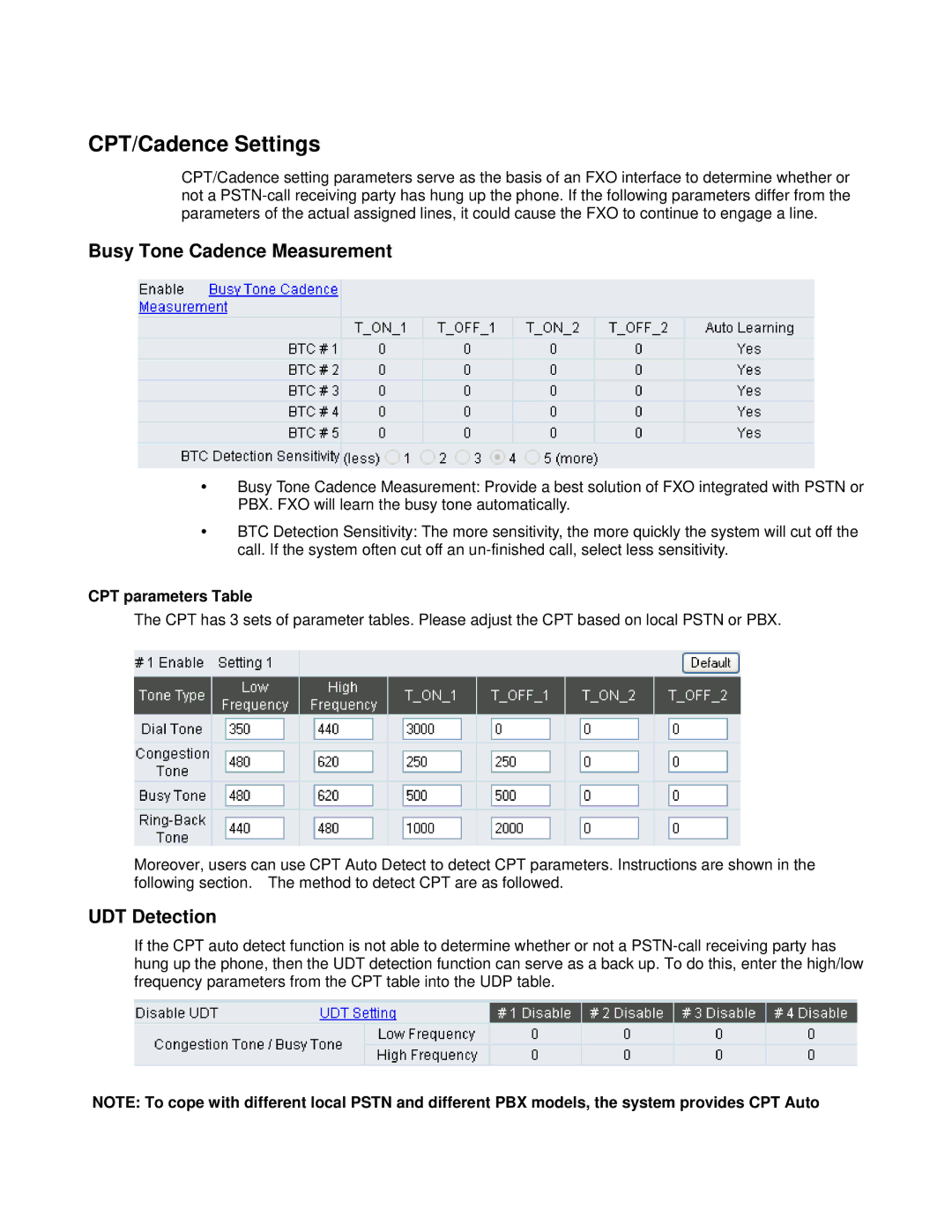CPT/Cadence Settings
CPT/Cadence setting parameters serve as the basis of an FXO interface to determine whether or not a
Busy Tone Cadence Measurement
Busy Tone Cadence Measurement: Provide a best solution of FXO integrated with PSTN or PBX. FXO will learn the busy tone automatically.
BTC Detection Sensitivity: The more sensitivity, the more quickly the system will cut off the call. If the system often cut off an
CPT parameters Table
The CPT has 3 sets of parameter tables. Please adjust the CPT based on local PSTN or PBX.
Moreover, users can use CPT Auto Detect to detect CPT parameters. Instructions are shown in the following section. The method to detect CPT are as followed.
UDT Detection
If the CPT auto detect function is not able to determine whether or not a
NOTE: To cope with different local PSTN and different PBX models, the system provides CPT Auto