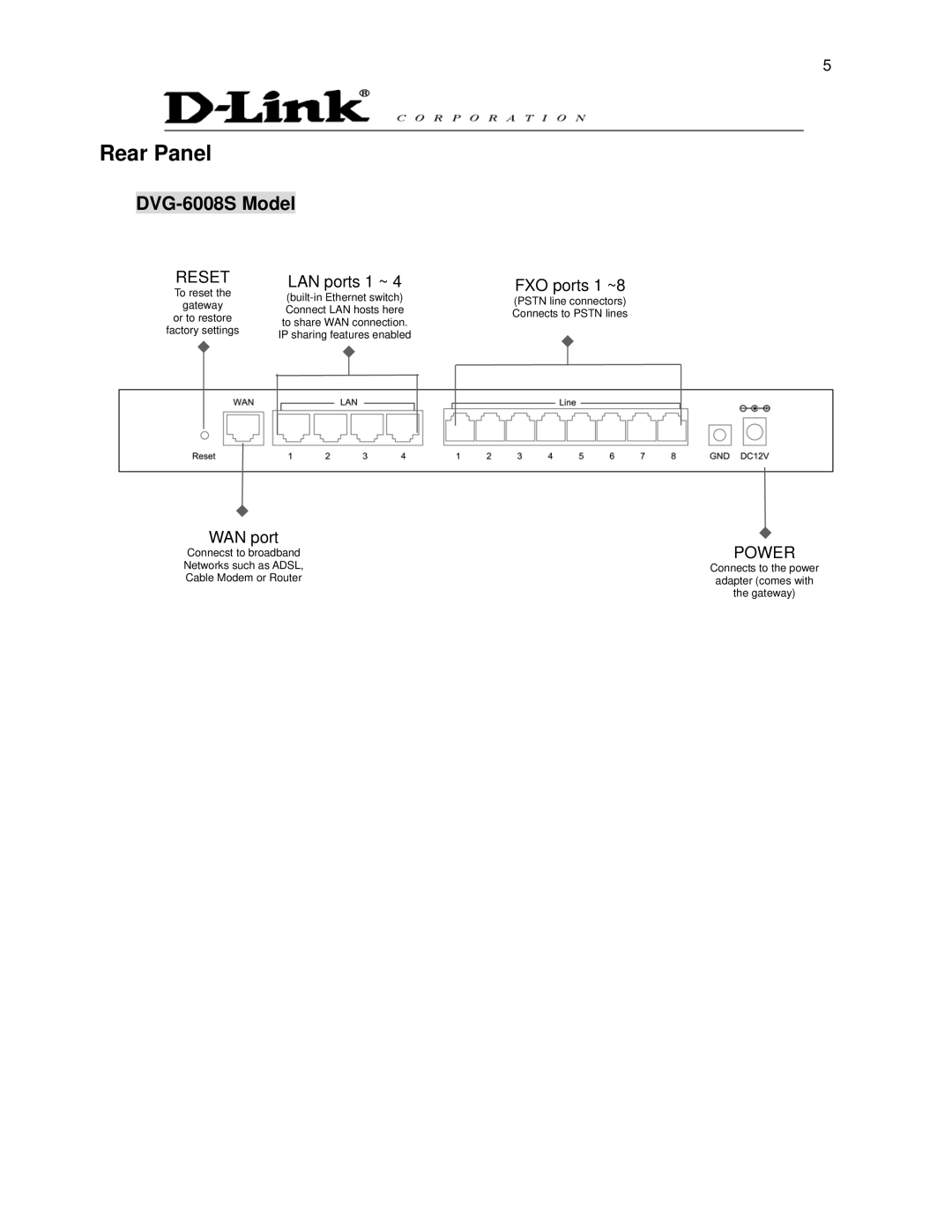Rear Panel
DVG-6008S Model
RESET | LAN ports 1 ~ 4 | |
To reset the | ||
gateway | ||
Connect LAN hosts here | ||
or to restore | ||
to share WAN connection. | ||
factory settings | ||
IP sharing features enabled | ||
|
WAN port
Connecst to broadband
Networks such as ADSL,
Cable Modem or Router
5
FXO ports 1 ~8
(PSTN line connectors) Connects to PSTN lines
POWER
Connects to the power adapter (comes with the gateway)