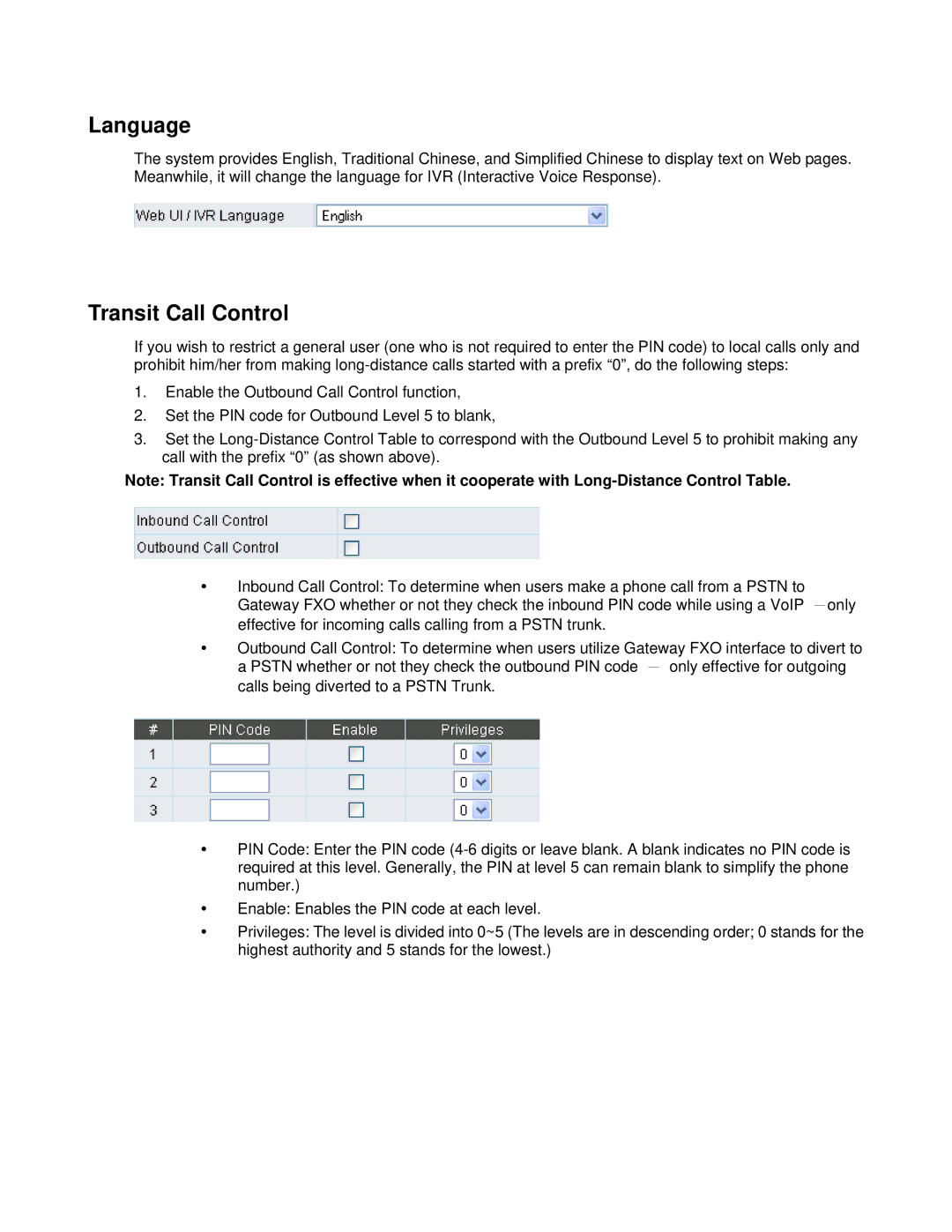Language
The system provides English, Traditional Chinese, and Simplified Chinese to display text on Web pages. Meanwhile, it will change the language for IVR (Interactive Voice Response).
Transit Call Control
If you wish to restrict a general user (one who is not required to enter the PIN code) to local calls only and prohibit him/her from making
1.Enable the Outbound Call Control function,
2.Set the PIN code for Outbound Level 5 to blank,
3.Set the
Note: Transit Call Control is effective when it cooperate with
Inbound Call Control: To determine when users make a phone call from a PSTN to Gateway FXO whether or not they check the inbound PIN code while using a VoIP -only effective for incoming calls calling from a PSTN trunk.
Outbound Call Control: To determine when users utilize Gateway FXO interface to divert to a PSTN whether or not they check the outbound PIN code - only effective for outgoing calls being diverted to a PSTN Trunk.
PIN Code: Enter the PIN code
Enable: Enables the PIN code at each level.
Privileges: The level is divided into 0~5 (The levels are in descending order; 0 stands for the highest authority and 5 stands for the lowest.)