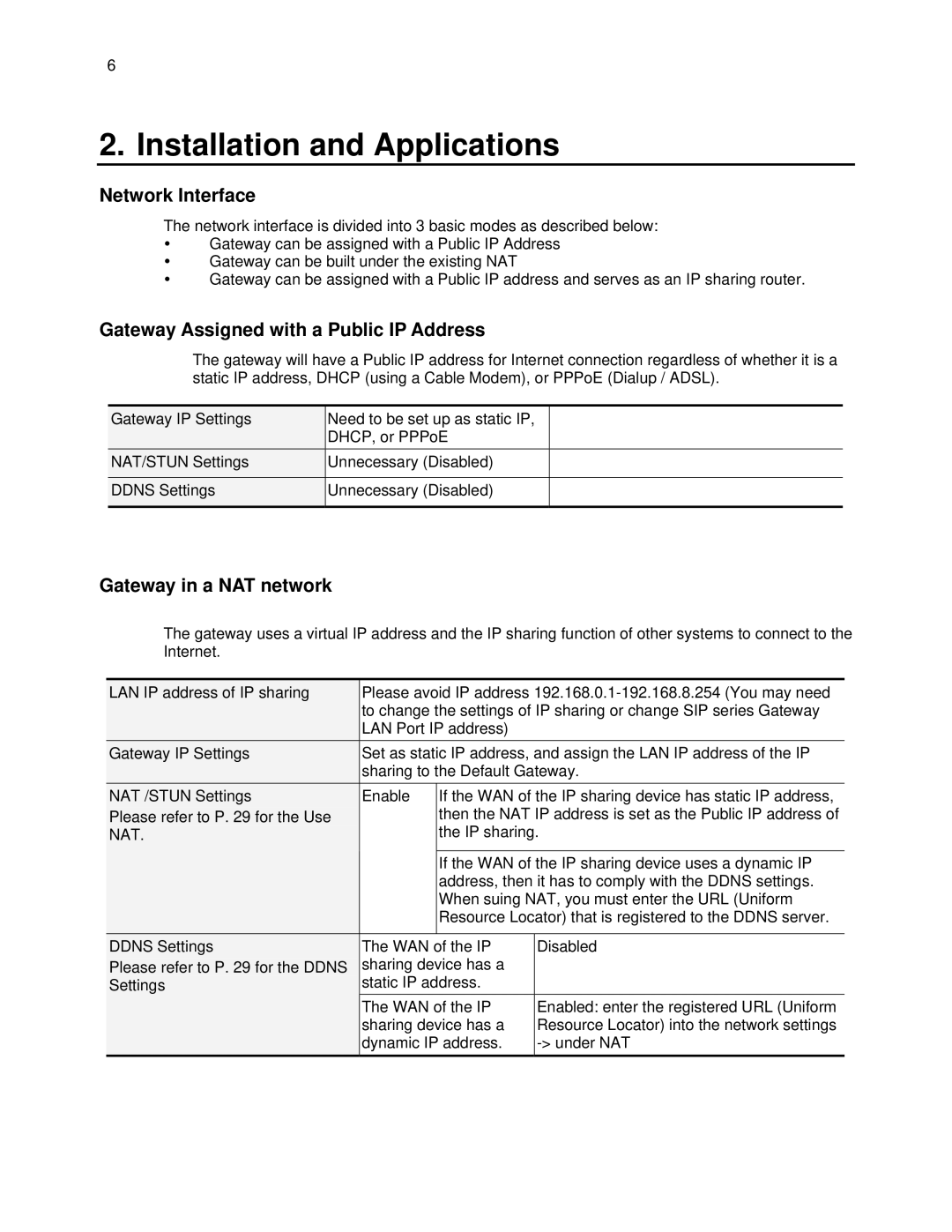6
2. Installation and Applications
Network Interface
The network interface is divided into 3 basic modes as described below: Gateway can be assigned with a Public IP Address
Gateway can be built under the existing NAT
Gateway can be assigned with a Public IP address and serves as an IP sharing router.
Gateway Assigned with a Public IP Address
The gateway will have a Public IP address for Internet connection regardless of whether it is a static IP address, DHCP (using a Cable Modem), or PPPoE (Dialup / ADSL).
Gateway IP Settings | Need to be set up as static IP, |
|
| DHCP, or PPPoE |
|
NAT/STUN Settings | Unnecessary (Disabled) |
|
|
|
|
DDNS Settings | Unnecessary (Disabled) |
|
|
|
|
Gateway in a NAT network
The gateway uses a virtual IP address and the IP sharing function of other systems to connect to the Internet.
LAN IP address of IP sharing | Please avoid IP address | ||
| to change the settings of IP sharing or change SIP series Gateway | ||
| LAN Port IP address) |
| |
Gateway IP Settings | Set as static IP address, and assign the LAN IP address of the IP | ||
| sharing to the Default Gateway. | ||
NAT /STUN Settings | Enable | If the WAN of the IP sharing device has static IP address, | |
Please refer to P. 29 for the Use |
| then the NAT IP address is set as the Public IP address of | |
NAT. |
| the IP sharing. | |
|
|
|
|
|
| If the WAN of the IP sharing device uses a dynamic IP | |
|
| address, then it has to comply with the DDNS settings. | |
|
| When suing NAT, you must enter the URL (Uniform | |
|
| Resource Locator) that is registered to the DDNS server. | |
|
|
|
|
DDNS Settings | The WAN of the IP | Disabled | |
Please refer to P. 29 for the DDNS | sharing device has a |
| |
Settings | static IP address. |
| |
| The WAN of the IP | Enabled: enter the registered URL (Uniform | |
| sharing device has a | Resource Locator) into the network settings | |
| dynamic IP address. | ||