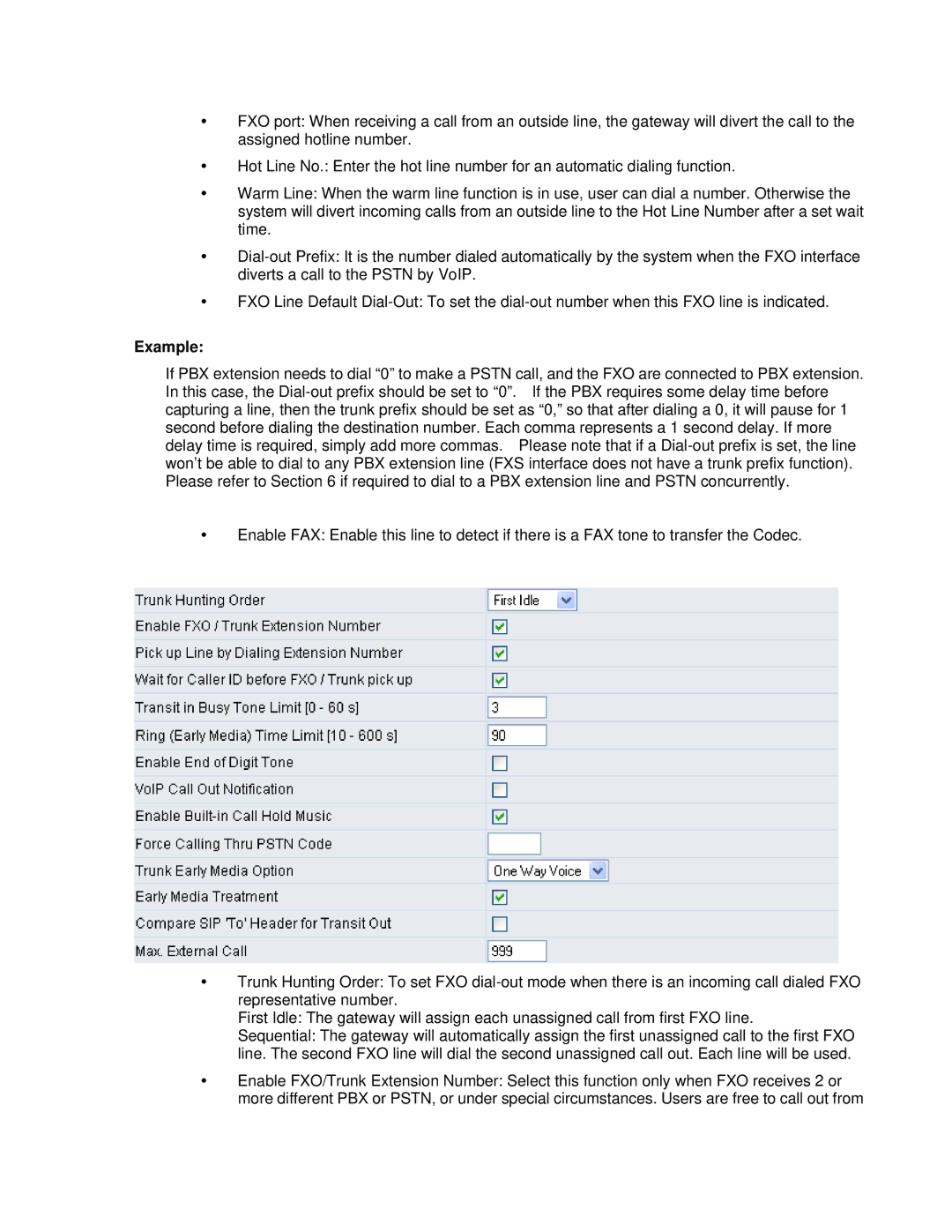FXO port: When receiving a call from an outside line, the gateway will divert the call to the assigned hotline number.
Hot Line No.: Enter the hot line number for an automatic dialing function.
Warm Line: When the warm line function is in use, user can dial a number. Otherwise the system will divert incoming calls from an outside line to the Hot Line Number after a set wait time.
FXO Line Default
Example:
If PBX extension needs to dial “0” to make a PSTN call, and the FXO are connected to PBX extension. In this case, the
Enable FAX: Enable this line to detect if there is a FAX tone to transfer the Codec.
Trunk Hunting Order: To set FXO
First Idle: The gateway will assign each unassigned call from first FXO line.
Sequential: The gateway will automatically assign the first unassigned call to the first FXO line. The second FXO line will dial the second unassigned call out. Each line will be used.
Enable FXO/Trunk Extension Number: Select this function only when FXO receives 2 or more different PBX or PSTN, or under special circumstances. Users are free to call out from