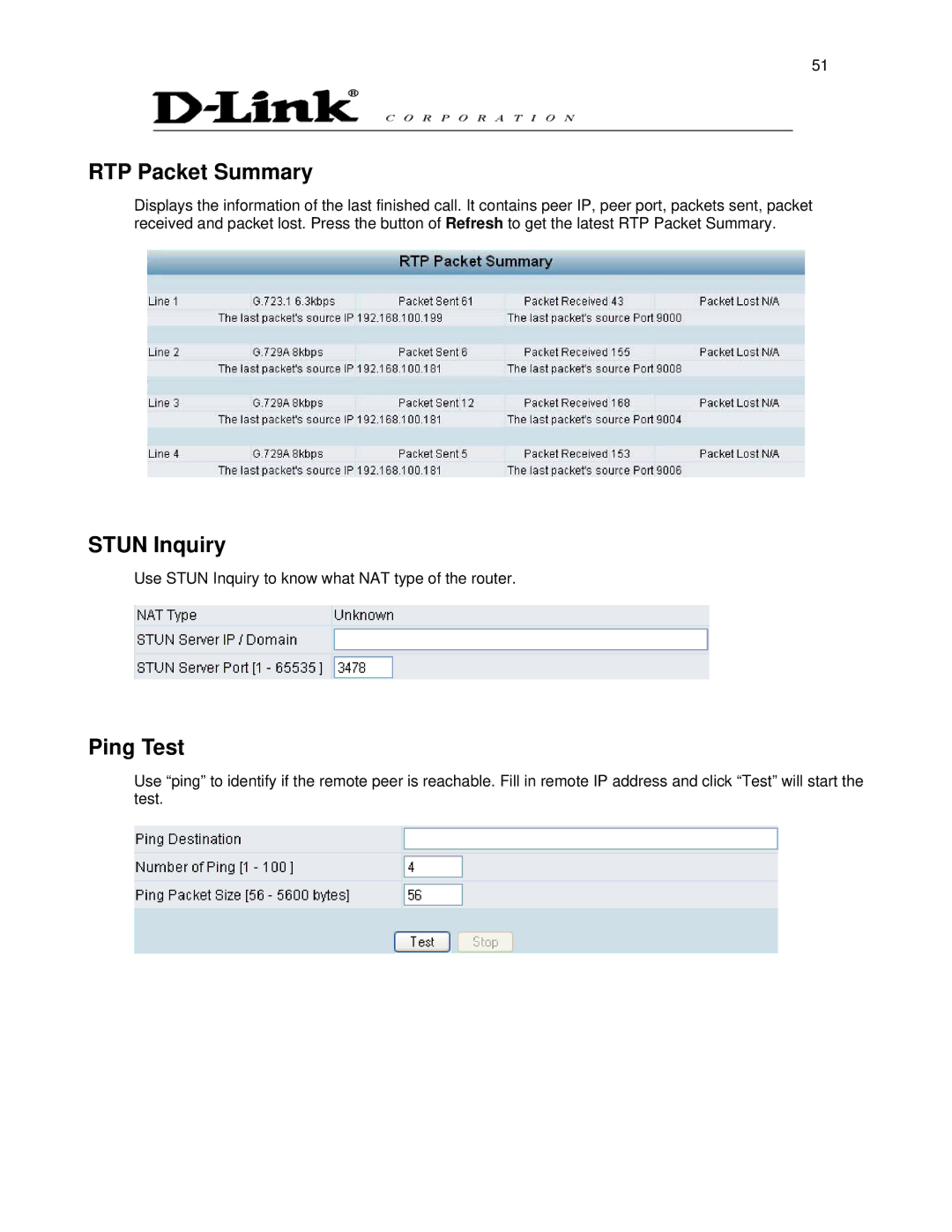51
RTP Packet Summary
Displays the information of the last finished call. It contains peer IP, peer port, packets sent, packet received and packet lost. Press the button of Refresh to get the latest RTP Packet Summary.
STUN Inquiry
Use STUN Inquiry to know what NAT type of the router.
Ping Test
Use “ping” to identify if the remote peer is reachable. Fill in remote IP address and click “Test” will start the test.