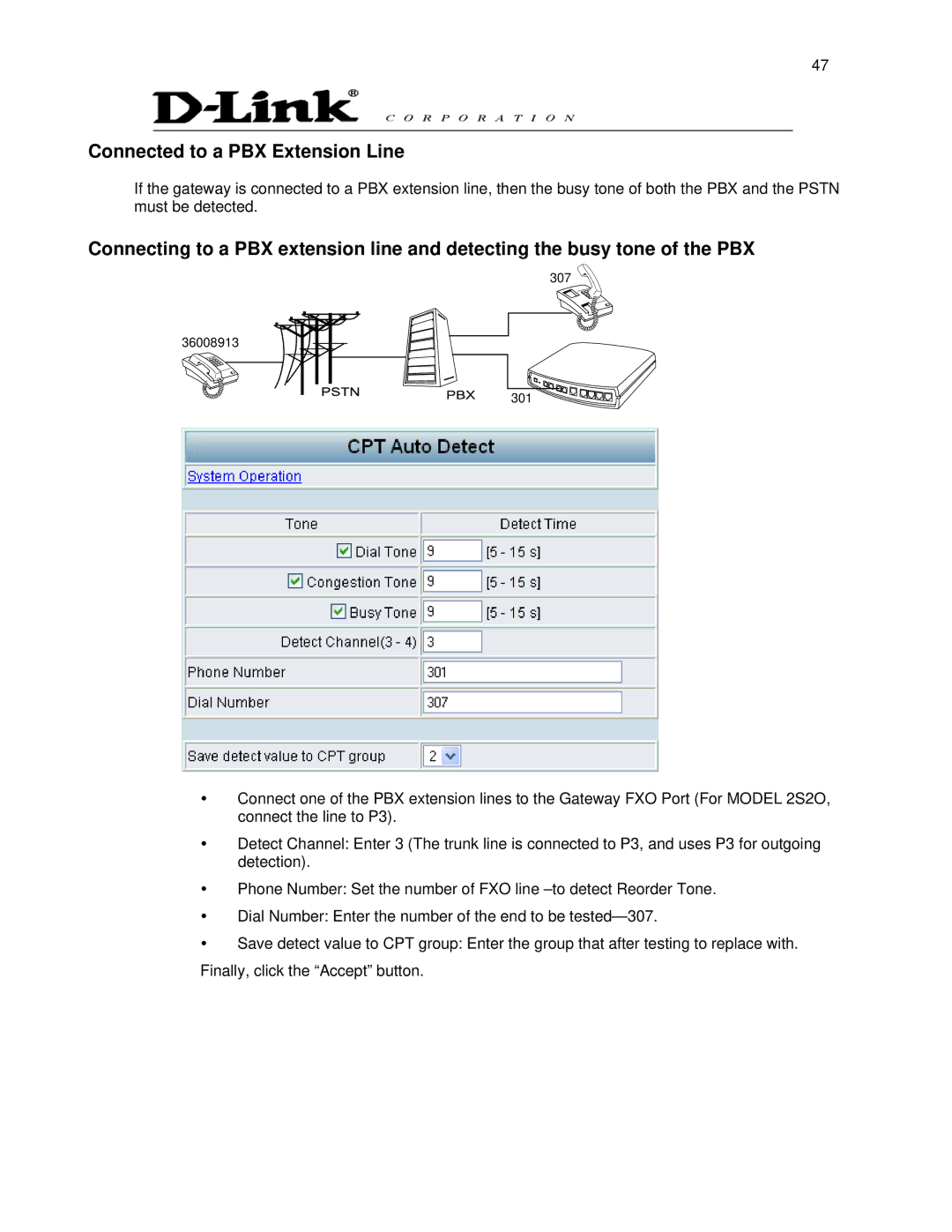47
Connected to a PBX Extension Line
If the gateway is connected to a PBX extension line, then the busy tone of both the PBX and the PSTN must be detected.
Connecting to a PBX extension line and detecting the busy tone of the PBX
307 ![]()
36008913
301
Connect one of the PBX extension lines to the Gateway FXO Port (For MODEL 2S2O, connect the line to P3).
Detect Channel: Enter 3 (The trunk line is connected to P3, and uses P3 for outgoing detection).
Phone Number: Set the number of FXO line
Dial Number: Enter the number of the end to be
Save detect value to CPT group: Enter the group that after testing to replace with. Finally, click the “Accept” button.