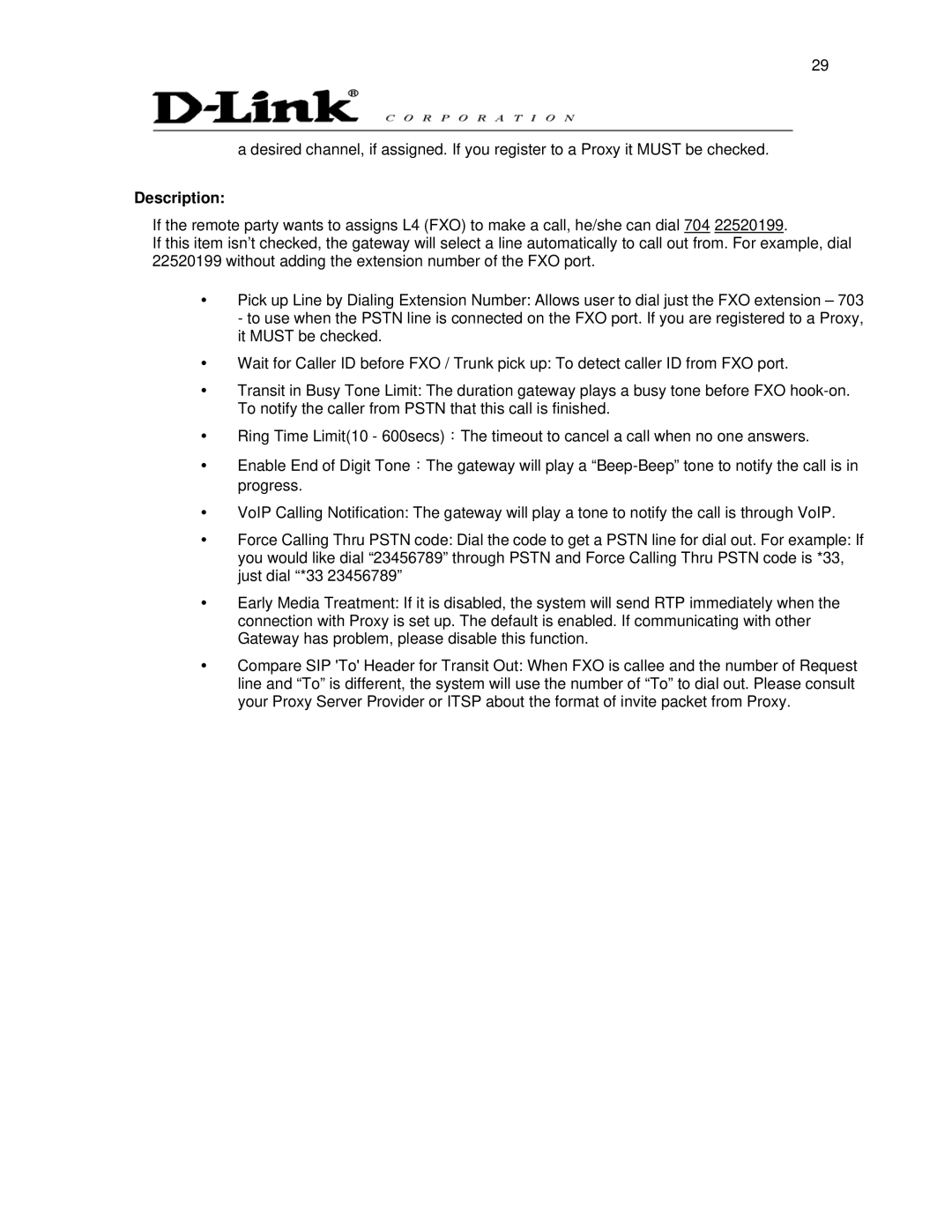29
a desired channel, if assigned. If you register to a Proxy it MUST be checked.
Description:
If the remote party wants to assigns L4 (FXO) to make a call, he/she can dial 704 22520199.
If this item isn’t checked, the gateway will select a line automatically to call out from. For example, dial 22520199 without adding the extension number of the FXO port.
Pick up Line by Dialing Extension Number: Allows user to dial just the FXO extension – 703
-to use when the PSTN line is connected on the FXO port. If you are registered to a Proxy, it MUST be checked.
Wait for Caller ID before FXO / Trunk pick up: To detect caller ID from FXO port.
Transit in Busy Tone Limit: The duration gateway plays a busy tone before FXO
Ring Time Limit(10 - 600secs):The timeout to cancel a call when no one answers.
Enable End of Digit Tone:The gateway will play a
VoIP Calling Notification: The gateway will play a tone to notify the call is through VoIP.
Force Calling Thru PSTN code: Dial the code to get a PSTN line for dial out. For example: If you would like dial “23456789” through PSTN and Force Calling Thru PSTN code is *33, just dial “*33 23456789”
Early Media Treatment: If it is disabled, the system will send RTP immediately when the connection with Proxy is set up. The default is enabled. If communicating with other Gateway has problem, please disable this function.
Compare SIP 'To' Header for Transit Out: When FXO is callee and the number of Request line and “To” is different, the system will use the number of “To” to dial out. Please consult your Proxy Server Provider or ITSP about the format of invite packet from Proxy.