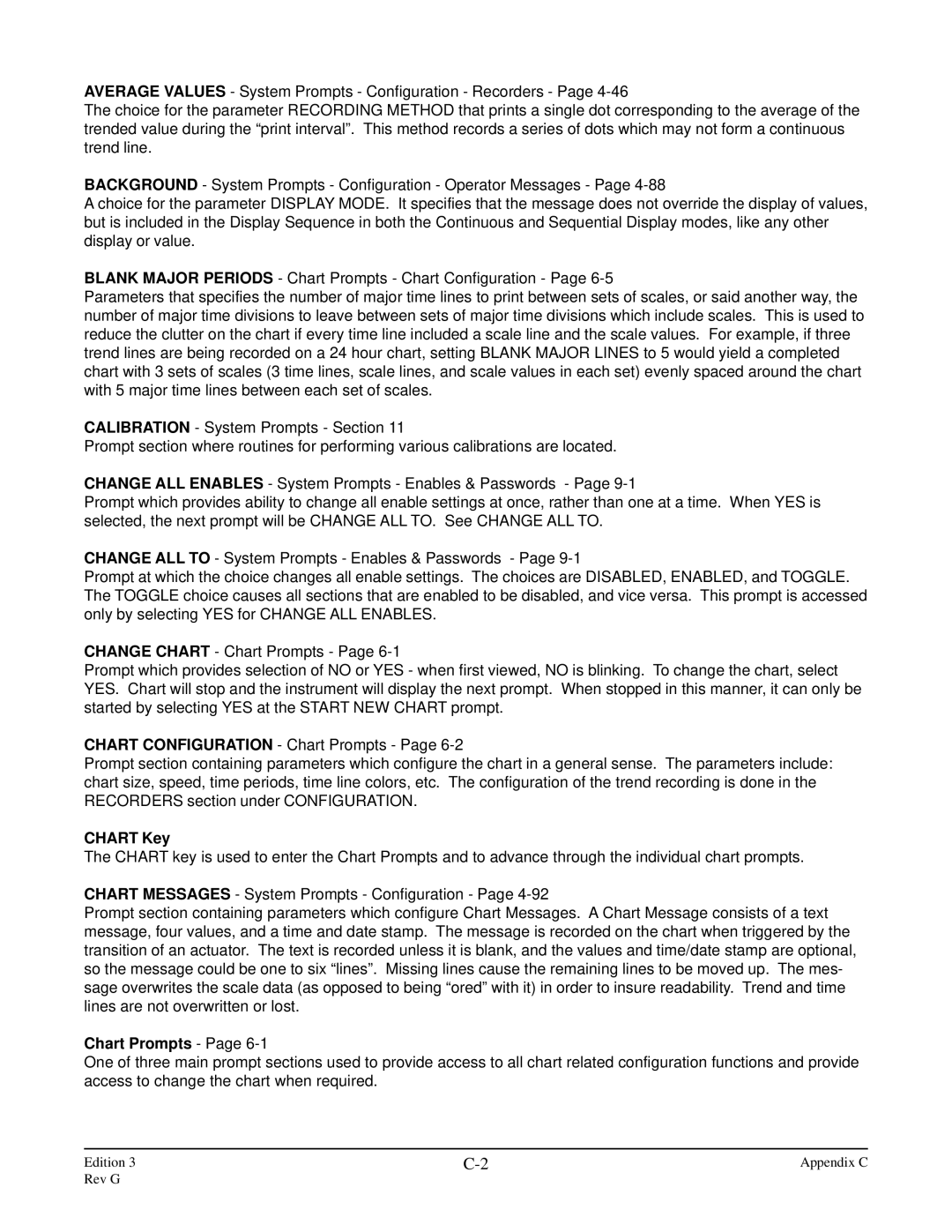AVERAGE VALUES - System Prompts - Configuration - Recorders - Page
The choice for the parameter RECORDING METHOD that prints a single dot corresponding to the average of the trended value during the “print interval”. This method records a series of dots which may not form a continuous trend line.
BACKGROUND - System Prompts - Configuration - Operator Messages - Page
A choice for the parameter DISPLAY MODE. It specifies that the message does not override the display of values, but is included in the Display Sequence in both the Continuous and Sequential Display modes, like any other display or value.
BLANK MAJOR PERIODS - Chart Prompts - Chart Configuration - Page
Parameters that specifies the number of major time lines to print between sets of scales, or said another way, the number of major time divisions to leave between sets of major time divisions which include scales. This is used to reduce the clutter on the chart if every time line included a scale line and the scale values. For example, if three trend lines are being recorded on a 24 hour chart, setting BLANK MAJOR LINES to 5 would yield a completed chart with 3 sets of scales (3 time lines, scale lines, and scale values in each set) evenly spaced around the chart with 5 major time lines between each set of scales.
CALIBRATION - System Prompts - Section 11
Prompt section where routines for performing various calibrations are located.
CHANGE ALL ENABLES - System Prompts - Enables & Passwords - Page
Prompt which provides ability to change all enable settings at once, rather than one at a time. When YES is selected, the next prompt will be CHANGE ALL TO. See CHANGE ALL TO.
CHANGE ALL TO - System Prompts - Enables & Passwords - Page
Prompt at which the choice changes all enable settings. The choices are DISABLED, ENABLED, and TOGGLE. The TOGGLE choice causes all sections that are enabled to be disabled, and vice versa. This prompt is accessed only by selecting YES for CHANGE ALL ENABLES.
CHANGE CHART - Chart Prompts - Page
Prompt which provides selection of NO or YES - when first viewed, NO is blinking. To change the chart, select YES. Chart will stop and the instrument will display the next prompt. When stopped in this manner, it can only be started by selecting YES at the START NEW CHART prompt.
CHART CONFIGURATION - Chart Prompts - Page
Prompt section containing parameters which configure the chart in a general sense. The parameters include: chart size, speed, time periods, time line colors, etc. The configuration of the trend recording is done in the RECORDERS section under CONFIGURATION.
CHART Key
The CHART key is used to enter the Chart Prompts and to advance through the individual chart prompts.
CHART MESSAGES - System Prompts - Configuration - Page
Prompt section containing parameters which configure Chart Messages. A Chart Message consists of a text message, four values, and a time and date stamp. The message is recorded on the chart when triggered by the transition of an actuator. The text is recorded unless it is blank, and the values and time/date stamp are optional, so the message could be one to six “lines”. Missing lines cause the remaining lines to be moved up. The mes- sage overwrites the scale data (as opposed to being “ored” with it) in order to insure readability. Trend and time lines are not overwritten or lost.
Chart Prompts - Page 6-1
One of three main prompt sections used to provide access to all chart related configuration functions and provide access to change the chart when required.
Edition 3 | Appendix C |
Rev G