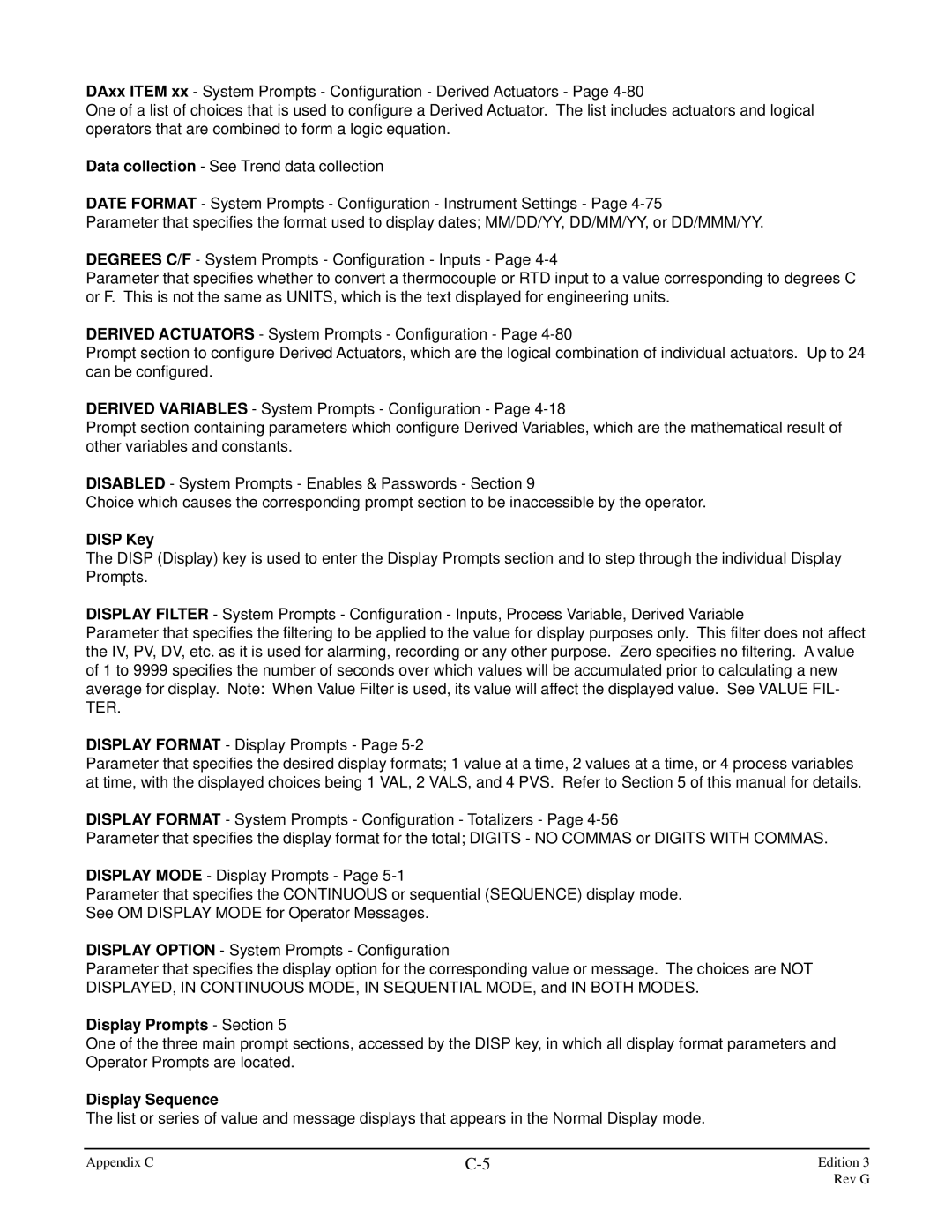DAxx ITEM xx - System Prompts - Configuration - Derived Actuators - Page
One of a list of choices that is used to configure a Derived Actuator. The list includes actuators and logical operators that are combined to form a logic equation.
Data collection - See Trend data collection
DATE FORMAT - System Prompts - Configuration - Instrument Settings - Page
Parameter that specifies the format used to display dates; MM/DD/YY, DD/MM/YY, or DD/MMM/YY.
DEGREES C/F - System Prompts - Configuration - Inputs - Page
Parameter that specifies whether to convert a thermocouple or RTD input to a value corresponding to degrees C or F. This is not the same as UNITS, which is the text displayed for engineering units.
DERIVED ACTUATORS - System Prompts - Configuration - Page
Prompt section to configure Derived Actuators, which are the logical combination of individual actuators. Up to 24 can be configured.
DERIVED VARIABLES - System Prompts - Configuration - Page
Prompt section containing parameters which configure Derived Variables, which are the mathematical result of other variables and constants.
DISABLED - System Prompts - Enables & Passwords - Section 9
Choice which causes the corresponding prompt section to be inaccessible by the operator.
DISP Key
The DISP (Display) key is used to enter the Display Prompts section and to step through the individual Display Prompts.
DISPLAY FILTER - System Prompts - Configuration - Inputs, Process Variable, Derived Variable
Parameter that specifies the filtering to be applied to the value for display purposes only. This filter does not affect the IV, PV, DV, etc. as it is used for alarming, recording or any other purpose. Zero specifies no filtering. A value of 1 to 9999 specifies the number of seconds over which values will be accumulated prior to calculating a new average for display. Note: When Value Filter is used, its value will affect the displayed value. See VALUE FIL- TER.
DISPLAY FORMAT - Display Prompts - Page
Parameter that specifies the desired display formats; 1 value at a time, 2 values at a time, or 4 process variables at time, with the displayed choices being 1 VAL, 2 VALS, and 4 PVS. Refer to Section 5 of this manual for details.
DISPLAY FORMAT - System Prompts - Configuration - Totalizers - Page
Parameter that specifies the display format for the total; DIGITS - NO COMMAS or DIGITS WITH COMMAS.
DISPLAY MODE - Display Prompts - Page
Parameter that specifies the CONTINUOUS or sequential (SEQUENCE) display mode. See OM DISPLAY MODE for Operator Messages.
DISPLAY OPTION - System Prompts - Configuration
Parameter that specifies the display option for the corresponding value or message. The choices are NOT DISPLAYED, IN CONTINUOUS MODE, IN SEQUENTIAL MODE, and IN BOTH MODES.
Display Prompts - Section 5
One of the three main prompt sections, accessed by the DISP key, in which all display format parameters and Operator Prompts are located.
Display Sequence
The list or series of value and message displays that appears in the Normal Display mode.
Appendix C | Edition 3 |
Rev G