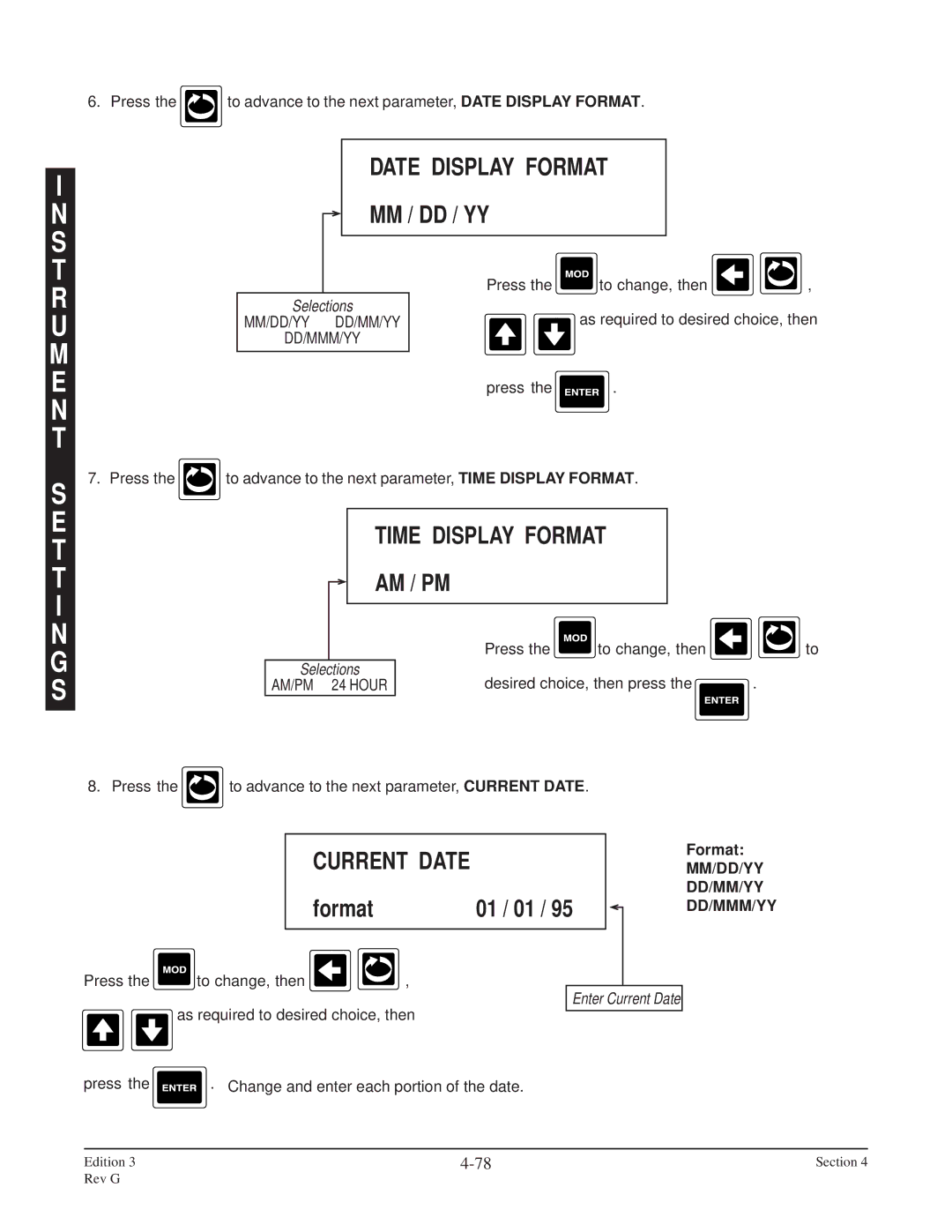Instruction
Page
Revision Date Description
AV-9000 Manual Revision Log
Page
AV-9000 Manual Prefix
Table of Contents
Display Programming Chart Prompts
Profilers
Controllers
Unpacking
Introduction and General Information
Installation of PEN Cartridge Assembly
AV- 9 0
Features
Operator Interface
RTD
Inputs
NNM
Range LIN Factory REF+LIN Deviation Resol
Sama
Input Span Factory REF+LIN Deviation Resol
Other Input Specifications
On Next
Current Outputs
Environmental and Operating Conditions
Warranty and Return Statement
Page
Installation and Wiring
17.04 432.82mm
Preparation for Wiring
MOV
Section Edition Rev G
Wiring Connections Inputs
Shipped CONFIGURATION/JUMPER Positioning
Universal Power Supply
AC Power Connections
Thermocouple Connections
RTD Connections
Voltage Connections
10A
Current Connections
11A
Switch Input Connections
Spdt Relay Output
Wiring Connections Outputs
SSR Driver Output
Non-isolated
Current Output
Isolated
Communications
4 24VDC Transmitter Power Supply
TB3 JP1 JP3
Basics of Recorder Operation
POWER-UP
Instrument Modes
Display KEY Disp
Keypad Function
Changing Values
Changing Parameter Settings Modify
General
Display
Display Details
Edition Section Rev G
Sequential Display
Chart Details
Continuous Display
Chart TAG Date Time
Chart TAG Time Date
Temp #1
Alarm #1
None Just Continue Print Range List Print Scales
Flow #1
Unit #1
Configure Chart Chart Type Used Rings only Chart TAG
Value DV1 IV2 IV4 DV2
PEN/COLOR Blue Green Black RED RS Chart Divisions
Recorder Number
Flow #1 Temp #1
Sequence of Events
Main Prompts
Getting Started
Input Value Configuration
Quick Start Procedure
Section Edition Rev G
Input
Software Reference/Record Sheet
Display TAG Input TYPE/RANGE Type Input Span
Constants
Custom Curves
Software Reference/Record Sheet
Parameter CC-3 CC-4
Parameter DV-1 DV-2 DV-3 DV-4
Derived Variables
Parameter DV-9 DV-10 DV-11 DV-12
PV-4
Process Variables
Remote SP Source
Controllers
Remote SP Actuator
Control Setpoints
Recording Method
Recorders
TOTAL-1 TOTAL-2 TOTAL-3 TOTAL-4
Totalizers
Leds
Timers
Relays
Current Outputs
Instrument Settings
Derived Actuator Equation
Derived Actuators
OI-02 OI-03
Operator Inputs
Operator Messages
Parameter CM-09 CM-10 CM-11 CM-12
Chart Messages
Software Reference/Record Sheet
CA2 F4 OFF State Text
CA2 F1 OFF State Text
CA2 F2 OFF State Text
CA2 F3 OFF State Text
CA3 F4 OFF State Text
CA3 F1 OFF State Text
CA3 F2 OFF State Text
CA3 F3 OFF State Text
CA4 F4 OFF State Text
CA4 F1 OFF State Text
CA4 F2 OFF State Text
CA4 F3 OFF State Text
Parameter SV-1 SV-2 SV-3 SV-4
Simulated Variables
Select a Color
Chart Programming
Major Line PEN/COLOR if Select
Minor Line PEN/COLOR if Select
Sequential Display Duration
Setpoint
Alarm Settings
Action Time Settings
Tuning Parameters
Enables & Passwords Password
Enables & Passwords
Input Number
Configuration
Entering Configuration
U T S
If selection is NO, see Step If selection is YES
IVx Display TAG Input
IVx Copy from Input
= Initialized
IVx TC Type
MV, mA, Volt, Switch Contact go to . COMMS, go to Step
E,T,S N,C,G
IVx Degrees C / F
IVx RTD Type PT 100 .00385 DIN
DIN
Units
IVx Sensor Break
Upscale
IVx Input Range LOW
Pulses / SEC
IVx Input Range High
100.000 Units
IVx Pulse Rate High
Linear
IVx Register Type
INT
IVx V / mA Conversion
Other
IVx Display Units
IVx Other Units
IVx Decimal Position
Units correspond to
Units configured in step
Units correspond to units configured in or
IVx Range Limit High Units
IVx Cutoff Value
IVx Exponent 500
IVx Value Cutoff Type
None
IVx Input Correct 100
IVx Input Correct
Both Modes
IVx Value Filter
Seconds
IVx Display Option
Open
IVx Closed / 0 Descr
Closed
IVx Open / 1 Descr
Constant Number
S T a N T S
Constants
CVx Value 00000 E
R V E S
Custom Curves
Input
CCx Decimal Position
Output
CCx Point Pair
CCx Number of Points
100
Derived Variables
DV Number
DVxx Function
R I
R I a B L E S
DVxx Display TAG DER VAL
None Used
DVxx Input
OUTPUT32
R I V E D R I a B L E S
OUTPUT12
OUTPUT22
R I V E D R I a B L E S
None / OFF
None / OFF
DVxx Reset Actuator
DVxx Display Units
Other
DVxx Units Descrip
DVxx Decimal Posit
Both Modes
DVxx
Value Filter Seconds
DVxx Display Option
LIN Linear Input Prompt
Actuator Reset Output
Derived Variable Function
Input Prompt
Linear Mass Flow AGA 3 Lineaer GAS Flow Input Prompt
Actuator Reset Output =C*F*SQRT PRES/TEMPR*COMP
Actuator Reset Output = C*SQRT DP*PRES / TEMPR*COMP
Polynomial Input Prompt
Input Baro Prompt
Actuator Reset YES Prompt
Relative Humidity Input DBT Prompt
Input WBT Prompt
LOW Peak Input Prompt
High Peak Input Prompt Dvxx Input Actuator Reset YES
Actuator Reset YES Prompt Dvxx Reset Actuator Output
Reset Output
Input Temph Prompt
Actuator Reset Output = C*F* TEMPH-TEMPL
Convert C to F Input Prompt
BTU Input Prompt
PVx Copy / Initialize
Process Value Number
Process Variables
PVx Display TAG
O C E S S R I a B L E S
PVx Copy from PV
= Initialize
None Used
PVx Input
PVx Display Units
PVx Other Units
PVx Value Filter
PV Decimal Position
PVx Display Filter
Not Displayed Continuous Mode Sequential Mode Both Modes
L E S
PVx Display Option
E S
Ax1 Alarm Type
O C E
R I a
Ax1 Hysteresis Units
O C
Ax1 Time Base
PER SEC
Rate
Ax2 Time Base
Ax2 Hysteresis
To units configured Process Variables
PER SEC
To Units configured
S S
Ax3 Time Base
Ax4 Time Base
Ax4 Alarm Type
Ax4 Hysteresis
PVx Loop Alarm Inhibit
PVx Loop Alarm Time
Recorders
C O R D E R S
Rx Copy / Initialize
Recorder Number
Rs Copy from Recrder
Rx Recorder TAG
If selection was NO, proceed to step If selection was YES
Rx Value to Record
Drag MIN to MAX
Rx Chart Divisions Rings
D E R S
Rx Recording Method
Division
Rx Zone 1 LOW
Rx Zone 1 High
Rx Span 1 LOW 0 units
Rx Span 1 High Units
Rx Scale 1 Interval
Rx Zone 2 High
Divisions
Rx Span 2 High 0 units
Rx Scale 2 Interval
= no Scales
Rx Filter
Totalizer Number
Tx Copy / Initialize
Totalizers
Tx Display TAG
T a L I Z E R S
Total
Tx Time Base
Tx Input Value
Pulses
TIMES1
T a
R S
Tx Total is Flow
Tx Display Format
Tx Display Option
Tx Totalizer Type
Continuous
I Z E R S
Tx Totalizer Preset Units
Tx LOW Flow Cutoff Units
None / OFF
None / OFF
Tx Pulsed Output
Tx Pulse Every Units
Timer
Timer Number
TMx Display TAG
TMx Time Format
TMx Timer Type
TMx Timer Period Format
OFF
DA6 DA7
Preset
OP INP
DA3 DA4
LED Number
TMx Display Option
D S
Relay x Usage
Relay Number
State or on OFF
L a Y S
Preset Total PO1
Relay x Cycle Time
Relay x T.P. Value
Time Proportioning
Current Outputs
R R E N T T P U T S
COx Source
Current Output
20mA
Units
COx Output on Error
Instrument Settings
Display Option Sequential Mode
Instrument TAG Recorder #1
Relay
OUTPUT42 Reset
Time TIME/DATE
Enter
Alarming on Actuator On / Continuous
Control on Actuator On / Continuous
Chart Rotation Trend Data Collect ALT Chart Speed
Time Display Format AM / PM
M E N T
Date Display Format
MM / DD / YY
Format 900 AM
T T I N G S
Current DAY
Current Time
Comms Address
Communications Mode
Slave
Comms BIT Rate
Comms Parity ODD
T R T T I N G S
R I V E D
T U a T O R S
Derived Actuators
Derived Actuator
No YES
R I V E D T U a T O R S
DAxx Copy / Initialize
DAxx Copy from DA
DAxx
Operator Inputs
R I V E D T U a T O R S E R a T O R
OIxx Copy / Initialize
Operator Input
OIxx Prompt Text
OIxx Copy from OI
OIxx Actuation Style
E R a T O R U T S
Continuous Momentary
Same
OIxx Power UP State
OIxx When Displayed
E R
OMxx Copy / Initialize
Operator Message
Operator Messages
= Initialize
OMxx Copy from OM
None / OFF
OMxx Line 2 Text
OMxx Display Mode
OMxx Line 1 Text
Message
CMxx Copy / Initialize
Chart Messages
Chart Messages appears
E R a T O R A R T S a G E S
CMxx Copy from CM
= Factory Default
None / OFF
CMxx Message Text
S S a G E S
IV1 IV2
CMxx Value
PV1 PV2 PV3 PV4 DV1
Horizontal
A R T S a G E
CMxx Time / Date Stamp
CMxx Orientation
100
SVx Type
SVx Display TAG
SIM VAL
SVx Decimal Position
R I a B L
SVx Other Units
SVx Display Units
SVx Range High
SVx Range LOW Units
102
103
SVx Period 1 / Freq
Minutes
SVx Display Option
T t t t t t t t t t t t t t t t t t
Display Programming
Select Setpoints
Cx Output
Nnn%
Select Manual Values
Nnnnnnnnnnyyyyyyyyyy AMM used, see below
AMM used, default Continuous
AMM used, default 1 VAL
Duration n Seconds SEQUENCE, AMM used, default
Change Chart
Chart Prompts
Chart Configuration
Chart Type Used Rings only
HRS / REV
Chart TAG Unit #1
Normal Speed Hour
Normal Speed
Major Time Periods
Minor Time Periods
Blank Major Periods
Match Scale Color Select a Color
Major Line PEN / Color Match Scale Color
Minor Line PEN / Color RED
Minor Line PEN / Color Match Scale Color
Blue Green RED
Date PEN / Color RED
Black Violet
None Just Continue Print Range List Print Scales
Action on NEW Chart None Just Continue
Chart TAG PEN / Color RED
Stop After 1 REV
Chart Rotation
Rotate Chart Actuatr
Collect Data Actuatr
Prompt not Displayed Prompt Displayed
Chart Rotation Prompt Displayed
Chart Speed Prompt Prompt not Displayed
Trend Data Collect Prompt not Displayed
Alarms for PV Number
Alarm Settings
Variables
Ax2 Setpoint
100 Units
Ax3 Setpoint 100 Units
Ax4 Setpoint 100 Units
Time 1 TAG Start Time
Action Time Settings
Examples Time
Date
Time
Time
Time 2 TAG Stop Time
Format
Will read current date
DAY of Week Actuator SUN
Time Display Option Not Displayed
DAY of Month ACT
Not Displayed
Change ALL to Toggle
Enables & Passwords
Change ALL Enables
Disabled Enabled Toggle
Profile Entry Only on Profiles
Action Time Settings
Disabled Enabled
Disabled Enabled
Tuning Parameters
Alarm Settings
Setpoint Changes
Derived Actuators
Configuration
Operator Inputs Conf
Operator Messages
Chart Messages
Simulated Variables
Test
Chart Prompts
Calibration
Display Prompts
Chart Configuration
Operator Inputs
Enables & Passwords PASSWORD0
System Prompts Password REQ
Control State Access
Display Prompts PASSWORD0
Chart Prompts PASSWORD0
10-1
Test
Display Test
Relay Test
10-2
ESC key will exit this test
Keypad Test
LED Test
10-3
10-4
Chart Demonstration
10-5
Calibration
Specifications listed below
11-1
Important Notes
11-2
11-3
11-4
For Inputs Board Position
11-5
Cold Junction Calibration
Chart Calibration
Parameter Defaults
11-6
11-7
Milliamp Output Calibration
CAL Which mA Output
Consult Factory
Calibration Defaults
Solenoid Calibration
11-8
11-9
13-1
Controllers
13-2
Example
Words
Entering Controllers
Controller Number
13-3
Standard
Cx COPY/INITIALIZE
=INITIALIZEX
Cx Control Type
13-5
Cx Output 1 Type
NONE/OFF
Cx Output 2 Type
100%
Cx OUT 1 Hysteresis
Units
Cx OUT 2 Hysteresis
Upper Limit
On Error
13-7
13-8
MIN
13-9
Cx Manual Actuator CAxF1
13-10
Cx Main SP Source SPx
13-11
Cx Remote SP Actuatr CAxF5
13-12
None Used
13-13
Cx Second SP Actuatr CAxF3
13-14
Cx Remote SP Ratio 000
None Used
Cx Remote SP Bias
13-15
13-16
Cx Feedforward LOW
13-17
Not Displayed
13-18
Setpoint Number
SPx Other Units
SPx Prompt Text
Setpoint
SPx Display Units
13-20
SPx Decimal Position
SPx Upper Limit
SPx Lower Limit
Not Displayed
SPx Display Option
13-21
13-22
Control State Access
CA1 Line Text
Controller
13-23
CAx Line 2 Text
SP1/SP2
CAx F1 KEY Usage Cx AUTO/MANUAL
Manual
CAx F1 Line 1 Text
Controller
CAx F1 on State Text
CAx F2 OFF State TXT
CAx F2 Line 1 Text
13-25
13-26
CAx F2 on State Text
Not Used
CAx F3 on State Text
SP2
CAx F4 KEY Usage
13-28
CAx F4 Line 1 Text
13-29
CAx F5 Line 1 Text
CAx F5 OFF State TXT
Local
Remote
CAx F5 on State Text
13-30
13-31
13-32
=FACTORY Default
Cx Copy from Contrlr
Cx SP Ramp Rate Units/HR
13-33
Cx OUT 1 Prop Band Units
Cx OUT 2 Shift Units
Cx OUT 1 Shift Units
13-34
Cx Integration Shift Units
Cx Integration Band Units
13-35
13-36
Cx OUT 1 Auto Reset
Cx OUT 2 Auto Reset
REPEATS/MIN
Minutes
Cx OUT 2 Rate
Minutes
Cx OUT 1 Rate
14-1
Profile Entry
Following are Repeated for Each Segment
14-2
14-3
14-4
Profile Settings
Current Segment
14-5
14-6
14-7
Profile Control
Profile Entry
Continue
14-8
14-9
14-10
14-11
14-12
14-13
14-14
14-15
14-16
14-17
Appendix a Board Layouts
Figure A-1 Power Supply Board
Figure A-2 Mother Board
3 +
Figure A-3 RELAY/SSR Board
JU11 JU2 TB1 JU16 JU6
JU13 JU14 JU3 JU15
JU5 JU12
Figure A-5 Motor Driver Board
Figure A-6 Current Output Board
Figure A-7 Transmitter Power Supply Board
232 Aux
Main
485 Aux
Plii
Appendix B Ranges
Thermocouple
JU7/JU8 Position Type Operating Range
USA
RTD
Sama
Actuators
Appendix C Reference Section
Alternate Speed
Chart Prompts
Chart Key
Choice
Chart Rotation Actuator
Edition
Display Prompts Section
Disp Key
Display Sequence
Edition
Major time lines
Minor time lines
Normal Display mode
Print interval
Prompt section
Prompt
Scale lines
Rings and Time Lines See Chart Type Used
Scale values
Tag
Sensor break
Hoursminutesseconds
Count Down Preset
Text
Time between print cycles see Print interval
Zone
Trend Data Collect Actuator
Trend data collection
Value
Appendix C Edition Rev G
CPM
Appendix D Examples
FAN on
END
Exhaust FAN
FAN OFF
Alarm 1 Pressure HI
Total Exceed Preset
Preempt to OFF
Derived Actuators DA1 Item Not Reset
Not
DA2
Wide
Appendix E Accuracy Tables
Narrow
385 160/480 025
Factory REF+LIN Deviation Resol Ranges Accy CAL +CAL
Linear
Factory REF+CAL Deviation Resol Ranges Accy

![]() to advance to the next parameter, DATE DISPLAY FORMAT.
to advance to the next parameter, DATE DISPLAY FORMAT.![]() to change, then
to change, then ![]()
![]() , as required to desired choice, then
, as required to desired choice, then![]() .
.![]() to advance to the next parameter, TIME DISPLAY FORMAT.
to advance to the next parameter, TIME DISPLAY FORMAT.![]() to advance to the next parameter, CURRENT DATE.
to advance to the next parameter, CURRENT DATE.![]() . Change and enter each portion of the date.
. Change and enter each portion of the date.