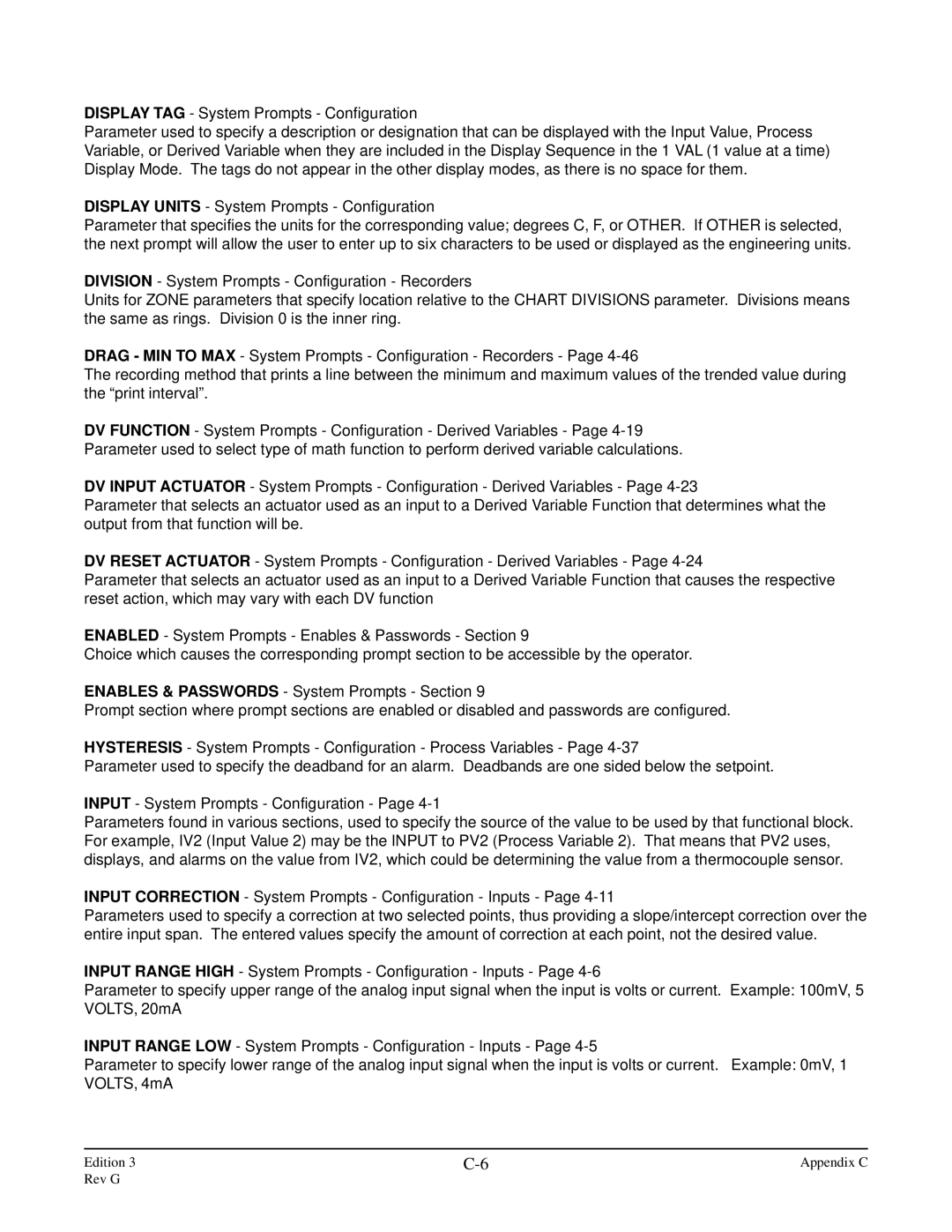DISPLAY TAG - System Prompts - Configuration
Parameter used to specify a description or designation that can be displayed with the Input Value, Process Variable, or Derived Variable when they are included in the Display Sequence in the 1 VAL (1 value at a time) Display Mode. The tags do not appear in the other display modes, as there is no space for them.
DISPLAY UNITS - System Prompts - Configuration
Parameter that specifies the units for the corresponding value; degrees C, F, or OTHER. If OTHER is selected, the next prompt will allow the user to enter up to six characters to be used or displayed as the engineering units.
DIVISION - System Prompts - Configuration - Recorders
Units for ZONE parameters that specify location relative to the CHART DIVISIONS parameter. Divisions means the same as rings. Division 0 is the inner ring.
DRAG - MIN TO MAX - System Prompts - Configuration - Recorders - Page
The recording method that prints a line between the minimum and maximum values of the trended value during the “print interval”.
DV FUNCTION - System Prompts - Configuration - Derived Variables - Page
DV INPUT ACTUATOR - System Prompts - Configuration - Derived Variables - Page
Parameter that selects an actuator used as an input to a Derived Variable Function that determines what the output from that function will be.
DV RESET ACTUATOR - System Prompts - Configuration - Derived Variables - Page
Parameter that selects an actuator used as an input to a Derived Variable Function that causes the respective reset action, which may vary with each DV function
ENABLED - System Prompts - Enables & Passwords - Section 9
Choice which causes the corresponding prompt section to be accessible by the operator.
ENABLES & PASSWORDS - System Prompts - Section 9
Prompt section where prompt sections are enabled or disabled and passwords are configured.
HYSTERESIS - System Prompts - Configuration - Process Variables - Page
Parameter used to specify the deadband for an alarm. Deadbands are one sided below the setpoint.
INPUT - System Prompts - Configuration - Page
Parameters found in various sections, used to specify the source of the value to be used by that functional block. For example, IV2 (Input Value 2) may be the INPUT to PV2 (Process Variable 2). That means that PV2 uses, displays, and alarms on the value from IV2, which could be determining the value from a thermocouple sensor.
INPUT CORRECTION - System Prompts - Configuration - Inputs - Page
Parameters used to specify a correction at two selected points, thus providing a slope/intercept correction over the entire input span. The entered values specify the amount of correction at each point, not the desired value.
INPUT RANGE HIGH - System Prompts - Configuration - Inputs - Page
Parameter to specify upper range of the analog input signal when the input is volts or current. Example: 100mV, 5 VOLTS, 20mA
INPUT RANGE LOW - System Prompts - Configuration - Inputs - Page
Parameter to specify lower range of the analog input signal when the input is volts or current. Example: 0mV, 1 VOLTS, 4mA
Edition 3 | Appendix C |
Rev G