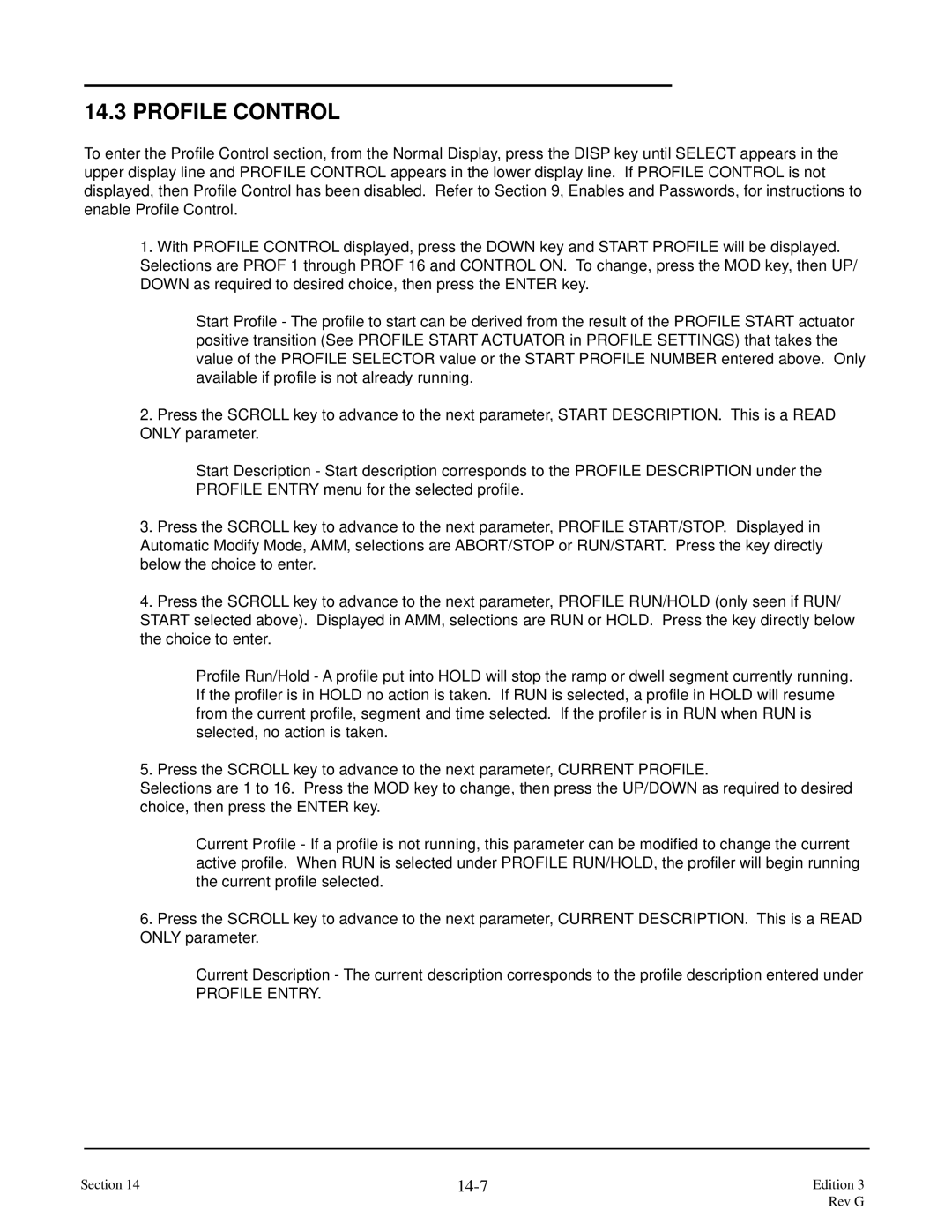14.3 PROFILE CONTROL
To enter the Profile Control section, from the Normal Display, press the DISP key until SELECT appears in the upper display line and PROFILE CONTROL appears in the lower display line. If PROFILE CONTROL is not displayed, then Profile Control has been disabled. Refer to Section 9, Enables and Passwords, for instructions to enable Profile Control.
1.With PROFILE CONTROL displayed, press the DOWN key and START PROFILE will be displayed.
Selections are PROF 1 through PROF 16 and CONTROL ON. To change, press the MOD key, then UP/ DOWN as required to desired choice, then press the ENTER key.
Start Profile - The profile to start can be derived from the result of the PROFILE START actuator positive transition (See PROFILE START ACTUATOR in PROFILE SETTINGS) that takes the value of the PROFILE SELECTOR value or the START PROFILE NUMBER entered above. Only available if profile is not already running.
2.Press the SCROLL key to advance to the next parameter, START DESCRIPTION. This is a READ ONLY parameter.
Start Description - Start description corresponds to the PROFILE DESCRIPTION under the PROFILE ENTRY menu for the selected profile.
3.Press the SCROLL key to advance to the next parameter, PROFILE START/STOP. Displayed in Automatic Modify Mode, AMM, selections are ABORT/STOP or RUN/START. Press the key directly below the choice to enter.
4.Press the SCROLL key to advance to the next parameter, PROFILE RUN/HOLD (only seen if RUN/ START selected above). Displayed in AMM, selections are RUN or HOLD. Press the key directly below the choice to enter.
Profile Run/Hold - A profile put into HOLD will stop the ramp or dwell segment currently running. If the profiler is in HOLD no action is taken. If RUN is selected, a profile in HOLD will resume from the current profile, segment and time selected. If the profiler is in RUN when RUN is selected, no action is taken.
5. Press the SCROLL key to advance to the next parameter, CURRENT PROFILE.
Selections are 1 to 16. Press the MOD key to change, then press the UP/DOWN as required to desired choice, then press the ENTER key.
Current Profile - If a profile is not running, this parameter can be modified to change the current active profile. When RUN is selected under PROFILE RUN/HOLD, the profiler will begin running the current profile selected.
6.Press the SCROLL key to advance to the next parameter, CURRENT DESCRIPTION. This is a READ ONLY parameter.
Current Description - The current description corresponds to the profile description entered under
PROFILE ENTRY.
Section 14 |
| Edition 3 |
Rev G