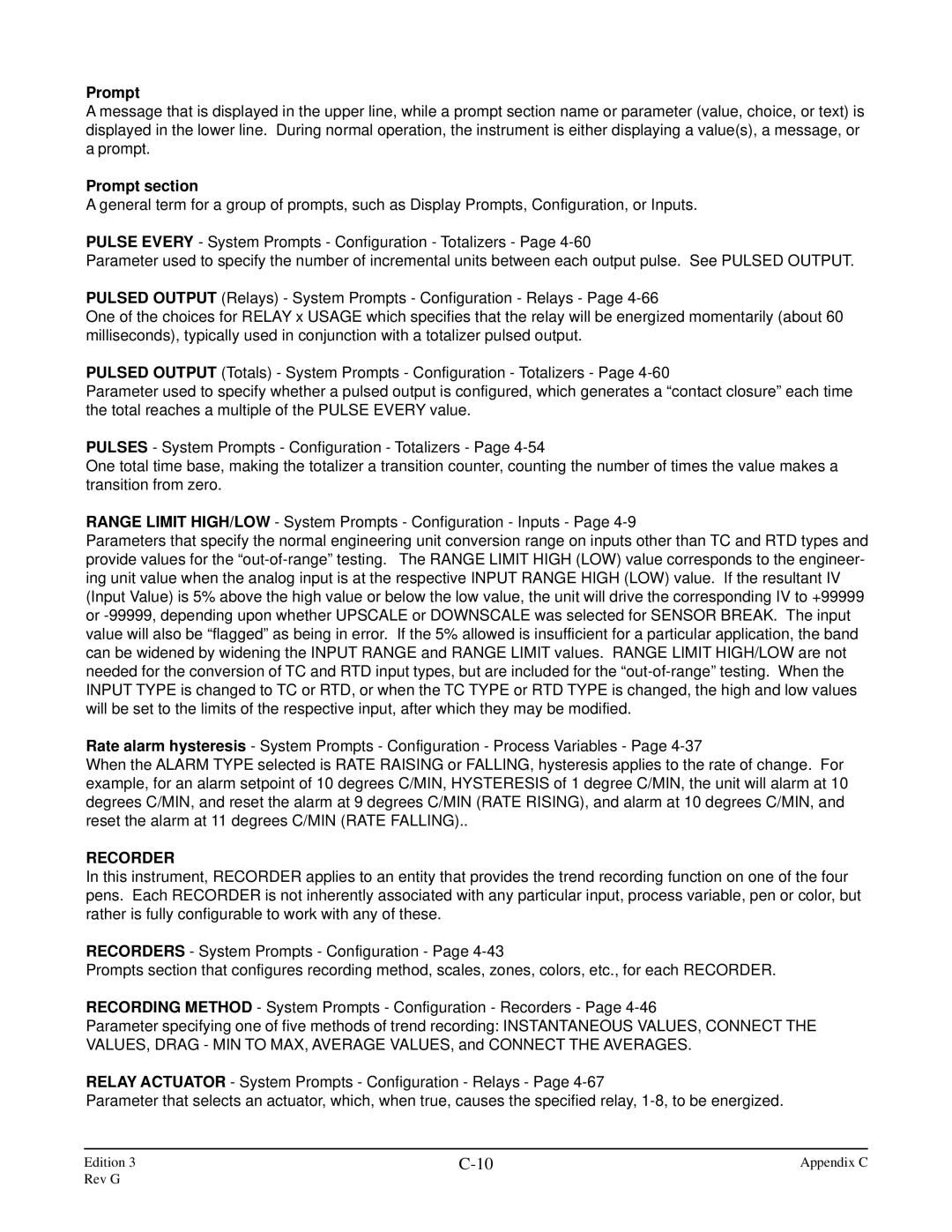Prompt
A message that is displayed in the upper line, while a prompt section name or parameter (value, choice, or text) is displayed in the lower line. During normal operation, the instrument is either displaying a value(s), a message, or a prompt.
Prompt section
A general term for a group of prompts, such as Display Prompts, Configuration, or Inputs.
PULSE EVERY - System Prompts - Configuration - Totalizers - Page
Parameter used to specify the number of incremental units between each output pulse. See PULSED OUTPUT.
PULSED OUTPUT (Relays) - System Prompts - Configuration - Relays - Page
One of the choices for RELAY x USAGE which specifies that the relay will be energized momentarily (about 60 milliseconds), typically used in conjunction with a totalizer pulsed output.
PULSED OUTPUT (Totals) - System Prompts - Configuration - Totalizers - Page
Parameter used to specify whether a pulsed output is configured, which generates a “contact closure” each time the total reaches a multiple of the PULSE EVERY value.
PULSES - System Prompts - Configuration - Totalizers - Page
One total time base, making the totalizer a transition counter, counting the number of times the value makes a transition from zero.
RANGE LIMIT HIGH/LOW - System Prompts - Configuration - Inputs - Page
Parameters that specify the normal engineering unit conversion range on inputs other than TC and RTD types and provide values for the
Rate alarm hysteresis - System Prompts - Configuration - Process Variables - Page
When the ALARM TYPE selected is RATE RAISING or FALLING, hysteresis applies to the rate of change. For example, for an alarm setpoint of 10 degrees C/MIN, HYSTERESIS of 1 degree C/MIN, the unit will alarm at 10 degrees C/MIN, and reset the alarm at 9 degrees C/MIN (RATE RISING), and alarm at 10 degrees C/MIN, and reset the alarm at 11 degrees C/MIN (RATE FALLING)..
RECORDER
In this instrument, RECORDER applies to an entity that provides the trend recording function on one of the four pens. Each RECORDER is not inherently associated with any particular input, process variable, pen or color, but rather is fully configurable to work with any of these.
RECORDERS - System Prompts - Configuration - Page
Prompts section that configures recording method, scales, zones, colors, etc., for each RECORDER.
RECORDING METHOD - System Prompts - Configuration - Recorders - Page
Parameter specifying one of five methods of trend recording: INSTANTANEOUS VALUES, CONNECT THE VALUES, DRAG - MIN TO MAX, AVERAGE VALUES, and CONNECT THE AVERAGES.
RELAY ACTUATOR - System Prompts - Configuration - Relays - Page
Parameter that selects an actuator, which, when true, causes the specified relay,
Edition 3 | Appendix C |
Rev G