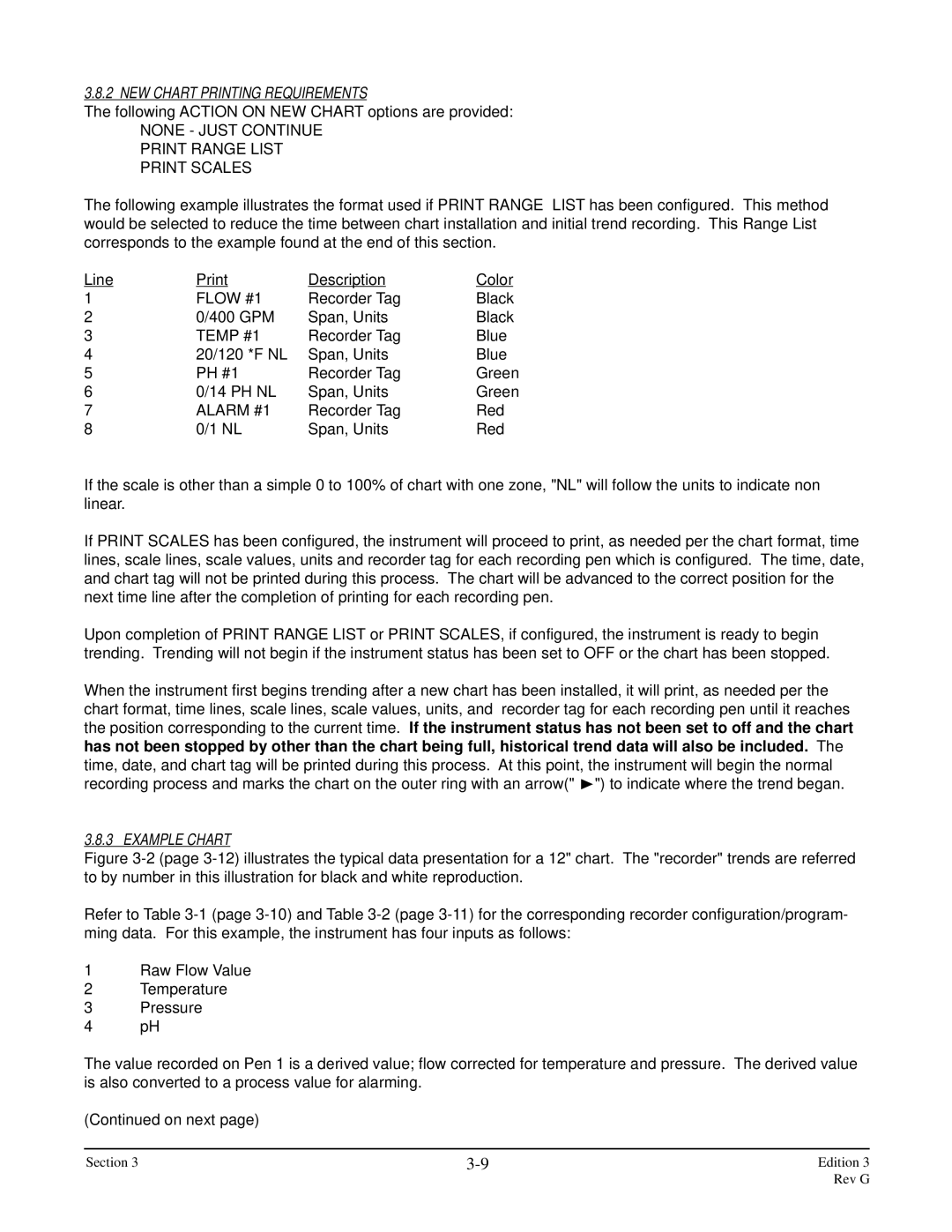3.8.2 NEW CHART PRINTING REQUIREMENTS
The following ACTION ON NEW CHART options are provided:
NONE - JUST CONTINUE
PRINT RANGE LIST
PRINT SCALES
The following example illustrates the format used if PRINT RANGE LIST has been configured. This method would be selected to reduce the time between chart installation and initial trend recording. This Range List corresponds to the example found at the end of this section.
Line | Description | Color | |
1 | FLOW #1 | Recorder Tag | Black |
2 | 0/400 GPM | Span, Units | Black |
3 | TEMP #1 | Recorder Tag | Blue |
4 | 20/120 *F NL | Span, Units | Blue |
5 | PH #1 | Recorder Tag | Green |
6 | 0/14 PH NL | Span, Units | Green |
7 | ALARM #1 | Recorder Tag | Red |
8 | 0/1 NL | Span, Units | Red |
If the scale is other than a simple 0 to 100% of chart with one zone, "NL" will follow the units to indicate non linear.
If PRINT SCALES has been configured, the instrument will proceed to print, as needed per the chart format, time lines, scale lines, scale values, units and recorder tag for each recording pen which is configured. The time, date, and chart tag will not be printed during this process. The chart will be advanced to the correct position for the next time line after the completion of printing for each recording pen.
Upon completion of PRINT RANGE LIST or PRINT SCALES, if configured, the instrument is ready to begin trending. Trending will not begin if the instrument status has been set to OFF or the chart has been stopped.
When the instrument first begins trending after a new chart has been installed, it will print, as needed per the chart format, time lines, scale lines, scale values, units, and recorder tag for each recording pen until it reaches the position corresponding to the current time. If the instrument status has not been set to off and the chart has not been stopped by other than the chart being full, historical trend data will also be included. The time, date, and chart tag will be printed during this process. At this point, the instrument will begin the normal recording process and marks the chart on the outer ring with an arrow(" ¨") to indicate where the trend began.
3.8.3 EXAMPLE CHART
Figure 3-2 (page 3-12) illustrates the typical data presentation for a 12" chart. The "recorder" trends are referred to by number in this illustration for black and white reproduction.
Refer to Table 3-1 (page 3-10) and Table 3-2 (page 3-11) for the corresponding recorder configuration/program- ming data. For this example, the instrument has four inputs as follows:
1Raw Flow Value
2Temperature
3Pressure
4pH
The value recorded on Pen 1 is a derived value; flow corrected for temperature and pressure. The derived value is also converted to a process value for alarming.
(Continued on next page)
Section 3 | Edition 3 |
Rev G