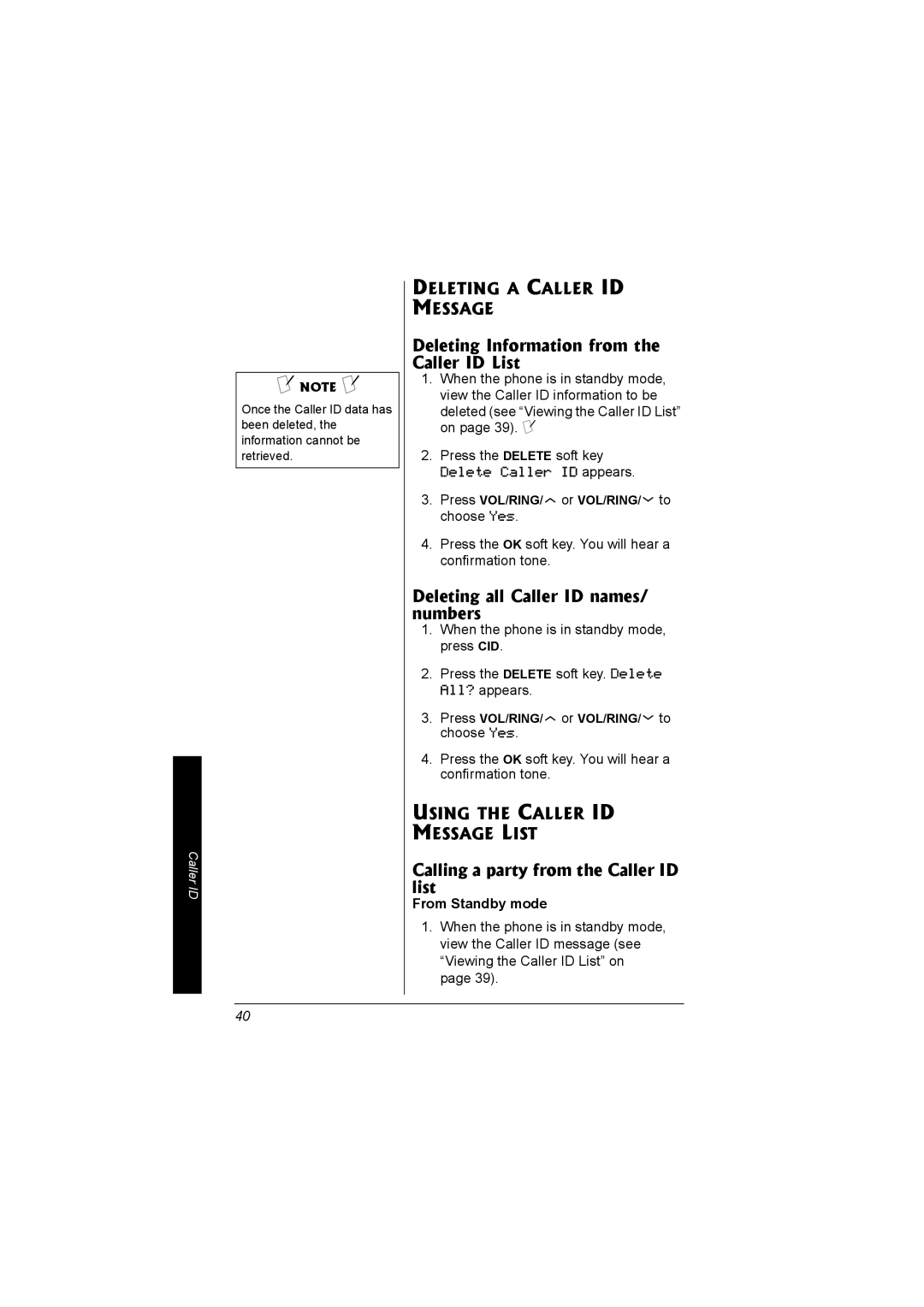Caller ID
Ô NOTE Ô
Once the Caller ID data has been deleted, the information cannot be retrieved.
DELETING A CALLER ID MESSAGE
Deleting Information from the Caller ID List
1.When the phone is in standby mode, view the Caller ID information to be deleted (see “Viewing the Caller ID List” on page 39). Ô
2.Press the DELETE soft key
Delete Caller ID appears.
3.Press VOL/RING/ ![]() or VOL/RING/
or VOL/RING/ ![]() to choose Yes.
to choose Yes.
4.Press the OK soft key. You will hear a confirmation tone.
Deleting all Caller ID names/ numbers
1.When the phone is in standby mode, press CID.
2.Press the DELETE soft key. Delete All? appears.
3.Press VOL/RING/ ![]() or VOL/RING/
or VOL/RING/ ![]() to choose Yes.
to choose Yes.
4.Press the OK soft key. You will hear a confirmation tone.
USING THE CALLER ID MESSAGE LIST
Calling a party from the Caller ID list
From Standby mode
1.When the phone is in standby mode, view the Caller ID message (see “Viewing the Caller ID List” on page 39).
40