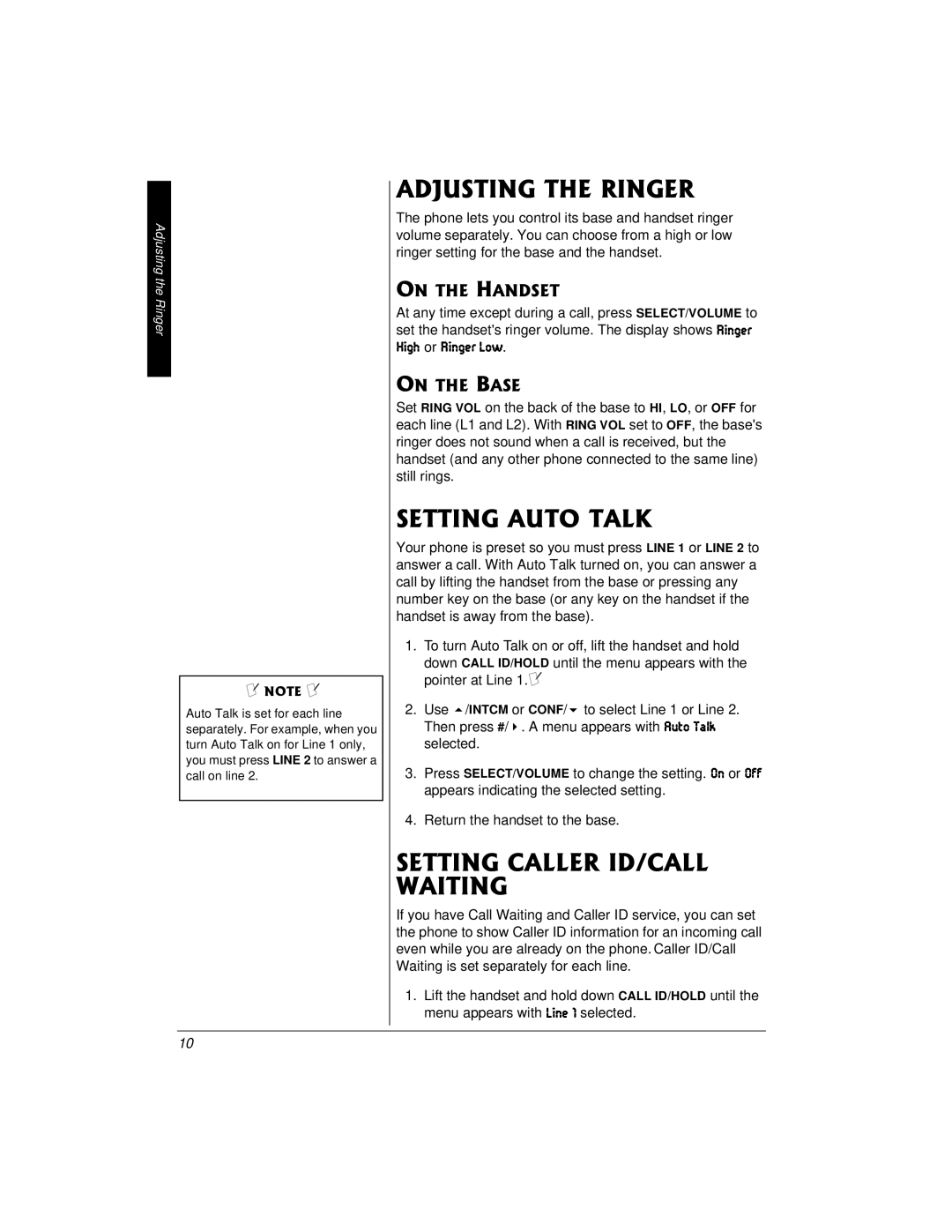Adjusting the Ringer
±"016'"±"
Auto Talk is set for each line separately. For example, when you turn Auto Talk on for Line 1 only, you must press LINE 2 to answer a call on line 2.
#&,756+0)"6*'"4+0)'4
The phone lets you control its base and handset ringer volume separately. You can choose from a high or low ringer setting for the base and the handset.
10"6*'"*#0&5'6"
At any time except during a call, press SELECT/VOLUME to set the handset's ringer volume. The display shows H_d][hý
>_]^ or H_d][hýBem.
10"6*'"$#5'
Set RING VOL on the back of the base to HI, LO, or OFF for each line (L1 and L2). With RING VOL set to OFF, the base's ringer does not sound when a call is received, but the handset (and any other phone connected to the same line) still rings.
5'66+0)"#761"6#.-
Your phone is preset so you must press or to answer a call. With Auto Talk turned on, you can answer a call by lifting the handset from the base or pressing any number key on the base (or any key on the handset if the handset is away from the base).
1.To turn Auto Talk on or off, lift the handset and hold
down CALL ID/HOLD until the menu appears with the pointer at Line 1.±
2.Use 8/INTCM or CONF/9 to select Line 1 or Line 2. Then press #/7. A menu appears with 7kjeýJWba selected.
3.Press SELECT/VOLUME to change the setting. Ed or E\\ appears indicating the selected setting.
4.Return the handset to the base.
5'66+0)"%#..'4"+&1%#.." 9#+6+0)
If you have Call Waiting and Caller ID service, you can set the phone to show Caller ID information for an incoming call even while you are already on the phone.ýCaller ID/Call Waiting is set separately for each line.
1.Lift the handset and hold down CALL ID/HOLD until the menu appears with B_d[ý' selected.
10