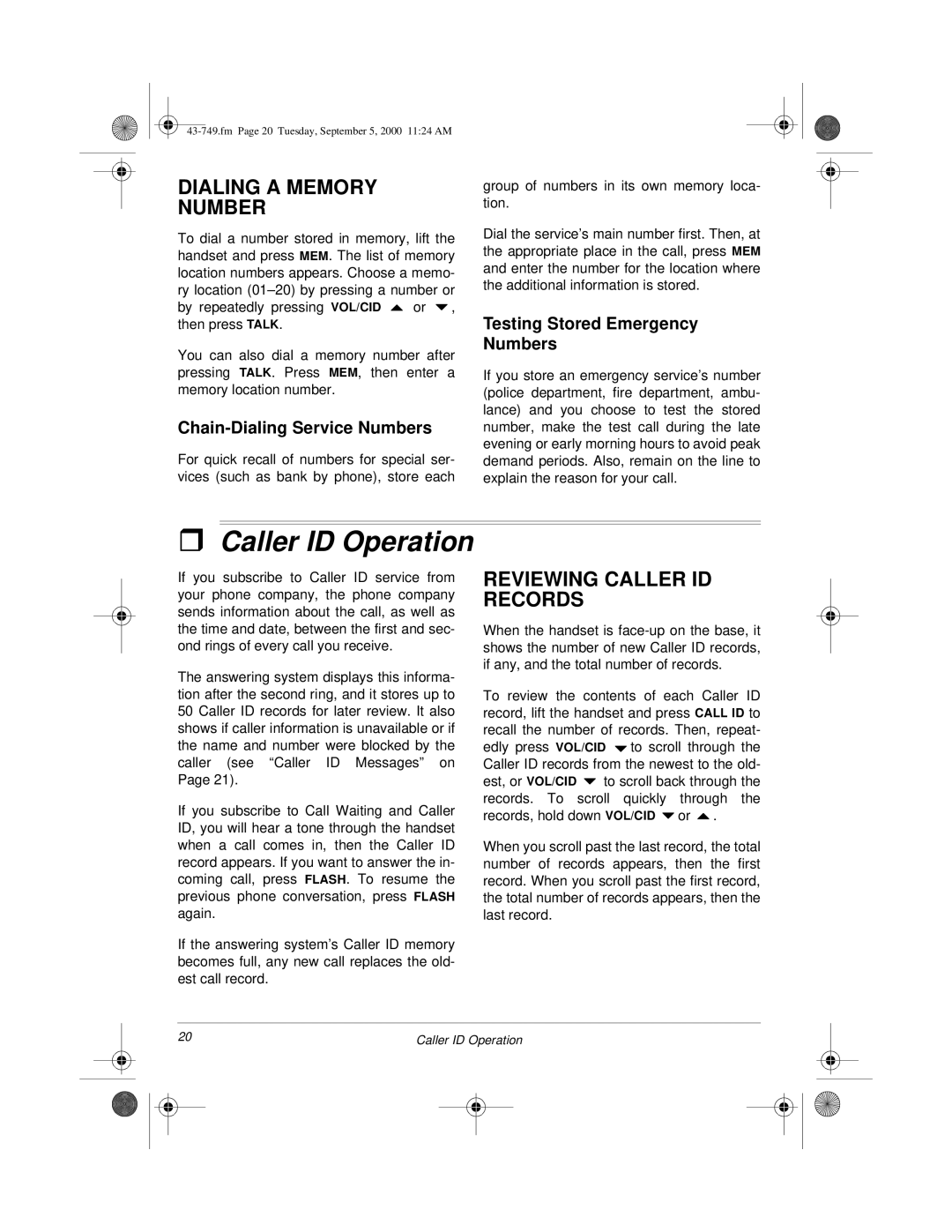DIALING A MEMORY
NUMBER
To dial a number stored in memory, lift the handset and press MEM. The list of memory location numbers appears. Choose a memo- ry location
then press TALK.
You can also dial a memory number after pressing TALK. Press MEM, then enter a memory location number.
Chain-Dialing Service Numbers
For quick recall of numbers for special ser- vices (such as bank by phone), store each
group of numbers in its own memory loca- tion.
Dial the service’s main number first. Then, at the appropriate place in the call, press MEM and enter the number for the location where the additional information is stored.
Testing Stored Emergency Numbers
If you store an emergency service’s number (police department, fire department, ambu- lance) and you choose to test the stored number, make the test call during the late evening or early morning hours to avoid peak demand periods. Also, remain on the line to explain the reason for your call.
ˆCaller ID Operation
If you subscribe to Caller ID service from your phone company, the phone company sends information about the call, as well as the time and date, between the first and sec- ond rings of every call you receive.
The answering system displays this informa- tion after the second ring, and it stores up to 50 Caller ID records for later review. It also shows if caller information is unavailable or if the name and number were blocked by the caller (see “Caller ID Messages” on Page 21).
If you subscribe to Call Waiting and Caller ID, you will hear a tone through the handset when a call comes in, then the Caller ID record appears. If you want to answer the in- coming call, press FLASH. To resume the previous phone conversation, press FLASH again.
If the answering system’s Caller ID memory becomes full, any new call replaces the old- est call record.
REVIEWING CALLER ID RECORDS
When the handset is
To review the contents of each Caller ID record, lift the handset and press CALL ID to recall the number of records. Then, repeat- edly press VOL/CID 9to scroll through the Caller ID records from the newest to the old- est, or VOL/CID 9 to scroll back through the records. To scroll quickly through the records, hold down VOL/CID 9or 8.
When you scroll past the last record, the total number of records appears, then the first record. When you scroll past the first record, the total number of records appears, then the last record.
20 | Caller ID Operation | ||||
|
|
|
|
|
|
|
|
|
|
|
|
|
|
|
|
|
|