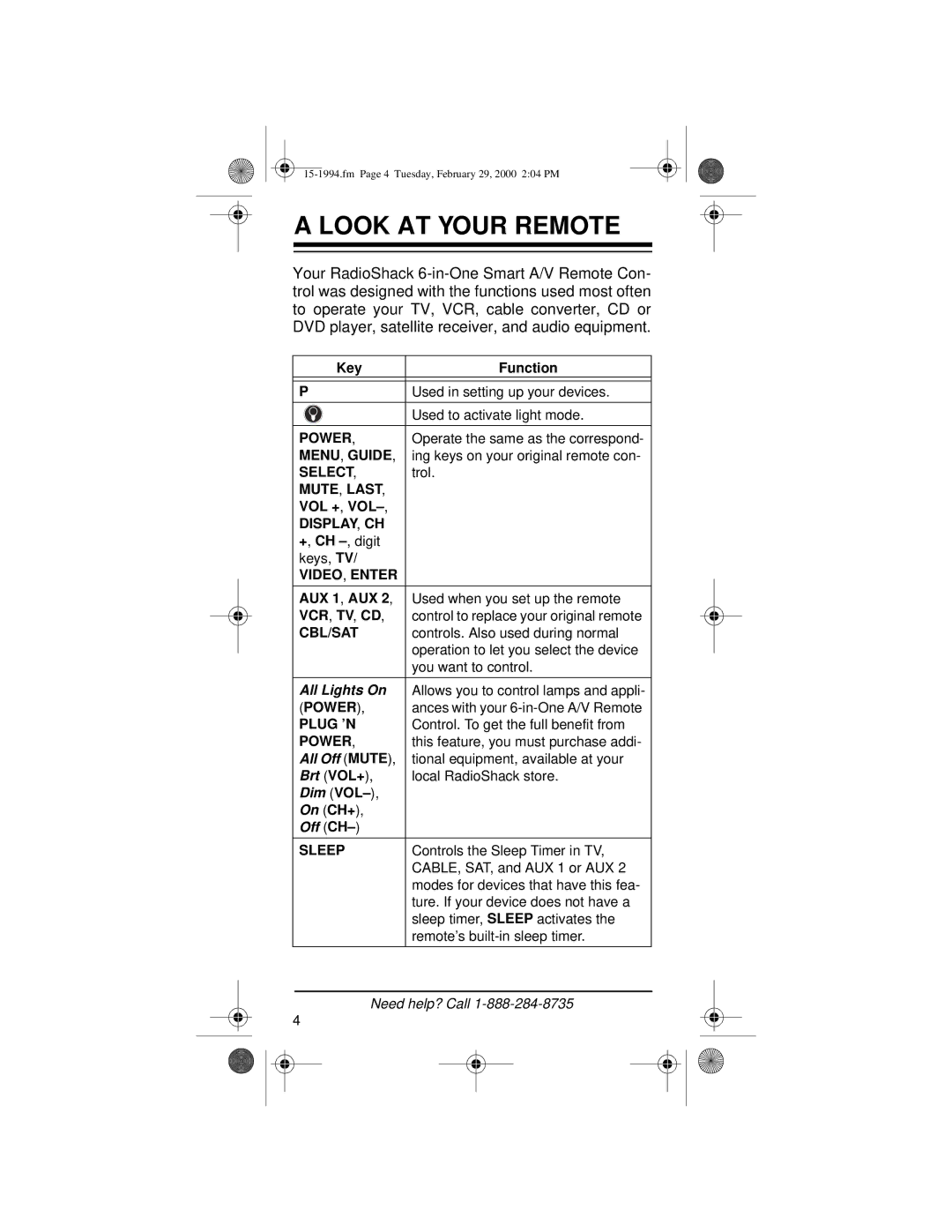A LOOK AT YOUR REMOTE
Your RadioShack
Key | Function |
|
|
P | Used in setting up your devices. |
|
|
| Used to activate light mode. |
|
|
POWER, | Operate the same as the correspond- |
MENU, GUIDE, | ing keys on your original remote con- |
SELECT, | trol. |
MUTE, LAST, |
|
VOL +, |
|
DISPLAY, CH |
|
+, CH |
|
keys, TV/ |
|
VIDEO, ENTER |
|
|
|
AUX 1, AUX 2, | Used when you set up the remote |
VCR, TV, CD, | control to replace your original remote |
CBL/SAT | controls. Also used during normal |
| operation to let you select the device |
| you want to control. |
|
|
All Lights On | Allows you to control lamps and appli- |
(POWER), | ances with your |
PLUG ’N | Control. To get the full benefit from |
POWER, | this feature, you must purchase addi- |
All Off (MUTE), | tional equipment, available at your |
Brt (VOL+), | local RadioShack store. |
Dim (VOL– ), |
|
On (CH+), |
|
Off (CH– ) |
|
|
|
SLEEP | Controls the Sleep Timer in TV, |
| CABLE, SAT, and AUX 1 or AUX 2 |
| modes for devices that have this fea- |
| ture. If your device does not have a |
| sleep timer, SLEEP activates the |
| remote’s |
|
|
Need help? Call
4