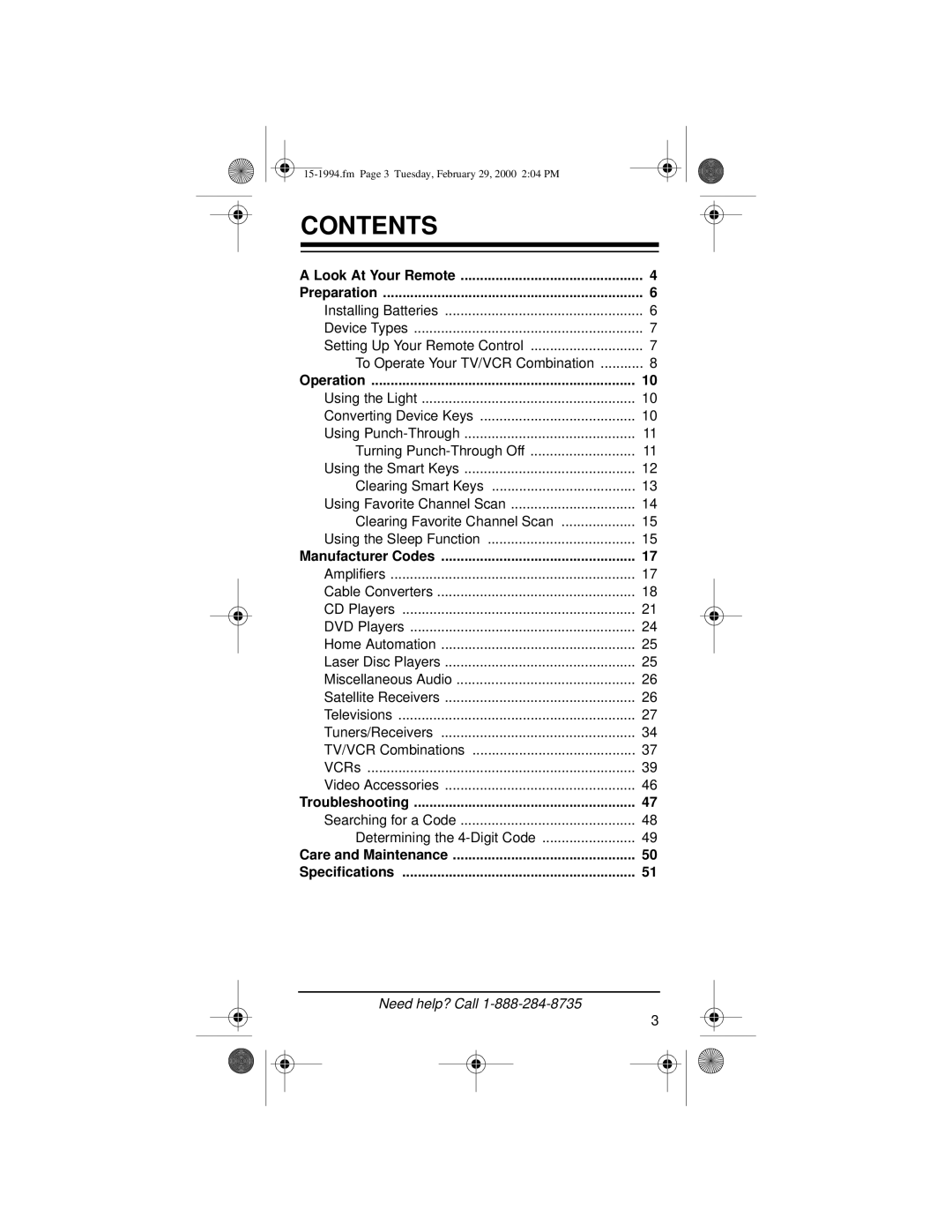CONTENTS |
|
A Look At Your Remote | 4 |
Preparation | 6 |
Installing Batteries | 6 |
Device Types | 7 |
Setting Up Your Remote Control | 7 |
To Operate Your TV/VCR Combination | 8 |
Operation | 10 |
Using the Light | 10 |
Converting Device Keys | 10 |
Using | 11 |
Turning | 11 |
Using the Smart Keys | 12 |
Clearing Smart Keys | 13 |
Using Favorite Channel Scan | 14 |
Clearing Favorite Channel Scan | 15 |
Using the Sleep Function | 15 |
Manufacturer Codes | 17 |
Amplifiers | 17 |
Cable Converters | 18 |
CD Players | 21 |
DVD Players | 24 |
Home Automation | 25 |
Laser Disc Players | 25 |
Miscellaneous Audio | 26 |
Satellite Receivers | 26 |
Televisions | 27 |
Tuners/Receivers | 34 |
TV/VCR Combinations | 37 |
VCRs | 39 |
Video Accessories | 46 |
Troubleshooting | 47 |
Searching for a Code | 48 |
Determining the | 49 |
Care and Maintenance | 50 |
Specifications | 51 |
Need help? Call
3