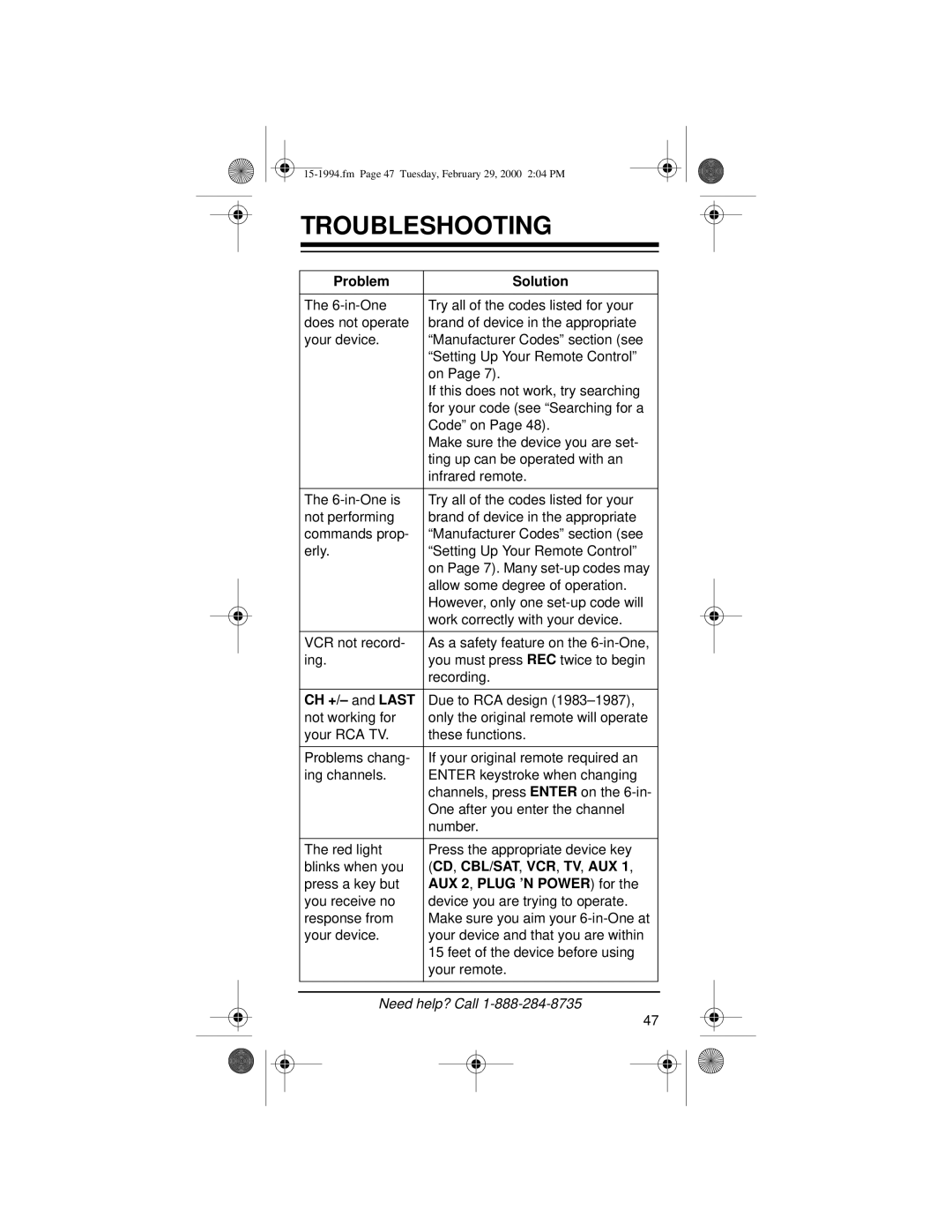TROUBLESHOOTING
|
|
| Problem |
|
| Solution |
|
| ||
|
|
|
|
|
|
|
|
|
|
|
|
| The | Try all of the codes listed for your |
|
| |||||
|
| does not operate | brand of device in the appropriate |
|
| |||||
|
| your device. | “Manufacturer Codes” section (see |
|
| |||||
|
|
|
| “Setting Up Your Remote Control” |
|
| ||||
|
|
|
| on Page 7). |
|
| ||||
|
|
|
| If this does not work, try searching |
|
| ||||
|
|
|
| for your code (see “Searching for a |
|
| ||||
|
|
|
| Code” on Page 48). |
|
| ||||
|
|
|
| Make sure the device you are set- |
|
| ||||
|
|
|
| ting up can be operated with an |
|
| ||||
|
|
|
| infrared remote. |
|
| ||||
|
|
|
|
|
|
|
|
|
|
|
|
| The | Try all of the codes listed for your |
|
| |||||
|
| not performing | brand of device in the appropriate |
|
| |||||
|
| commands prop- | “Manufacturer Codes” section (see |
|
| |||||
|
| erly. | “Setting Up Your Remote Control” |
|
| |||||
|
|
|
| on Page 7). Many |
|
| ||||
|
|
|
| allow some degree of operation. |
|
| ||||
|
|
|
| However, only one |
|
| ||||
|
|
|
| work correctly with your device. |
|
| ||||
|
|
|
|
|
|
|
|
|
|
|
|
| VCR not record- | As a safety feature on the |
|
| |||||
|
| ing. | you must press REC twice to begin |
|
| |||||
|
|
|
| recording. |
|
| ||||
|
|
|
|
|
|
|
|
|
|
|
|
| CH +/– and LAST | Due to RCA design |
|
| |||||
|
| not working for | only the original remote will operate |
|
| |||||
|
| your RCA TV. | these functions. |
|
| |||||
|
|
|
|
|
|
|
|
|
|
|
|
| Problems chang- | If your original remote required an |
|
| |||||
|
| ing channels. | ENTER keystroke when changing |
|
| |||||
|
|
|
| channels, press ENTER on the |
|
| ||||
|
|
|
| One after you enter the channel |
|
| ||||
|
|
|
| number. |
|
| ||||
|
|
|
|
|
|
|
|
|
|
|
|
| The red light | Press the appropriate device key |
|
| |||||
|
| blinks when you | (CD, CBL/SAT, VCR, TV, AUX 1, |
|
| |||||
|
| press a key but | AUX 2, PLUG ’N POWER) for the |
|
| |||||
|
| you receive no | device you are trying to operate. |
|
| |||||
|
| response from | Make sure you aim your |
|
| |||||
|
| your device. | your device and that you are within |
|
| |||||
|
|
|
| 15 feet of the device before using |
|
| ||||
|
|
|
| your remote. |
|
| ||||
|
|
|
|
|
|
|
|
|
|
|
|
|
|
|
|
|
|
|
|
|
|
|
|
| Need help? Call |
|
| |||||
|
|
|
| 47 |
|
| ||||
|
|
|
|
|
|
|
|
|
|
|
|
|
|
|
|
|
|
|
|
|
|
|
|
|
|
|
|
|
|
|
|
|