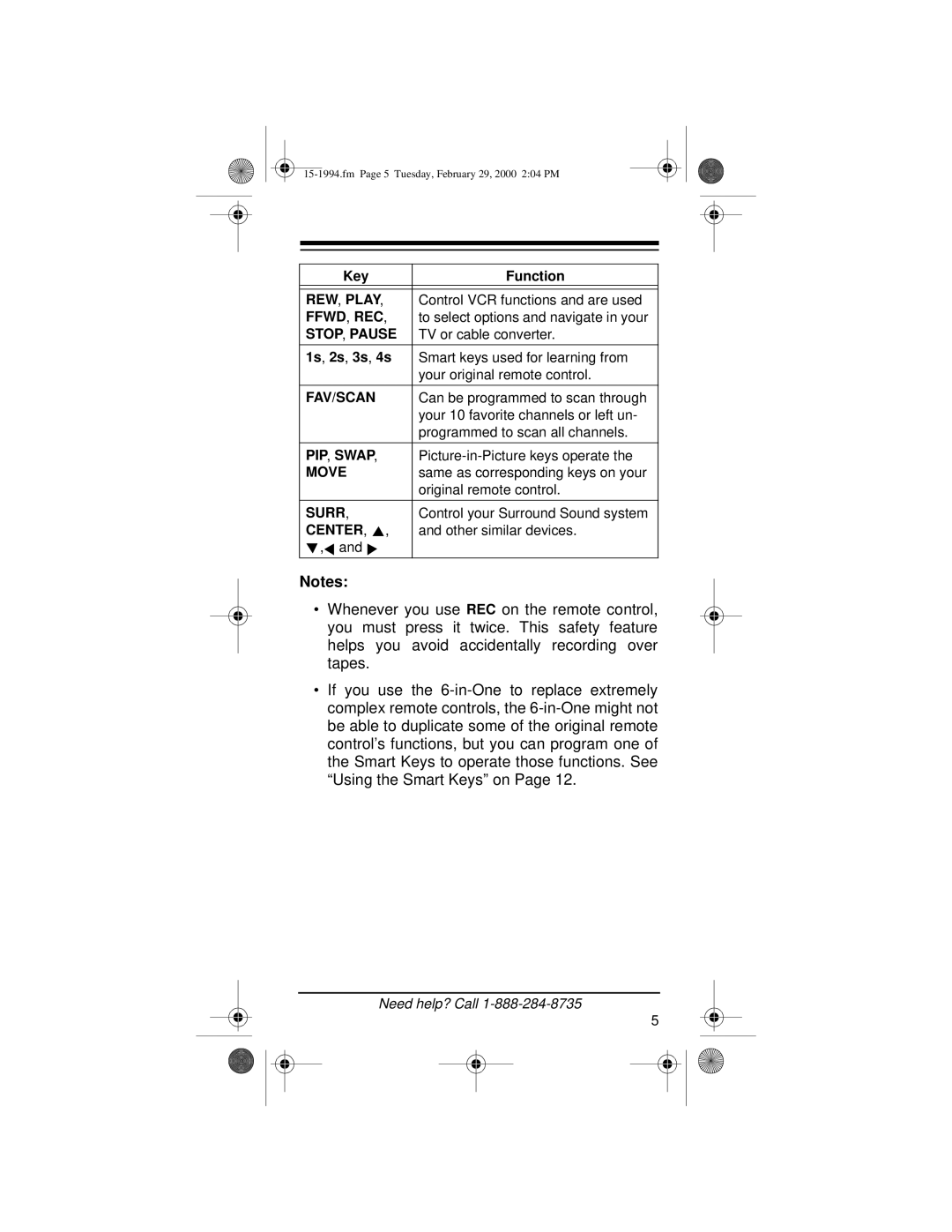Key | Function |
|
|
REW, PLAY, | Control VCR functions and are used |
FFWD, REC, | to select options and navigate in your |
STOP, PAUSE | TV or cable converter. |
|
|
1s, 2s, 3s, 4s | Smart keys used for learning from |
| your original remote control. |
|
|
FAV/SCAN | Can be programmed to scan through |
| your 10 favorite channels or left un- |
| programmed to scan all channels. |
|
|
PIP, SWAP, | |
MOVE | same as corresponding keys on your |
| original remote control. |
|
|
SURR, | Control your Surround Sound system |
CENTER, , | and other similar devices. |
, and |
|
|
|
Notes:
•Whenever you use REC on the remote control, you must press it twice. This safety feature helps you avoid accidentally recording over tapes.
•If you use the
Need help? Call
5