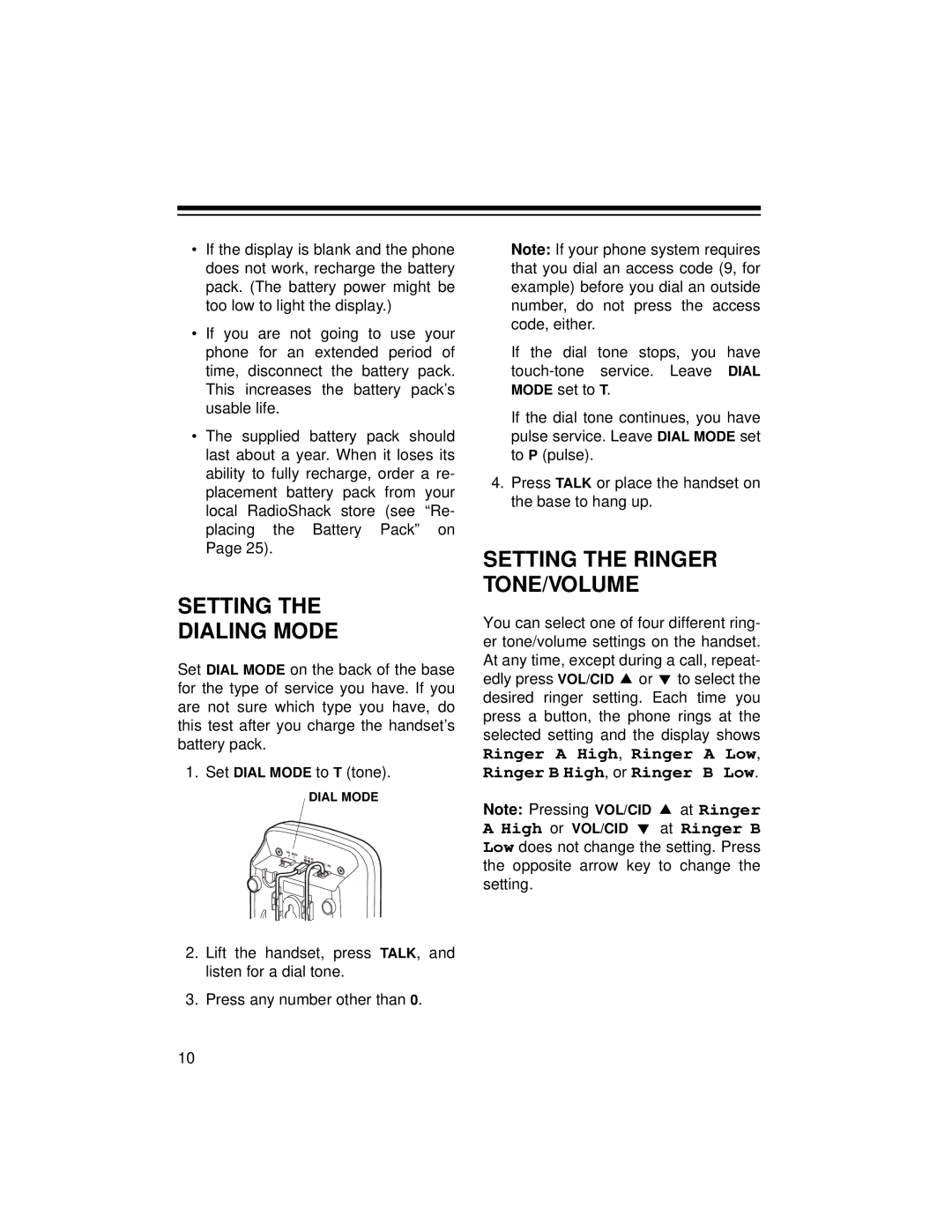•If the display is blank and the phone does not work, recharge the battery pack. (The battery power might be too low to light the display.)
•If you are not going to use your phone for an extended period of time, disconnect the battery pack. This increases the battery pack’s usable life.
•The supplied battery pack should last about a year. When it loses its ability to fully recharge, order a re- placement battery pack from your local RadioShack store (see “Re- placing the Battery Pack” on Page 25).
SETTING THE
DIALING MODE
Set DIAL MODE on the back of the base for the type of service you have. If you are not sure which type you have, do this test after you charge the handset’s battery pack.
1. Set DIAL MODE to T (tone).
DIAL MODE
2.Lift the handset, press TALK, and listen for a dial tone.
3.Press any number other than 0.
Note: If your phone system requires that you dial an access code (9, for example) before you dial an outside number, do not press the access code, either.
If the dial tone stops, you have
If the dial tone continues, you have pulse service. Leave DIAL MODE set to P (pulse).
4.Press TALK or place the handset on the base to hang up.
SETTING THE RINGER TONE/VOLUME
You can select one of four different ring- er tone/volume settings on the handset. At any time, except during a call, repeat- edly press VOL/CID ![]() or
or ![]() to select the desired ringer setting. Each time you press a button, the phone rings at the selected setting and the display shows Ringer A High, Ringer A Low, Ringer B High, or Ringer B Low.
to select the desired ringer setting. Each time you press a button, the phone rings at the selected setting and the display shows Ringer A High, Ringer A Low, Ringer B High, or Ringer B Low.
Note: Pressing VOL/CID ![]() at Ringer
at Ringer
A High or VOL/CID ![]() at Ringer B Low does not change the setting. Press the opposite arrow key to change the setting.
at Ringer B Low does not change the setting. Press the opposite arrow key to change the setting.
10