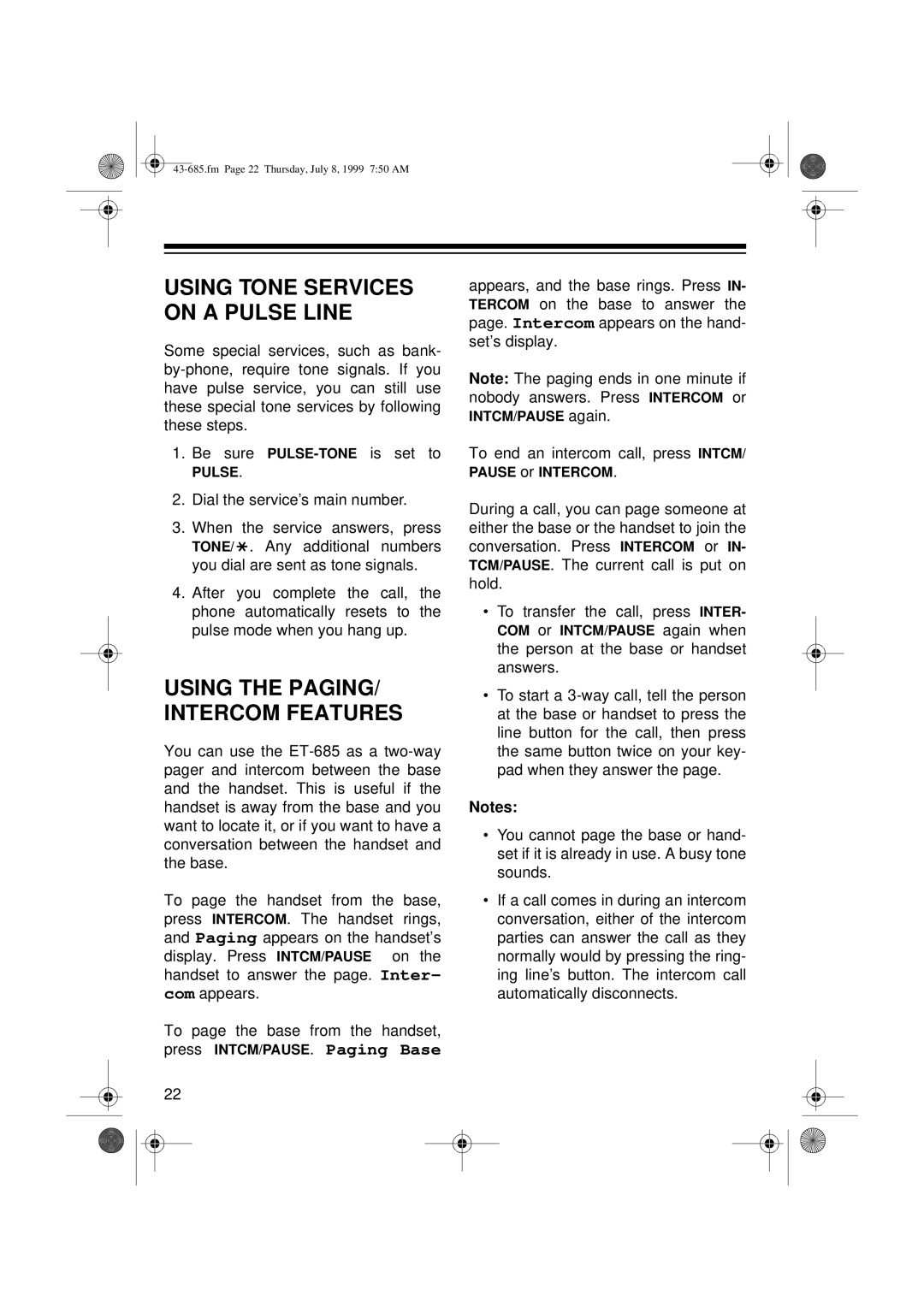USING TONE SERVICES ON A PULSE LINE
Some special services, such as bank-
1.Be sure
PULSE.
2.Dial the service’s main number.
3.When the service answers, press TONE/ ![]() . Any additional numbers you dial are sent as tone signals.
. Any additional numbers you dial are sent as tone signals.
4.After you complete the call, the phone automatically resets to the pulse mode when you hang up.
USING THE PAGING/ INTERCOM FEATURES
You can use the
To page the handset from the base, press INTERCOM. The handset rings, and Paging appears on the handset’s display. Press INTCM/PAUSE on the handset to answer the page. Inter- com appears.
To page the base from the handset, press INTCM/PAUSE. Paging Base
22
appears, and the base rings. Press IN- TERCOM on the base to answer the page. Intercom appears on the hand- set’s display.
Note: The paging ends in one minute if nobody answers. Press INTERCOM or INTCM/PAUSE again.
To end an intercom call, press INTCM/ PAUSE or INTERCOM.
During a call, you can page someone at either the base or the handset to join the conversation. Press INTERCOM or IN- TCM/PAUSE. The current call is put on hold.
•To transfer the call, press INTER- COM or INTCM/PAUSE again when the person at the base or handset answers.
•To start a
Notes:
•You cannot page the base or hand- set if it is already in use. A busy tone sounds.
•If a call comes in during an intercom conversation, either of the intercom parties can answer the call as they normally would by pressing the ring- ing line’s button. The intercom call automatically disconnects.