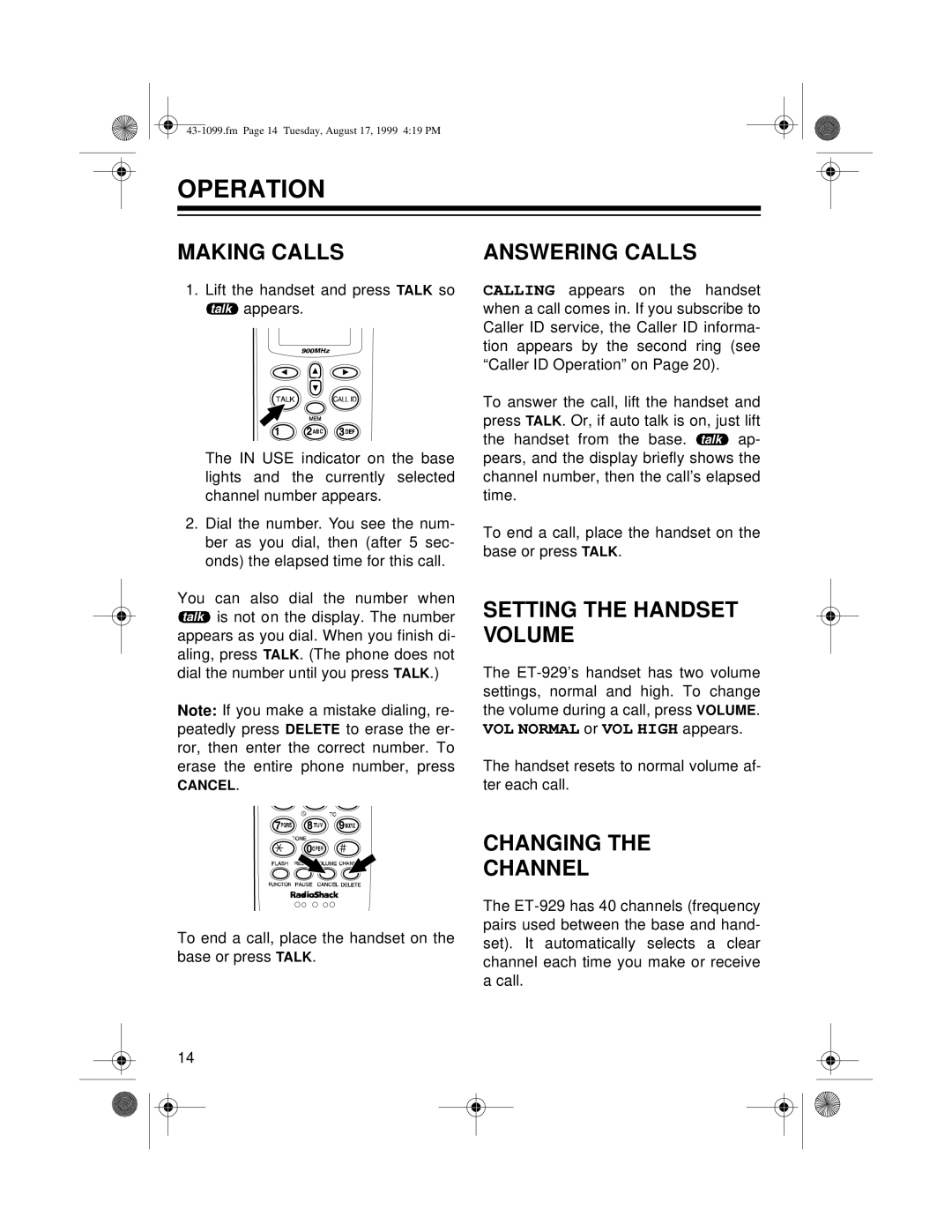OPERATION
MAKING CALLS
1.Lift the handset and press TALK so talk appears.
The IN USE indicator on the base lights and the currently selected channel number appears.
2.Dial the number. You see the num- ber as you dial, then (after 5 sec- onds) the elapsed time for this call.
You can also dial the number when talk is not on the display. The number appears as you dial. When you finish di- aling, press TALK. (The phone does not dial the number until you press TALK.)
Note: If you make a mistake dialing, re- peatedly press DELETE to erase the er- ror, then enter the correct number. To erase the entire phone number, press
CANCEL.
ANSWERING CALLS
CALLING appears on the handset when a call comes in. If you subscribe to Caller ID service, the Caller ID informa- tion appears by the second ring (see “Caller ID Operation” on Page 20).
To answer the call, lift the handset and press TALK. Or, if auto talk is on, just lift the handset from the base. talk ap- pears, and the display briefly shows the channel number, then the call’s elapsed time.
To end a call, place the handset on the base or press TALK.
SETTING THE HANDSET VOLUME
The
The handset resets to normal volume af- ter each call.
To end a call, place the handset on the base or press TALK.
CHANGING THE
CHANNEL
The
14