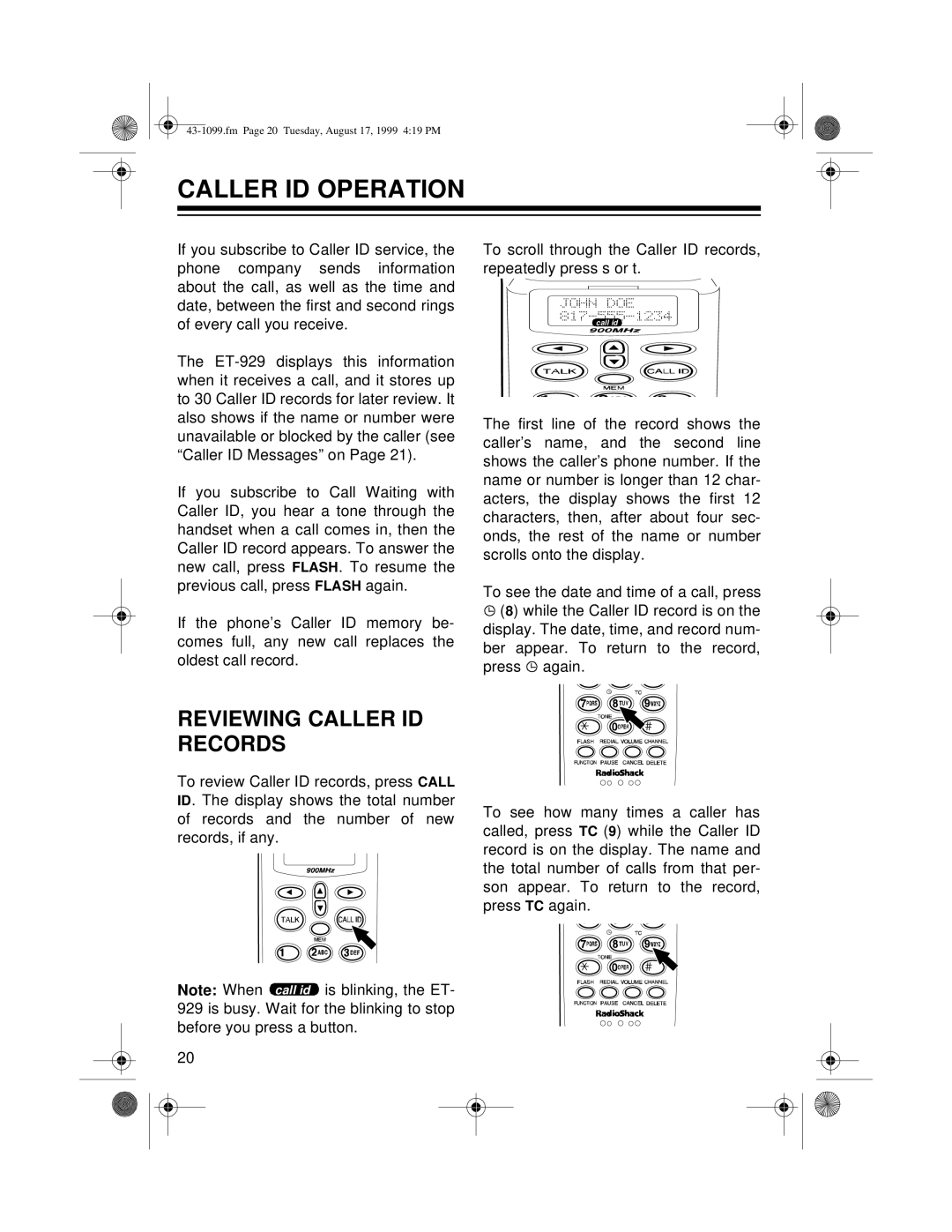CALLER ID OPERATION
If you subscribe to Caller ID service, the phone company sends information about the call, as well as the time and date, between the first and second rings of every call you receive.
The
If you subscribe to Call Waiting with Caller ID, you hear a tone through the handset when a call comes in, then the Caller ID record appears. To answer the new call, press FLASH. To resume the previous call, press FLASH again.
If the phone’s Caller ID memory be- comes full, any new call replaces the oldest call record.
To scroll through the Caller ID records, repeatedly press s or t.
call id
The first line of the record shows the caller’s name, and the second line shows the caller’s phone number. If the name or number is longer than 12 char- acters, the display shows the first 12 characters, then, after about four sec- onds, the rest of the name or number scrolls onto the display.
To see the date and time of a call, press ![]() (8) while the Caller ID record is on the display. The date, time, and record num- ber appear. To return to the record,
(8) while the Caller ID record is on the display. The date, time, and record num- ber appear. To return to the record,
press ![]() again.
again.
REVIEWING CALLER ID RECORDS
To review Caller ID records, press CALL ID. The display shows the total number of records and the number of new records, if any.
Note: When ![]() is blinking, the ET- 929 is busy. Wait for the blinking to stop before you press a button.
is blinking, the ET- 929 is busy. Wait for the blinking to stop before you press a button.
20
To see how many times a caller has called, press TC (9) while the Caller ID record is on the display. The name and the total number of calls from that per- son appear. To return to the record, press TC again.