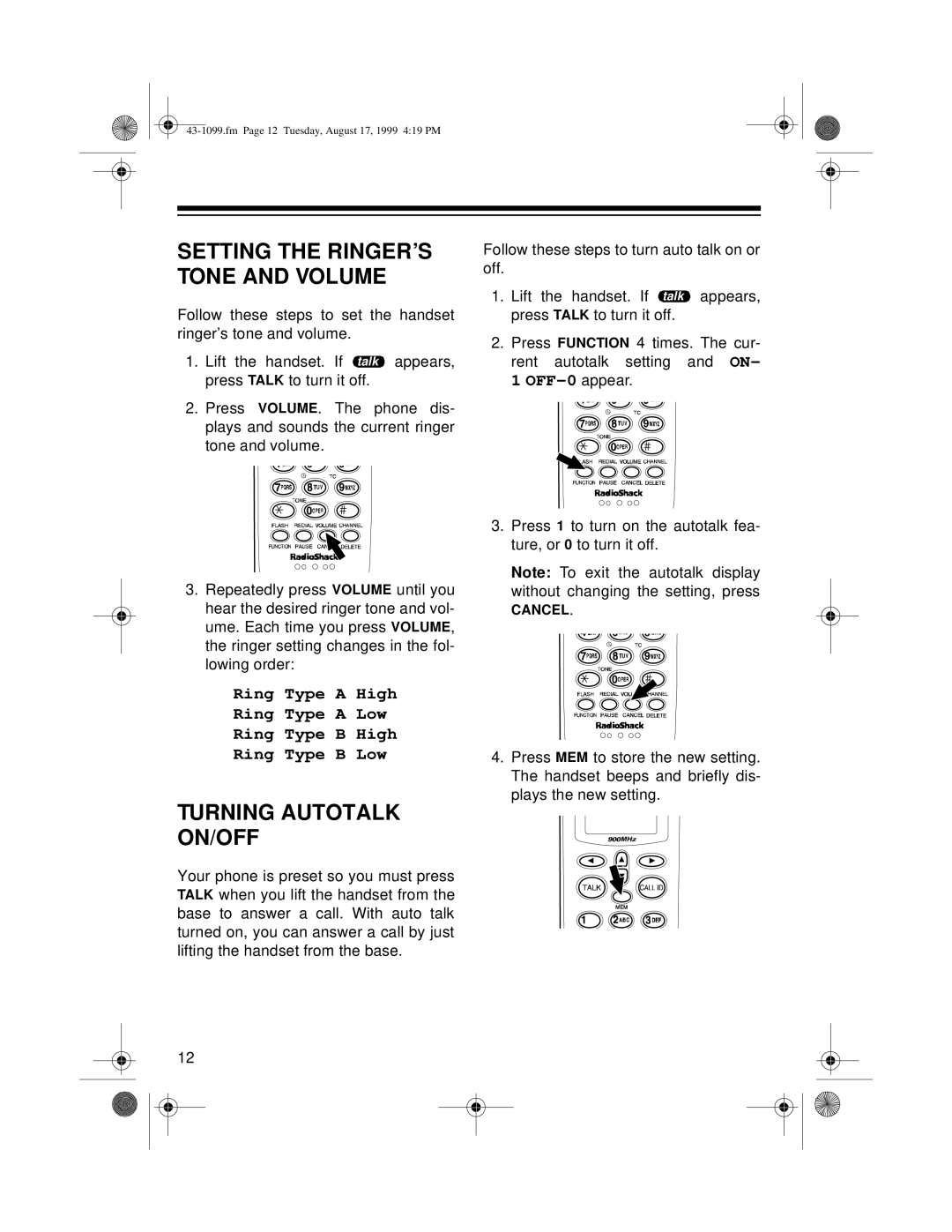SETTING THE RINGER’S TONE AND VOLUME
Follow these steps to set the handset ringer’s tone and volume.
1.Lift the handset. If talk appears, press TALK to turn it off.
2.Press VOLUME. The phone dis- plays and sounds the current ringer tone and volume.
3.Repeatedly press VOLUME until you hear the desired ringer tone and vol- ume. Each time you press VOLUME, the ringer setting changes in the fol- lowing order:
Ring Type A High
Ring Type A Low
Ring Type B High
Ring Type B Low
TURNING AUTOTALK ON/OFF
Your phone is preset so you must press TALK when you lift the handset from the base to answer a call. With auto talk turned on, you can answer a call by just lifting the handset from the base.
12
Follow these steps to turn auto talk on or off.
1.Lift the handset. If talk appears, press TALK to turn it off.
2.Press FUNCTION 4 times. The cur-
rent autotalk setting and ON-
1
3.Press 1 to turn on the autotalk fea- ture, or 0 to turn it off.
Note: To exit the autotalk display without changing the setting, press
CANCEL.
4.Press MEM to store the new setting. The handset beeps and briefly dis- plays the new setting.