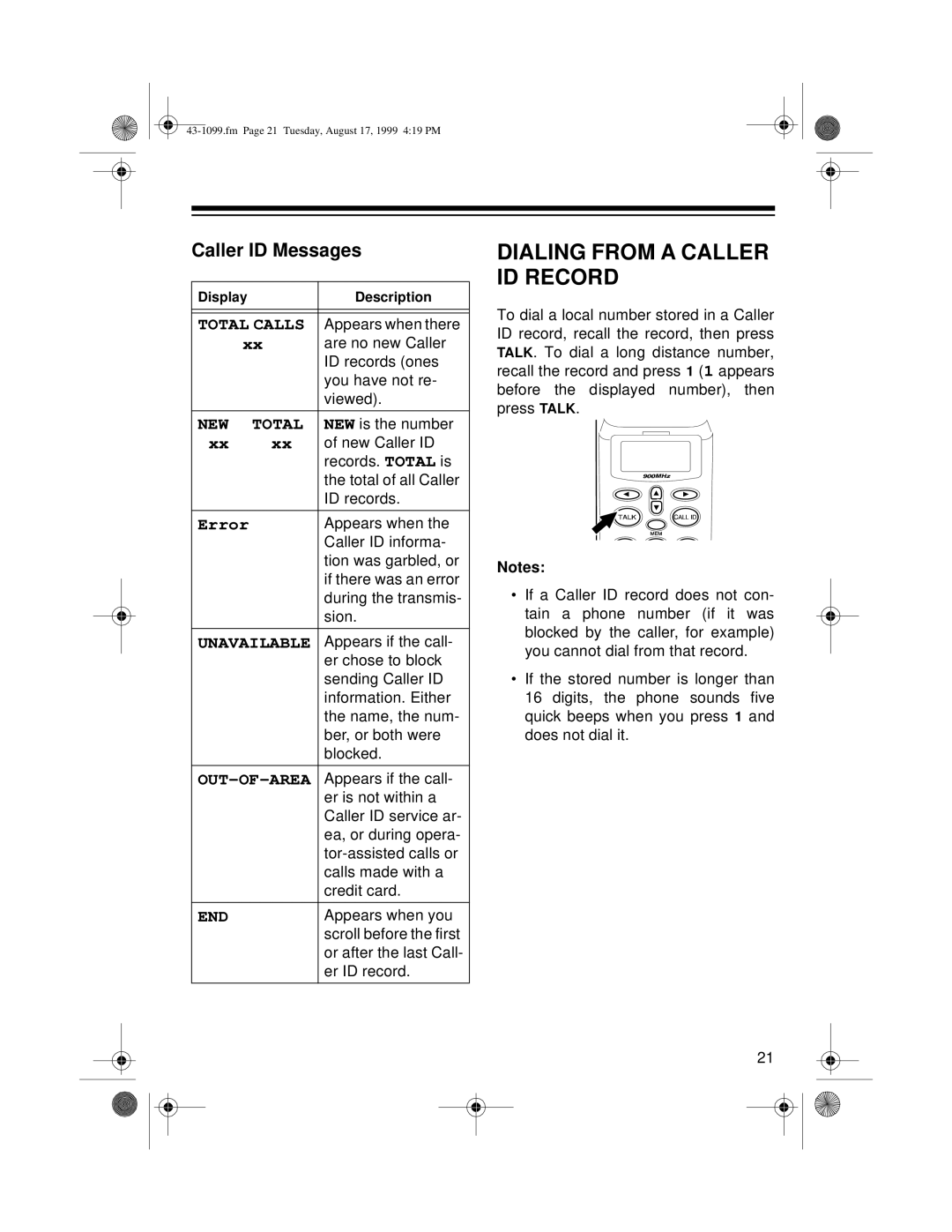Caller ID Messages
Display |
| Description |
|
| |
|
| |
TOTAL CALLS | Appears when there | |
xx | are no new Caller | |
|
| ID records (ones |
|
| you have not re- |
|
| viewed). |
|
|
|
NEW | TOTAL | NEW is the number |
xx | xx | of new Caller ID |
|
| records. TOTAL is |
|
| the total of all Caller |
|
| ID records. |
|
|
|
Error |
| Appears when the |
|
| Caller ID informa- |
|
| tion was garbled, or |
|
| if there was an error |
|
| during the transmis- |
|
| sion. |
|
| |
UNAVAILABLE | Appears if the call- | |
|
| er chose to block |
|
| sending Caller ID |
|
| information. Either |
|
| the name, the num- |
|
| ber, or both were |
|
| blocked. |
|
| |
| Appears if the call- | |
|
| er is not within a |
|
| Caller ID service ar- |
|
| ea, or during opera- |
|
| |
|
| calls made with a |
|
| credit card. |
|
|
|
END |
| Appears when you |
|
| scroll before the first |
|
| or after the last Call- |
|
| er ID record. |
|
|
|
DIALING FROM A CALLER ID RECORD
To dial a local number stored in a Caller ID record, recall the record, then press TALK. To dial a long distance number, recall the record and press 1 (1 appears before the displayed number), then press TALK.
Notes:
•If a Caller ID record does not con- tain a phone number (if it was blocked by the caller, for example) you cannot dial from that record.
•If the stored number is longer than 16 digits, the phone sounds five quick beeps when you press 1 and does not dial it.
21