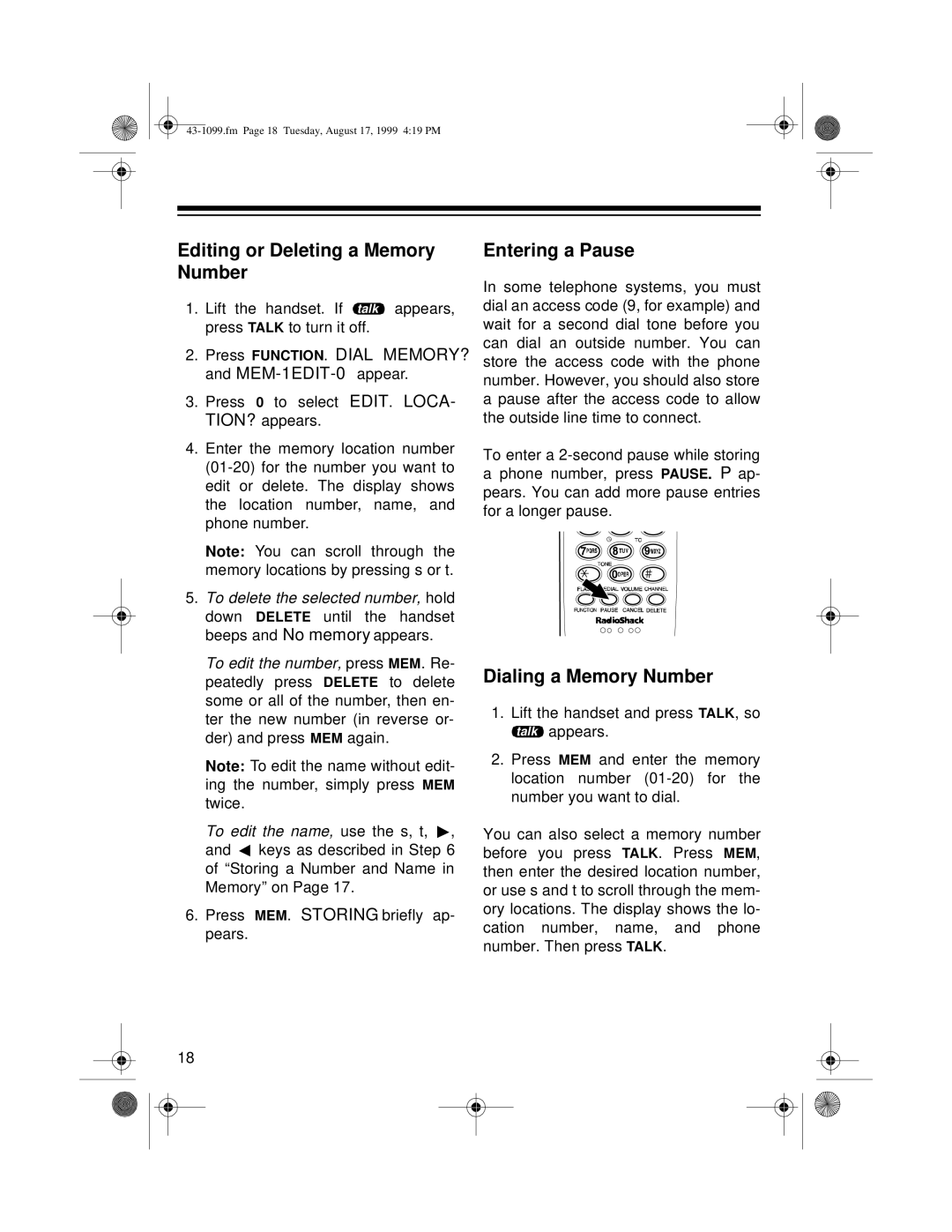Editing or Deleting a Memory Number
1.Lift the handset. If talk appears, press TALK to turn it off.
2.Press FUNCTION. DIAL MEMORY? and
3.Press 0 to select EDIT. LOCA- TION? appears.
4.Enter the memory location number
Note: You can scroll through the memory locations by pressing s or t.
5.To delete the selected number, hold down DELETE until the handset beeps and No memory appears.
To edit the number, press MEM. Re- peatedly press DELETE to delete some or all of the number, then en- ter the new number (in reverse or- der) and press MEM again.
Note: To edit the name without edit- ing the number, simply press MEM twice.
To edit the name, use the s, t, ![]() , and
, and ![]() keys as described in Step 6 of “Storing a Number and Name in Memory” on Page 17.
keys as described in Step 6 of “Storing a Number and Name in Memory” on Page 17.
6.Press MEM. STORING briefly ap- pears.
18
Entering a Pause
In some telephone systems, you must dial an access code (9, for example) and wait for a second dial tone before you can dial an outside number. You can store the access code with the phone number. However, you should also store a pause after the access code to allow the outside line time to connect.
To enter a
Dialing a Memory Number
1.Lift the handset and press TALK, so talk appears.
2.Press MEM and enter the memory location number
You can also select a memory number before you press TALK. Press MEM, then enter the desired location number, or use s and t to scroll through the mem- ory locations. The display shows the lo- cation number, name, and phone number. Then press TALK.