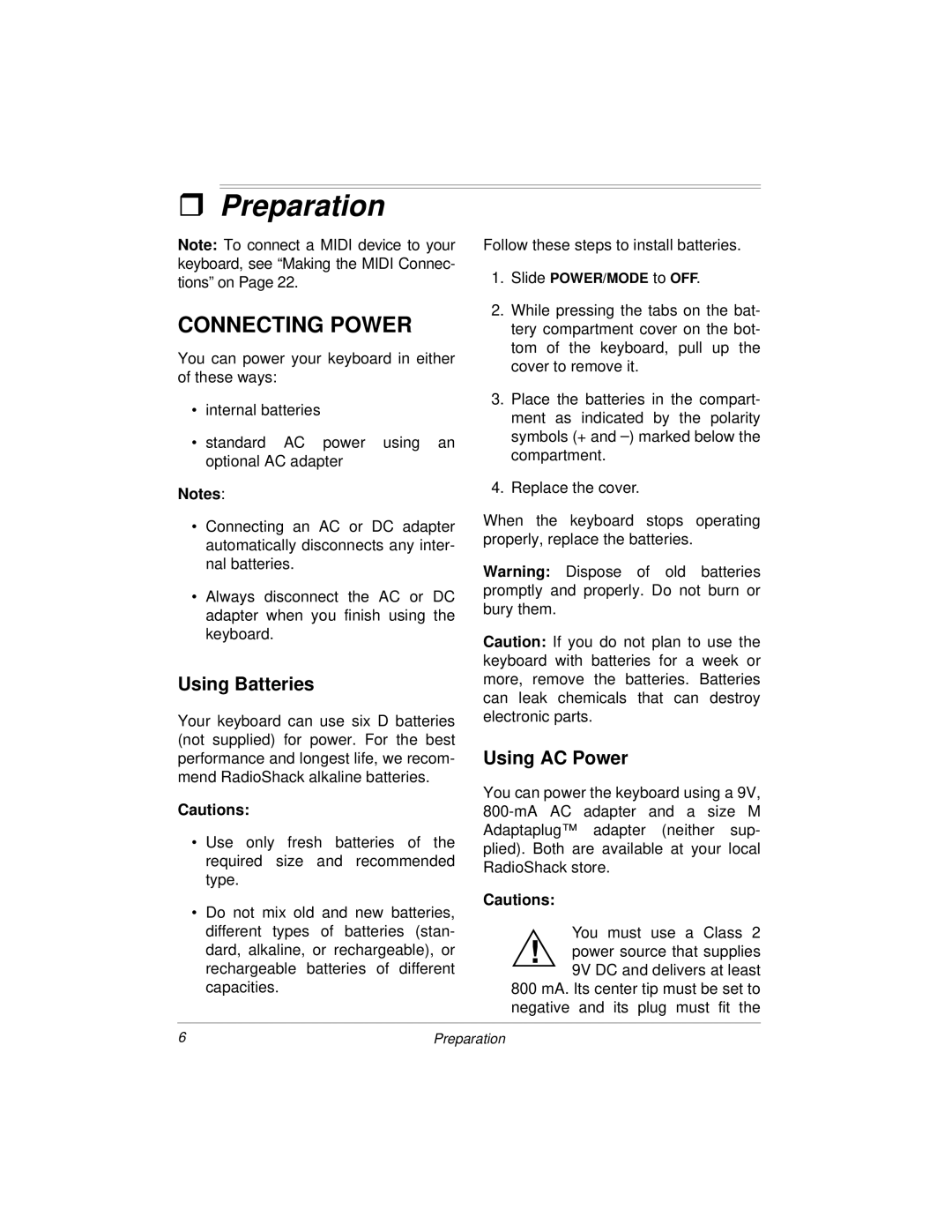Preparation
Note: To connect a MIDI device to your keyboard, see “Making the MIDI Connec- tions” on Page 22.
CONNECTING POWER
You can power your keyboard in either of these ways:
•internal batteries
•standard AC power using an optional AC adapter
Notes:
•Connecting an AC or DC adapter automatically disconnects any inter- nal batteries.
•Always disconnect the AC or DC adapter when you finish using the keyboard.
Using Batteries
Your keyboard can use six D batteries (not supplied) for power. For the best performance and longest life, we recom- mend RadioShack alkaline batteries.
Cautions:
•Use only fresh batteries of the required size and recommended type.
•Do not mix old and new batteries, different types of batteries (stan- dard, alkaline, or rechargeable), or rechargeable batteries of different capacities.
Follow these steps to install batteries.
1.Slide POWER/MODE to OFF.
2.While pressing the tabs on the bat- tery compartment cover on the bot- tom of the keyboard, pull up the cover to remove it.
3.Place the batteries in the compart- ment as indicated by the polarity symbols (+ and
4.Replace the cover.
When the keyboard stops operating properly, replace the batteries.
Warning: Dispose of old batteries promptly and properly. Do not burn or bury them.
Caution: If you do not plan to use the keyboard with batteries for a week or more, remove the batteries. Batteries can leak chemicals that can destroy electronic parts.
Using AC Power
You can power the keyboard using a 9V,
Cautions:
You must use a Class 2
!power source that supplies 9V DC and delivers at least
800 mA. Its center tip must be set to negative and its plug must fit the
6 | Preparation |