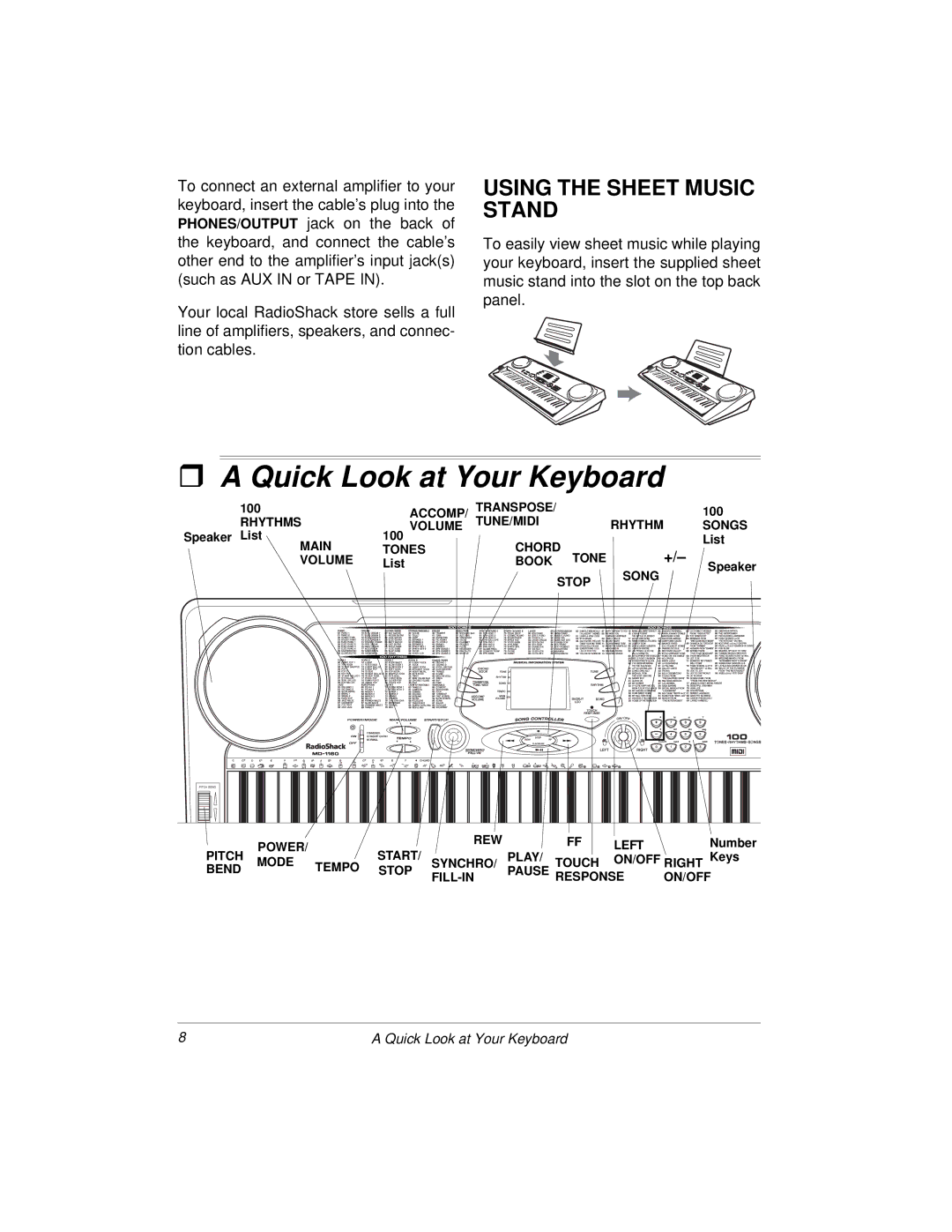To connect an external amplifier to your keyboard, insert the cable’s plug into the PHONES/OUTPUT jack on the back of the keyboard, and connect the cable’s other end to the amplifier’s input jack(s) (such as AUX IN or TAPE IN).
Your local RadioShack store sells a full line of amplifiers, speakers, and connec- tion cables.
USING THE SHEET MUSIC STAND
To easily view sheet music while playing your keyboard, insert the supplied sheet music stand into the slot on the top back panel.
A Quick Look at Your Keyboard
100 | ACCOMP/ | TRANSPOSE/ |
|
| 100 | |
RHYTHMS | VOLUME | TUNE/MIDI |
| RHYTHM | SONGS | |
Speaker List | 100 |
| CHORD |
| List | |
|
| |||||
MAIN | TONES |
|
| +/– | ||
VOLUME | List |
| BOOK | TONE |
| |
|
| SONG | Speaker | |||
|
|
|
| STOP |
| |
|
|
|
|
|
| |
|
|
|
|
|
|
|
PITCH BEND |
|
|
|
|
|
|
|
|
PITCH | POWER/ |
| START/ | REW |
| FF | LEFT | Number |
MODE | TEMPO | SYNCHRO/ | PLAY/ | TOUCH | ON/OFF RIGHT Keys | |||
BEND |
| STOP | PAUSE RESPONSE | ON/OFF | ||||
|
|
| ||||||
8 | A Quick Look at Your Keyboard |