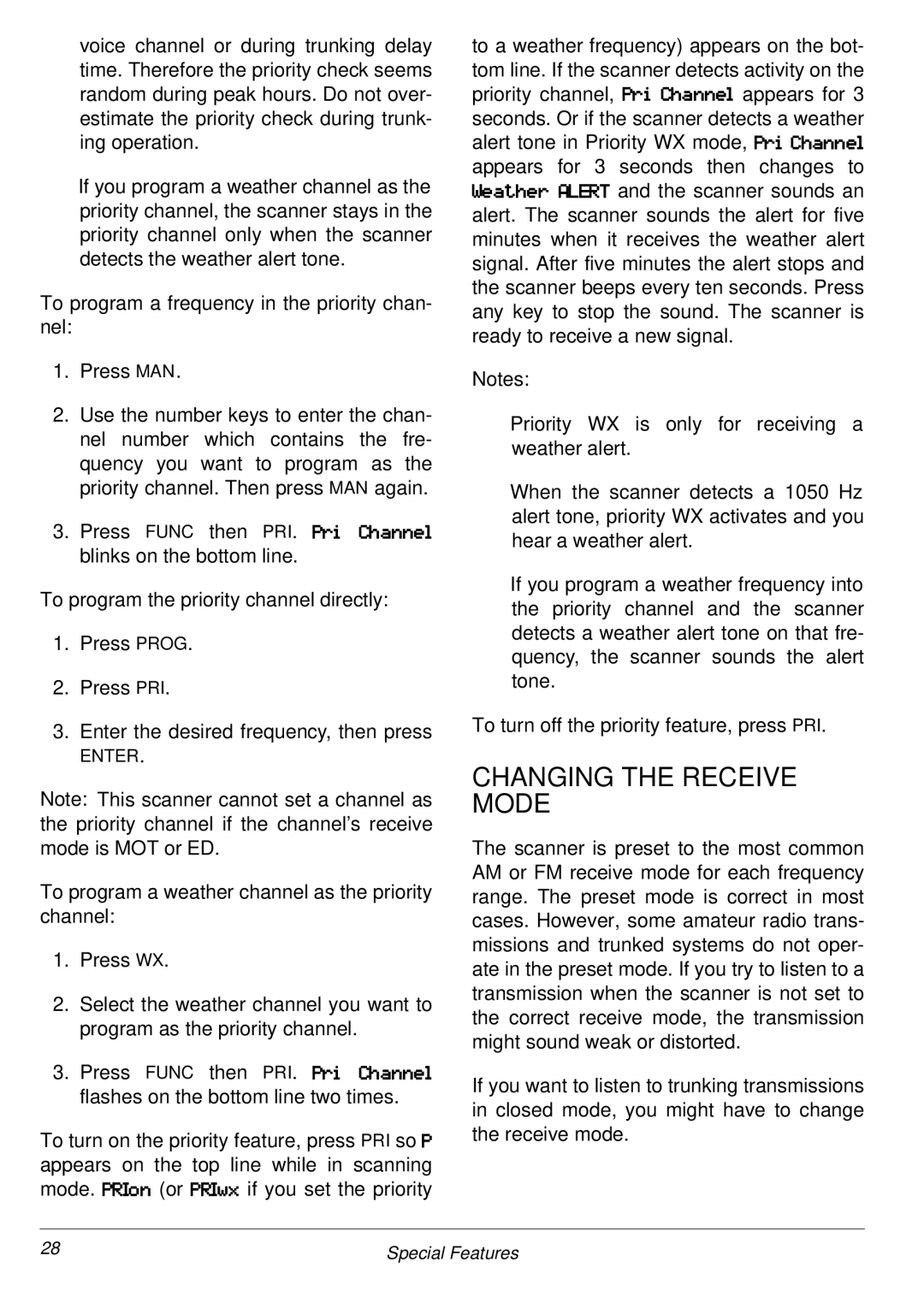voice channel or during trunking delay time. Therefore the priority check seems random during peak hours. Do not over- estimate the priority check during trunk- ing operation.
•If you program a weather channel as the priority channel, the scanner stays in the priority channel only when the scanner detects the weather alert tone.
To program a frequency in the priority chan- nel:
1.Press MAN.
2.Use the number keys to enter the chan- nel number which contains the fre- quency you want to program as the priority channel. Then press MAN again.
3.Press FUNC then PRI. ,I@ý á?8EE<C
blinks on the bottom line.
To program the priority channel directly:
1.Press PROG.
2.Press PRI.
3.Enter the desired frequency, then press
ENTER.
Note: This scanner cannot set a channel as the priority channel if the channel's receive mode is MOT or ED.
To program a weather channel as the priority channel:
1.Press WX.
2.Select the weather channel you want to program as the priority channel.
3.Press FUNC then PRI. ,I@ý á?8EE<C
flashes on the bottom line two times.
To turn on the priority feature, press PRI so , appears on the top line while in scanning mode. ,.%FE (or ,.%NO if you set the priority
to a weather frequency) appears on the bot- tom line. If the scanner detects activity on the
priority channel,appears for 3 seconds. Or if the scanner detects a weather alert tone in Priority WX mode, ,I@ýá?8EE<C appears for 3 seconds then changes to 3<8K?<Iýã(!.0 and the scanner sounds an alert. The scanner sounds the alert for five minutes when it receives the weather alert signal. After five minutes the alert stops and the scanner beeps every ten seconds. Press any key to stop the sound. The scanner is ready to receive a new signal.
Notes:
•Priority WX is only for receiving a weather alert.
•When the scanner detects a 1050 Hz alert tone, priority WX activates and you hear a weather alert.
•If you program a weather frequency into the priority channel and the scanner detects a weather alert tone on that fre- quency, the scanner sounds the alert tone.
To turn off the priority feature, press PRI.
CHANGING THE RECEIVE MODE
The scanner is preset to the most common AM or FM receive mode for each frequency range. The preset mode is correct in most cases. However, some amateur radio trans- missions and trunked systems do not oper- ate in the preset mode. If you try to listen to a transmission when the scanner is not set to the correct receive mode, the transmission might sound weak or distorted.
If you want to listen to trunking transmissions in closed mode, you might have to change the receive mode.
28 | Special Features |