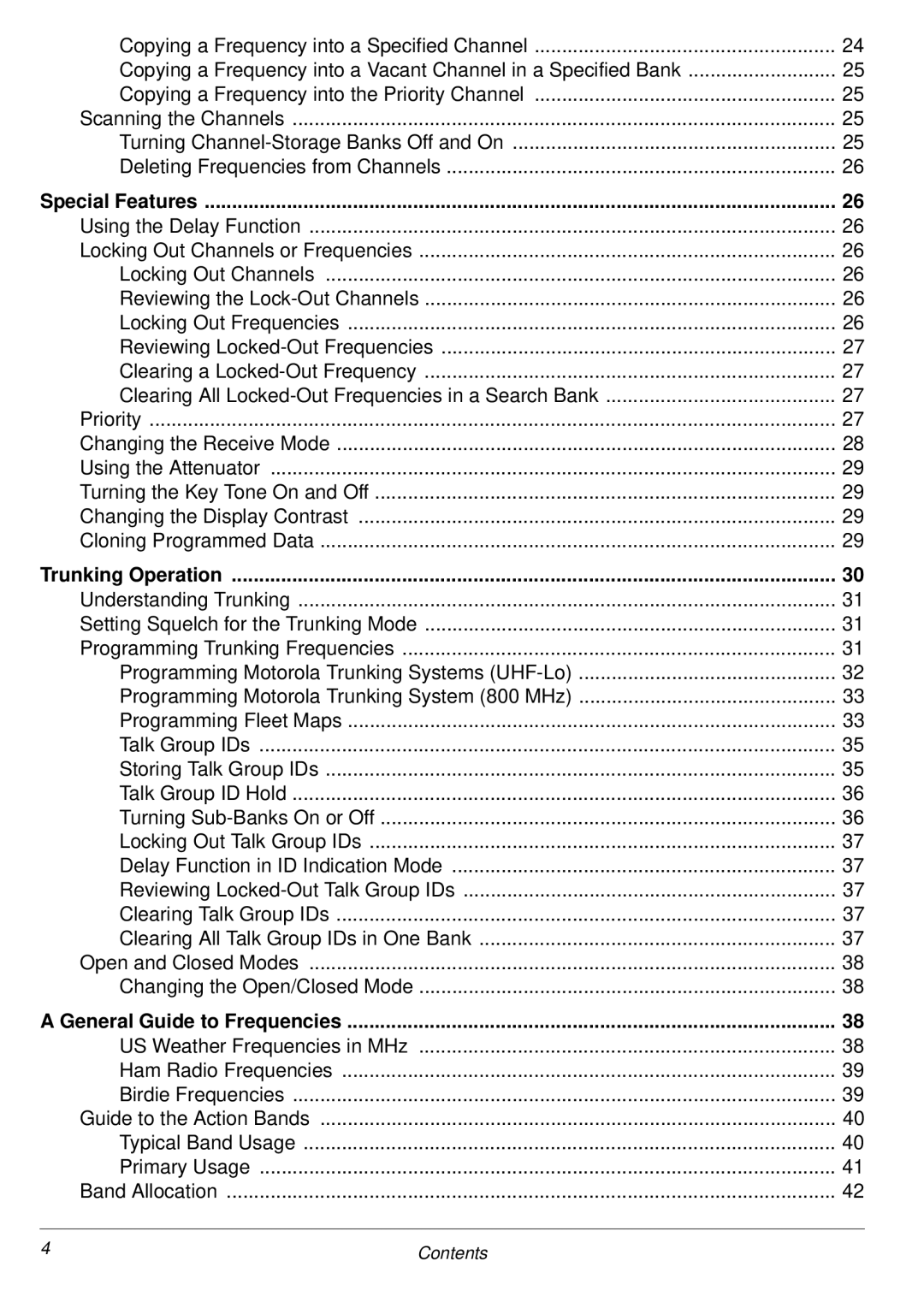Copying a Frequency into a Specified Channel | 24 |
Copying a Frequency into a Vacant Channel in a Specified Bank | 25 |
Copying a Frequency into the Priority Channel | 25 |
Scanning the Channels | 25 |
Turning | 25 |
Deleting Frequencies from Channels | 26 |
Special Features | 26 |
Using the Delay Function | 26 |
Locking Out Channels or Frequencies | 26 |
Locking Out Channels | 26 |
Reviewing the | 26 |
Locking Out Frequencies | 26 |
Reviewing | 27 |
Clearing a | 27 |
Clearing All | 27 |
Priority | 27 |
Changing the Receive Mode | 28 |
Using the Attenuator | 29 |
Turning the Key Tone On and Off | 29 |
Changing the Display Contrast | 29 |
Cloning Programmed Data | 29 |
Trunking Operation | 30 |
Understanding Trunking | 31 |
Setting Squelch for the Trunking Mode | 31 |
Programming Trunking Frequencies | 31 |
Programming Motorola Trunking Systems | 32 |
Programming Motorola Trunking System (800 MHz) | 33 |
Programming Fleet Maps | 33 |
Talk Group IDs | 35 |
Storing Talk Group IDs | 35 |
Talk Group ID Hold | 36 |
Turning | 36 |
Locking Out Talk Group IDs | 37 |
Delay Function in ID Indication Mode | 37 |
Reviewing | 37 |
Clearing Talk Group IDs | 37 |
Clearing All Talk Group IDs in One Bank | 37 |
Open and Closed Modes | 38 |
Changing the Open/Closed Mode | 38 |
A General Guide to Frequencies | 38 |
US Weather Frequencies in MHz | 38 |
Ham Radio Frequencies | 39 |
Birdie Frequencies | 39 |
Guide to the Action Bands | 40 |
Typical Band Usage | 40 |
Primary Usage | 41 |
Band Allocation | 42 |
4 | Contents |