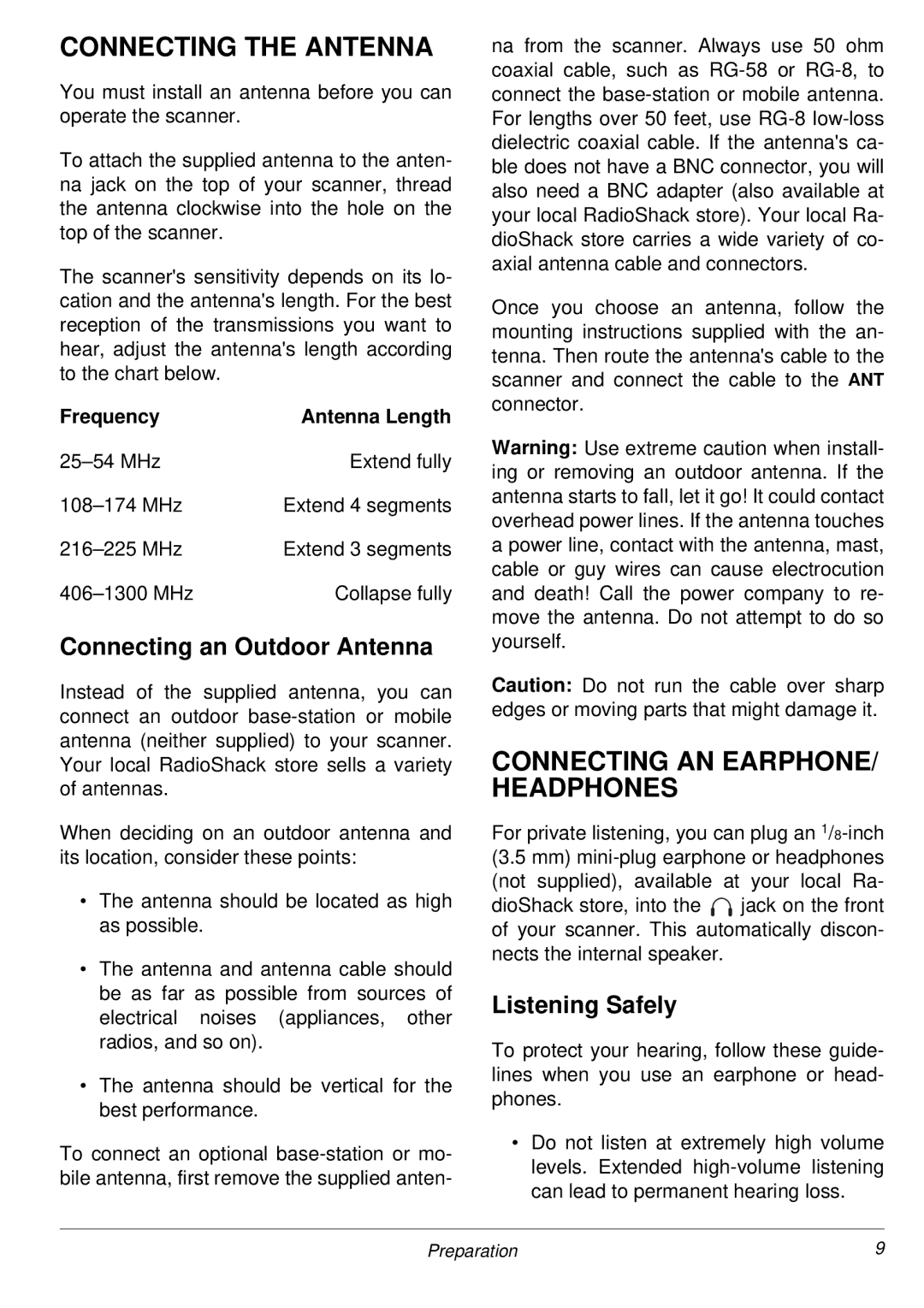CONNECTING THE ANTENNA
You must install an antenna before you can operate the scanner.
To attach the supplied antenna to the anten- na jack on the top of your scanner, thread the antenna clockwise into the hole on the top of the scanner.
The scanner's sensitivity depends on its lo- cation and the antenna's length. For the best reception of the transmissions you want to hear, adjust the antenna's length according to the chart below.
Frequency | Antenna Length |
Extend fully | |
Extend 4 segments | |
Extend 3 segments | |
Collapse fully |
Connecting an Outdoor Antenna
Instead of the supplied antenna, you can connect an outdoor
When deciding on an outdoor antenna and its location, consider these points:
•The antenna should be located as high as possible.
•The antenna and antenna cable should be as far as possible from sources of electrical noises (appliances, other radios, and so on).
•The antenna should be vertical for the best performance.
To connect an optional
na from the scanner. Always use 50 ohm coaxial cable, such as
Once you choose an antenna, follow the mounting instructions supplied with the an- tenna. Then route the antenna's cable to the scanner and connect the cable to the ANT connector.
Warning: Use extreme caution when install- ing or removing an outdoor antenna. If the antenna starts to fall, let it go! It could contact overhead power lines. If the antenna touches a power line, contact with the antenna, mast, cable or guy wires can cause electrocution and death! Call the power company to re- move the antenna. Do not attempt to do so yourself.
Caution: Do not run the cable over sharp edges or moving parts that might damage it.
CONNECTING AN EARPHONE/ HEADPHONES
For private listening, you can plug an
dioShack store, into the ![]() jack on the front of your scanner. This automatically discon- nects the internal speaker.
jack on the front of your scanner. This automatically discon- nects the internal speaker.
Listening Safely
To protect your hearing, follow these guide- lines when you use an earphone or head- phones.
•Do not listen at extremely high volume levels. Extended
Preparation | 9 |