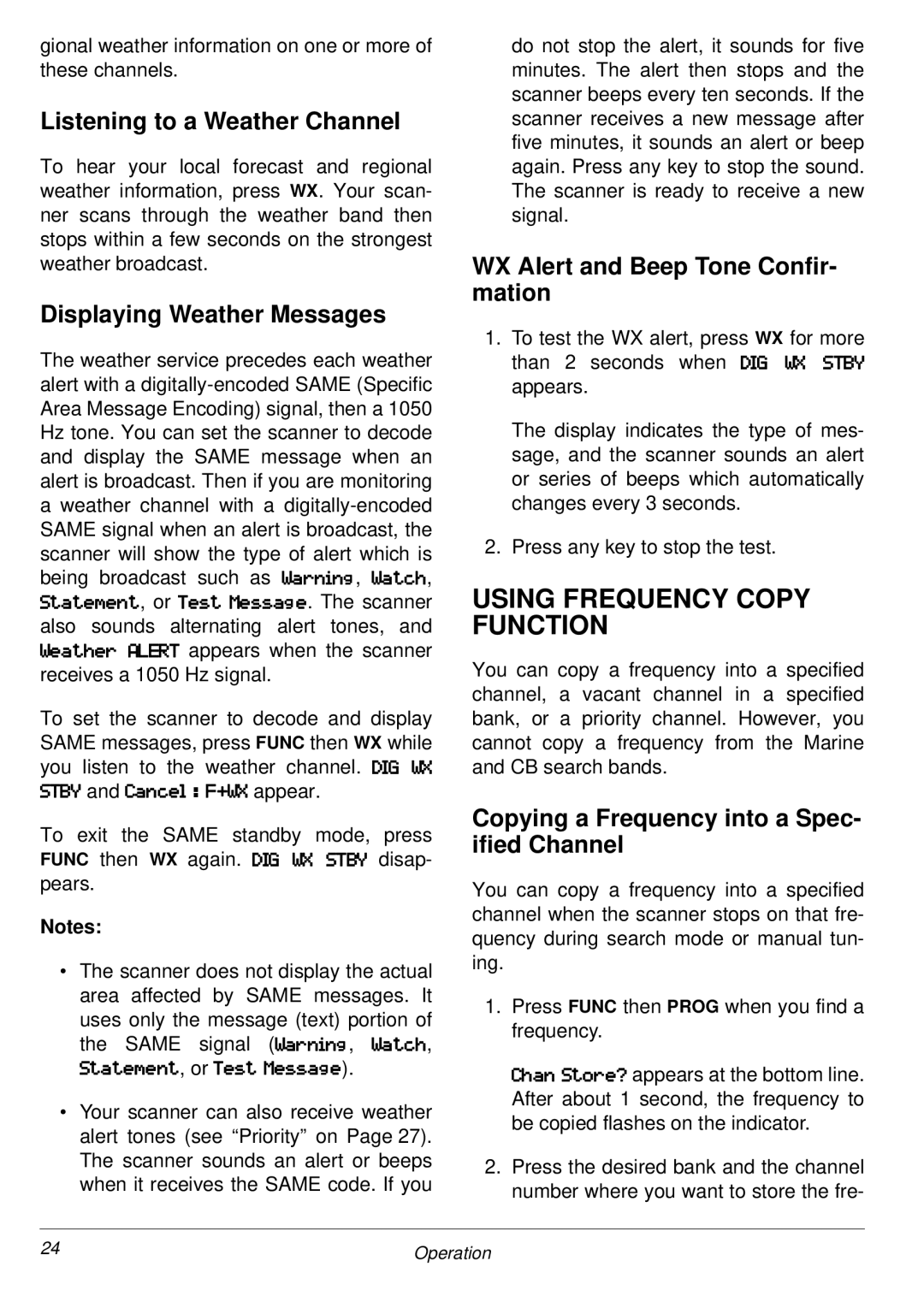gional weather information on one or more of these channels.
Listening to a Weather Channel
To hear your local forecast and regional weather information, press WX. Your scan- ner scans through the weather band then stops within a few seconds on the strongest weather broadcast.
Displaying Weather Messages
The weather service precedes each weather alert with a
/K8K<D<EK, or 0<JK )<JJ8><. The scanner
also sounds alternating alert tones, and appears when the scanner Hz signal.
To set the scanner to decode and display SAME messages, press FUNC then WX while you listen to the weather channel.
/0â5 and á8E:<Cýèý"ö34 appear.
To exit the SAME standby mode, FUNC then WX again. %#ý 34ý /0â5 pears.
Notes:
•The scanner does not display the actual area affected by SAME messages. It uses only the message (text) portion of
the SAME signal (38IE@E>, 38K:?,
/K8K<D<EK, or 0<JKý)<JJ8><).
•Your scanner can also receive weather alert tones (see “Priority” on Page 27). The scanner sounds an alert or beeps when it receives the SAME code. If you
do not stop the alert, it sounds for five minutes. The alert then stops and the scanner beeps every ten seconds. If the scanner receives a new message after five minutes, it sounds an alert or beep again. Press any key to stop the sound. The scanner is ready to receive a new signal.
WX Alert and Beep Tone Confir- mation
1.To test the WX alert, press WX for more than 2 seconds when %#ý 34ý /0â5 appears.
The display indicates the type of mes- sage, and the scanner sounds an alert or series of beeps which automatically changes every 3 seconds.
2.Press any key to stop the test.
USING FREQUENCY COPY FUNCTION
You can copy a frequency into a specified channel, a vacant channel in a specified bank, or a priority channel. However, you cannot copy a frequency from the Marine and CB search bands.
Copying a Frequency into a Spec- ified Channel
You can copy a frequency into a specified channel when the scanner stops on that fre- quency during search mode or manual tun- ing.
1.Press FUNC then PROG when you find a frequency.
á?8Eý/KFI<å appears at the bottom line. After about 1 second, the frequency to be copied flashes on the indicator.
2.Press the desired bank and the channel number where you want to store the fre-
24 | Operation |