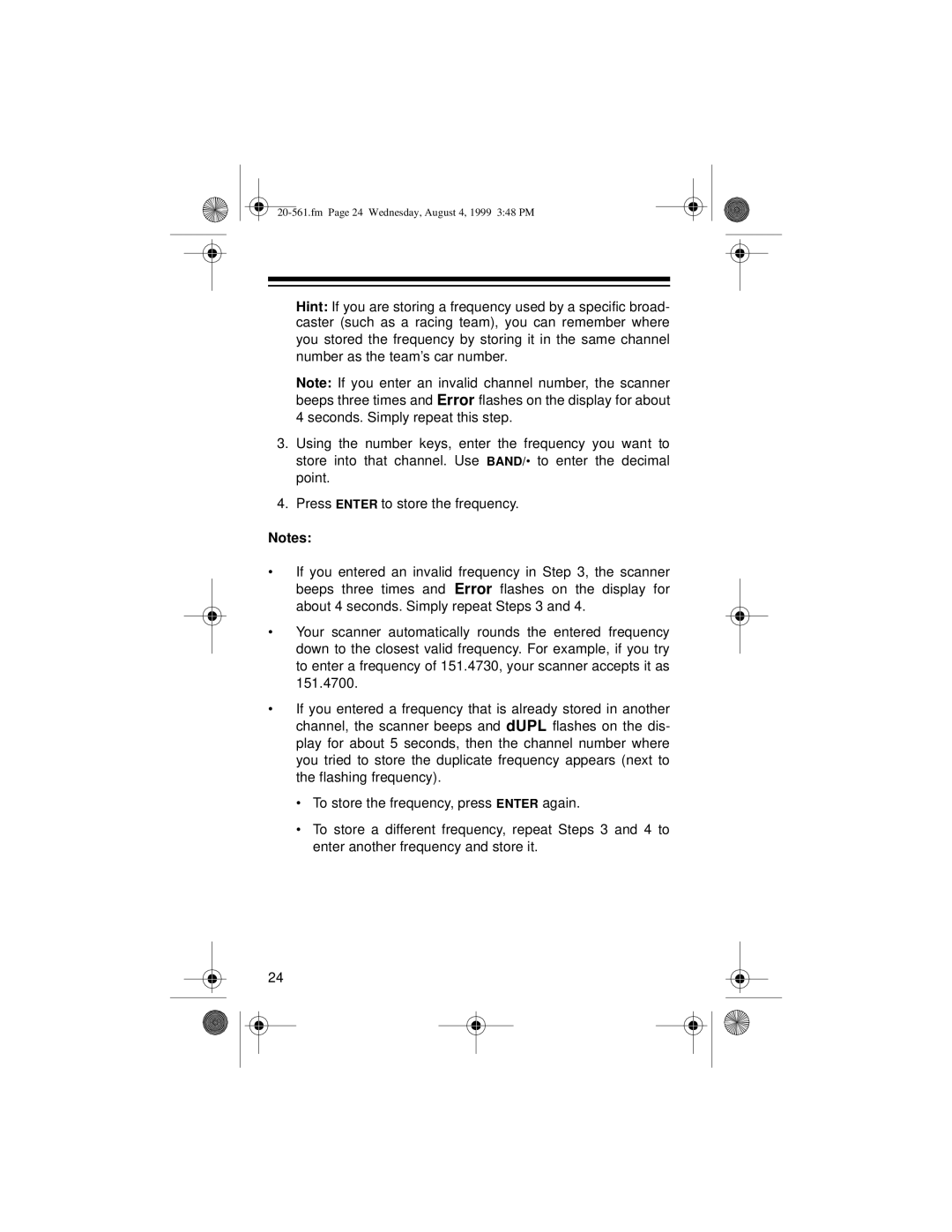20-561.fm Page 24 Wednesday, August 4, 1999 3:48 PM
Hint: If you are storing a frequency used by a specific broad- caster (such as a racing team), you can remember where you stored the frequency by storing it in the same channel number as the team’s car number.
Note: If you enter an invalid channel number, the scanner beeps three times and Error flashes on the display for about 4 seconds. Simply repeat this step.
3.Using the number keys, enter the frequency you want to store into that channel. Use BAND/• to enter the decimal point.
4.Press ENTER to store the frequency.
Notes:
•If you entered an invalid frequency in Step 3, the scanner beeps three times and Error flashes on the display for about 4 seconds. Simply repeat Steps 3 and 4.
•Your scanner automatically rounds the entered frequency down to the closest valid frequency. For example, if you try to enter a frequency of 151.4730, your scanner accepts it as 151.4700.
•If you entered a frequency that is already stored in another channel, the scanner beeps and dUPL flashes on the dis- play for about 5 seconds, then the channel number where you tried to store the duplicate frequency appears (next to the flashing frequency).
•To store the frequency, press ENTER again.
•To store a different frequency, repeat Steps 3 and 4 to enter another frequency and store it.
24