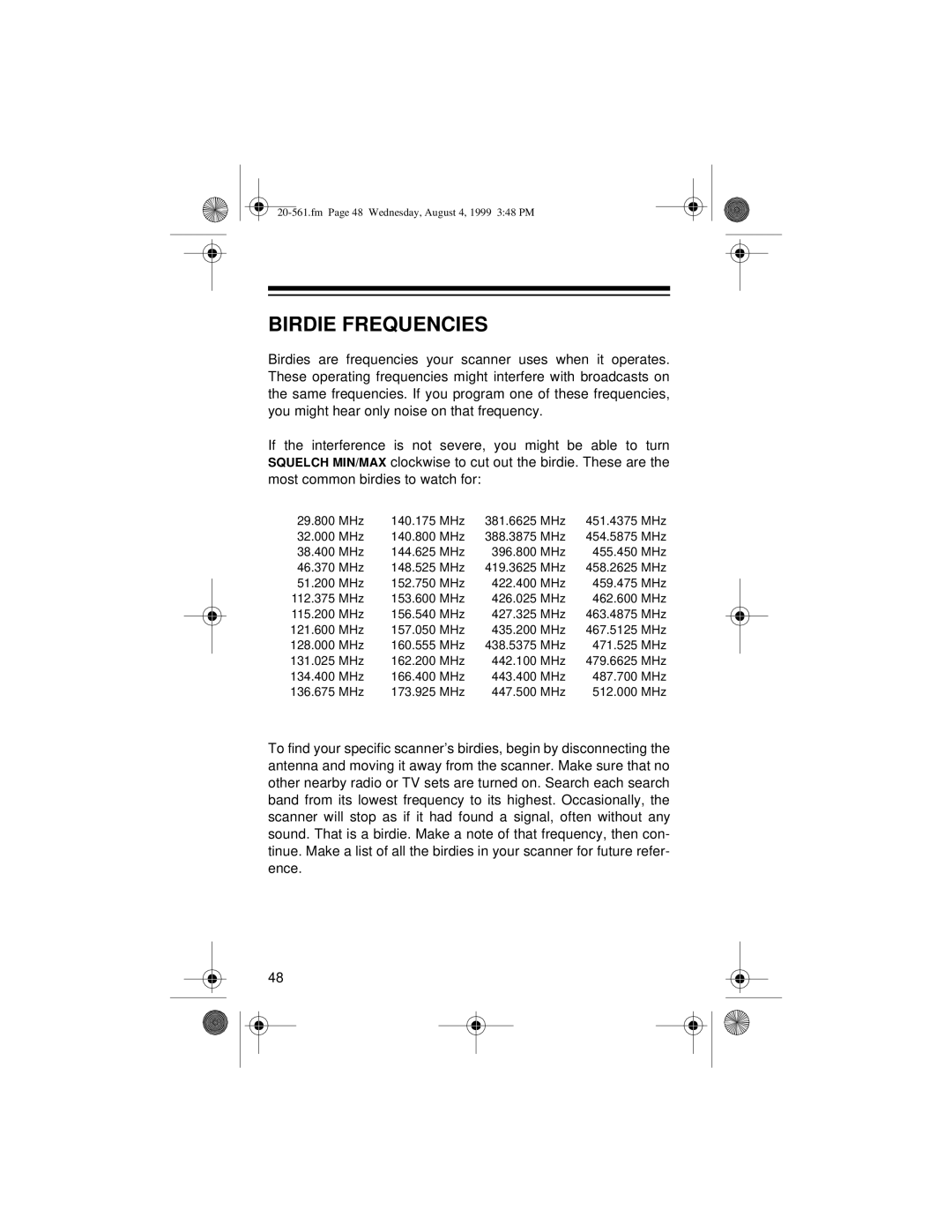BIRDIE FREQUENCIES
Birdies are frequencies your scanner uses when it operates. These operating frequencies might interfere with broadcasts on the same frequencies. If you program one of these frequencies, you might hear only noise on that frequency.
If the interference is not severe, you might be able to turn SQUELCH MIN/MAX clockwise to cut out the birdie. These are the most common birdies to watch for:
29.800 | MHz | 140.175 MHz | 381.6625 | MHz | 451.4375 | MHz |
32.000 | MHz | 140.800 MHz | 388.3875 | MHz | 454.5875 | MHz |
38.400 | MHz | 144.625 MHz | 396.800 | MHz | 455.450 | MHz |
46.370 | MHz | 148.525 MHz | 419.3625 | MHz | 458.2625 | MHz |
51.200 | MHz | 152.750 MHz | 422.400 | MHz | 459.475 | MHz |
112.375 | MHz | 153.600 MHz | 426.025 | MHz | 462.600 | MHz |
115.200 | MHz | 156.540 MHz | 427.325 | MHz | 463.4875 | MHz |
121.600 | MHz | 157.050 MHz | 435.200 | MHz | 467.5125 | MHz |
128.000 | MHz | 160.555 MHz | 438.5375 | MHz | 471.525 | MHz |
131.025 | MHz | 162.200 MHz | 442.100 | MHz | 479.6625 | MHz |
134.400 | MHz | 166.400 MHz | 443.400 | MHz | 487.700 | MHz |
136.675 | MHz | 173.925 MHz | 447.500 | MHz | 512.000 | MHz |
To find your specific scanner’s birdies, begin by disconnecting the antenna and moving it away from the scanner. Make sure that no other nearby radio or TV sets are turned on. Search each search band from its lowest frequency to its highest. Occasionally, the scanner will stop as if it had found a signal, often without any sound. That is a birdie. Make a note of that frequency, then con- tinue. Make a list of all the birdies in your scanner for future refer- ence.
48