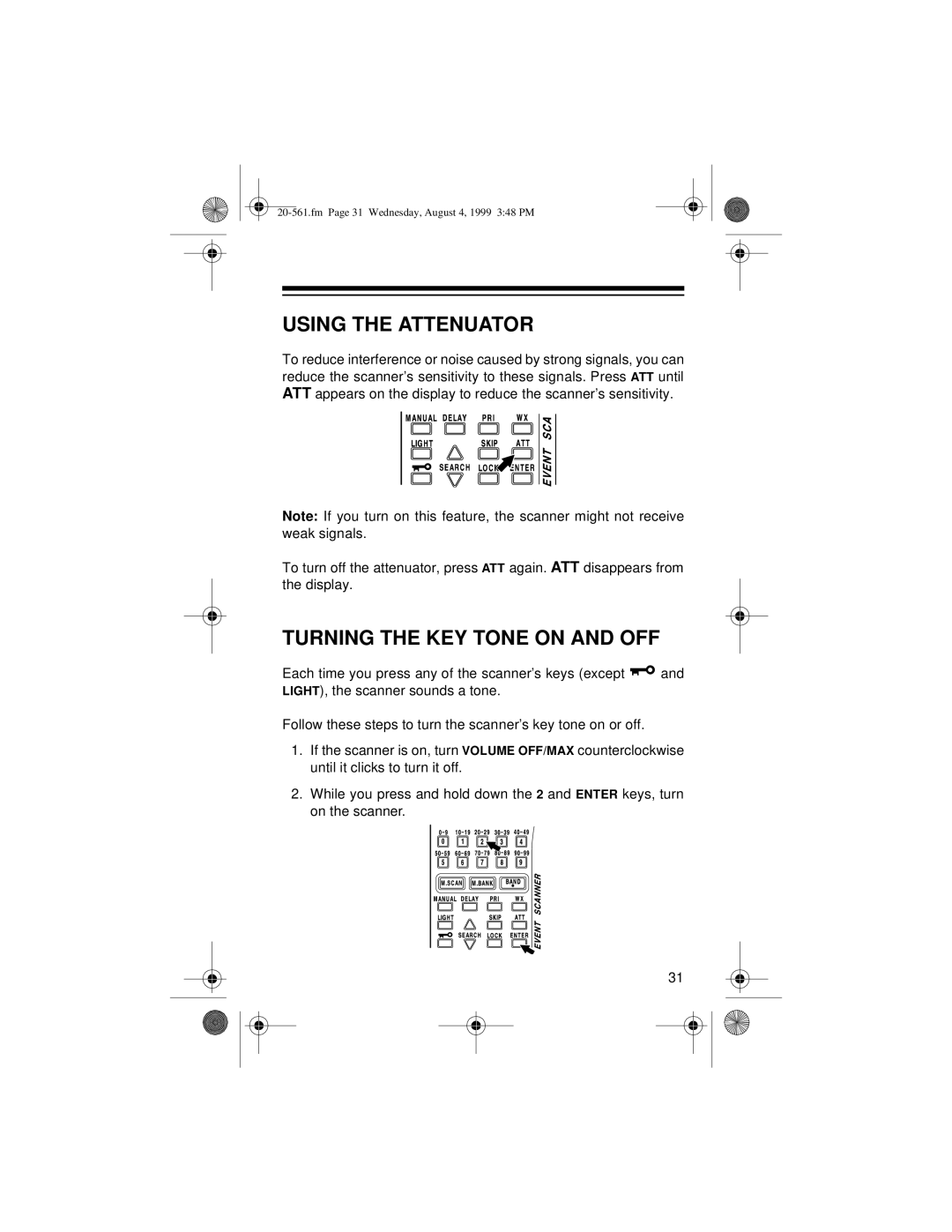USING THE ATTENUATOR
To reduce interference or noise caused by strong signals, you can reduce the scanner’s sensitivity to these signals. Press ATT until ATT appears on the display to reduce the scanner’s sensitivity.
Note: If you turn on this feature, the scanner might not receive weak signals.
To turn off the attenuator, press ATT again. ATT disappears from the display.
TURNING THE KEY TONE ON AND OFF
Each time you press any of the scanner’s keys (except ![]() and LIGHT), the scanner sounds a tone.
and LIGHT), the scanner sounds a tone.
Follow these steps to turn the scanner’s key tone on or off.
1.If the scanner is on, turn VOLUME OFF/MAX counterclockwise until it clicks to turn it off.
2.While you press and hold down the 2 and ENTER keys, turn on the scanner.
31